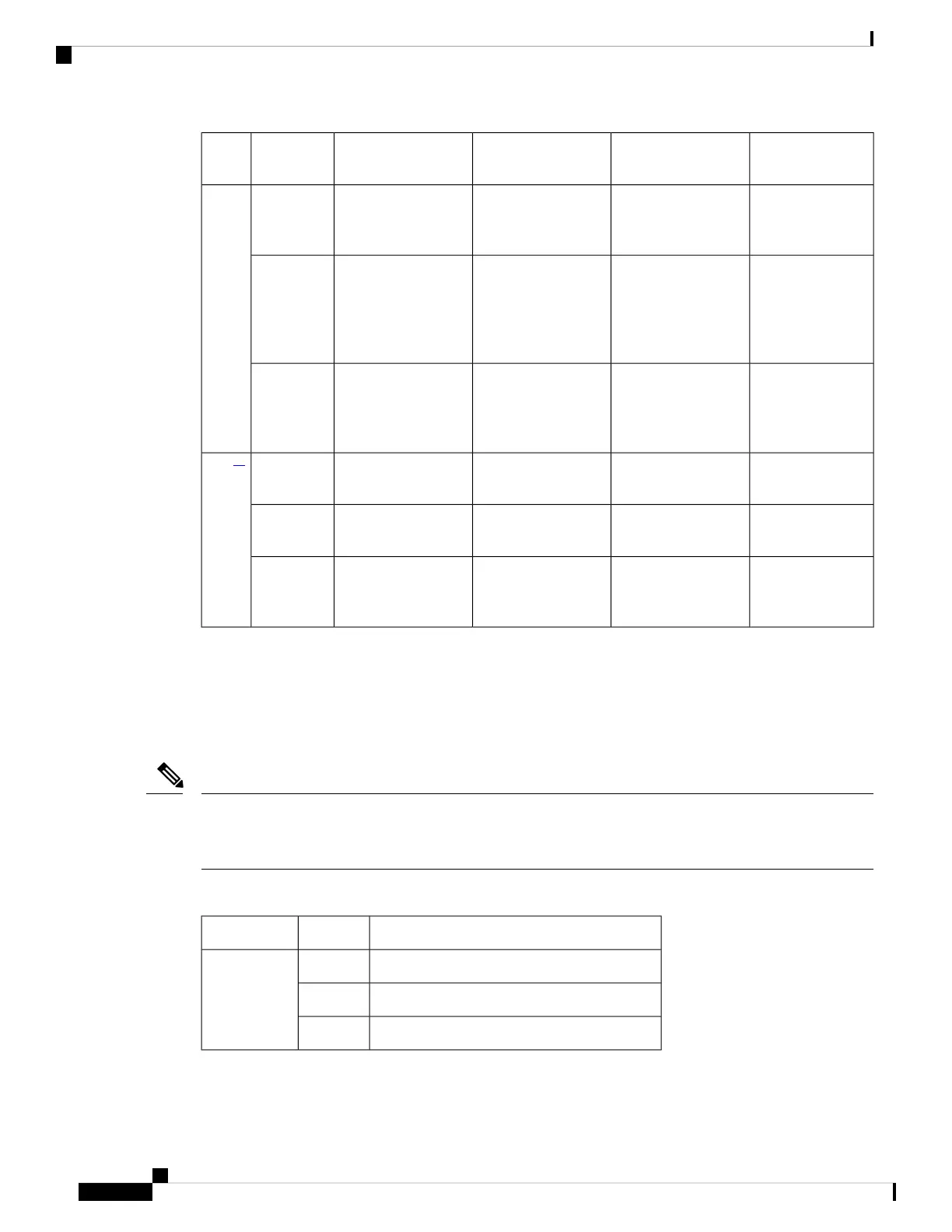Description
(1x100G/200G)
Description (8/16x1G
+ 1x10G)
Description (8x10G)Description (2x100G)Color/StateLED
Laser Off –
Controller
down/shutdown
———OffCFP1
Link Up –
Controller/HuGig
SubPort 1 is
“Operational
Down”
———Yellow
Link Up –
Controller/HuGig
SubPort 1 is
“Operational Up”
———Green
Optics removal not
initiated
———OffORI
14
Optics removal
initiated
———Yellow
Ready for optical
removal in the
next 15 seconds
———Green
13
** CSFP optics is not supported in the 10G port. So the LEDs on port 17 do not function and remain
off.
14
The ORI LED is not functional in Release 7.2.1.
Fan Tray LEDs
A major alarm condition indicates the failure of a single fan in the fan tray; a critical alarm indicates the failure
of multiple fans. In the event that a single fan fails, the router software adjusts the fan speed to prevent excessive
heat within the chassis.
Note
Table 27: Master Fan Tray LED Details
DescriptionColor/StateLED
Disabled/power downOffStatus
(TEMP)
Over temperatureAmber
OKGreen
Cisco NCS 560-4 Router Hardware Installation Guide
116
Pinout and LED Details
Fan Tray LEDs