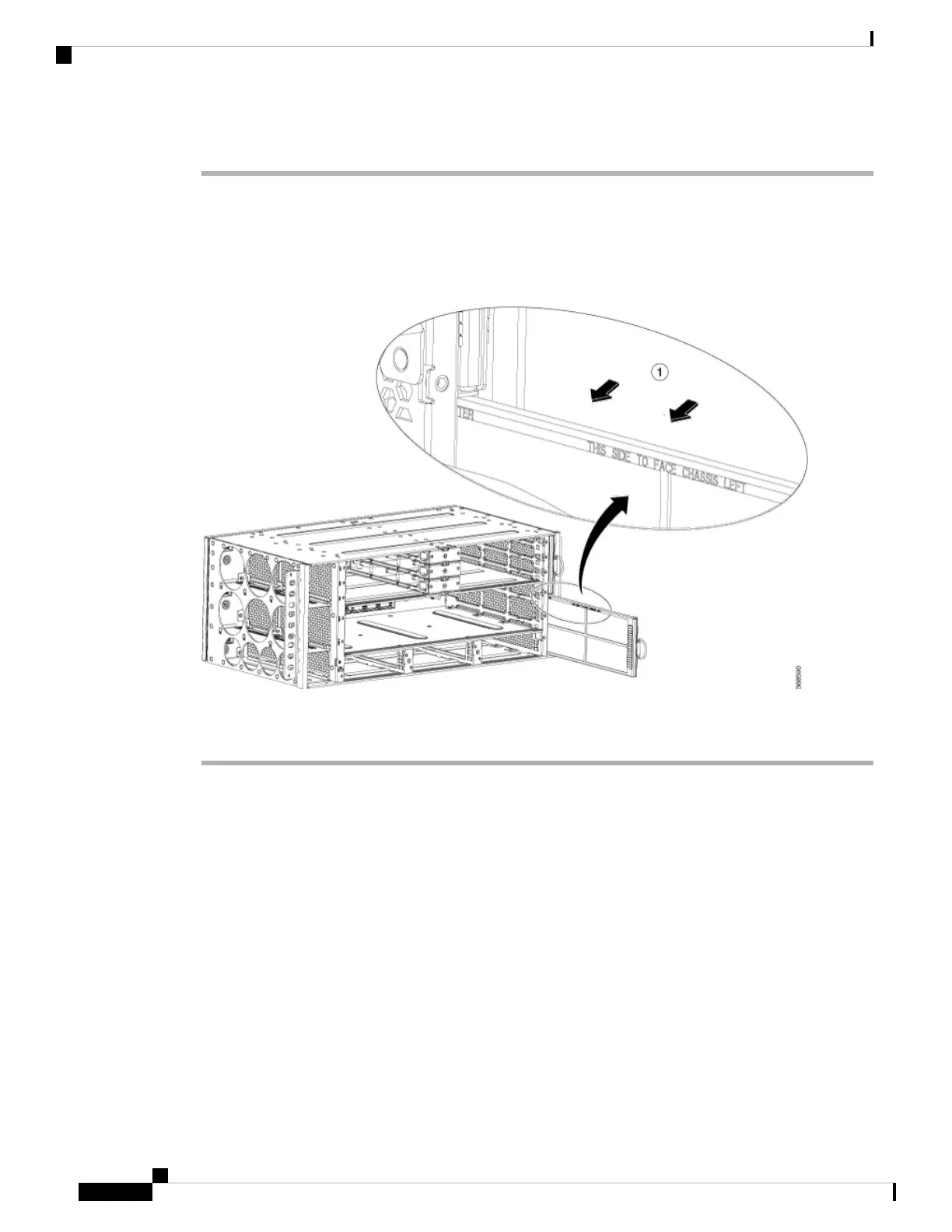Procedure
Step 1 Slip on the ESD-preventive wrist strap that was included in the accessory kit.
Step 2 Pull out the blank fan filter covers (N560-4-FILTER).
Step 3 Slide the new dust filters (N560-4-FILTER) onto the fan tray as shown in the figure below.
Figure 42: Dust Filter
The dust filter is a sungle-use component.
Note
Dust Filter Maintenance
A periodic health check of the filter, every 3 months based on the level of dust in the environment, helps in
avoiding over clogging of the filters and provides a better life. This product's filter is used as a single-use
component. If the product is installed in a controlled environment, check and replace the filter every three
months, otherwise replace the filter every month with PID (N560-4-FILTER=) or equivalent.
Removing and Replacing the Fan Trays
This section describes the removal and replacement of both, the master fan tray and the slave fan trays.
When any fan tray is removed, the other fans run at maximum speed. When a fan tray is re-inserted in the
chassis, all fans run at normal speed within two minutes.
Cisco NCS 560-4 Router Hardware Installation Guide
80
Installing the Cisco NCS 560-4 Router
Dust Filter Maintenance