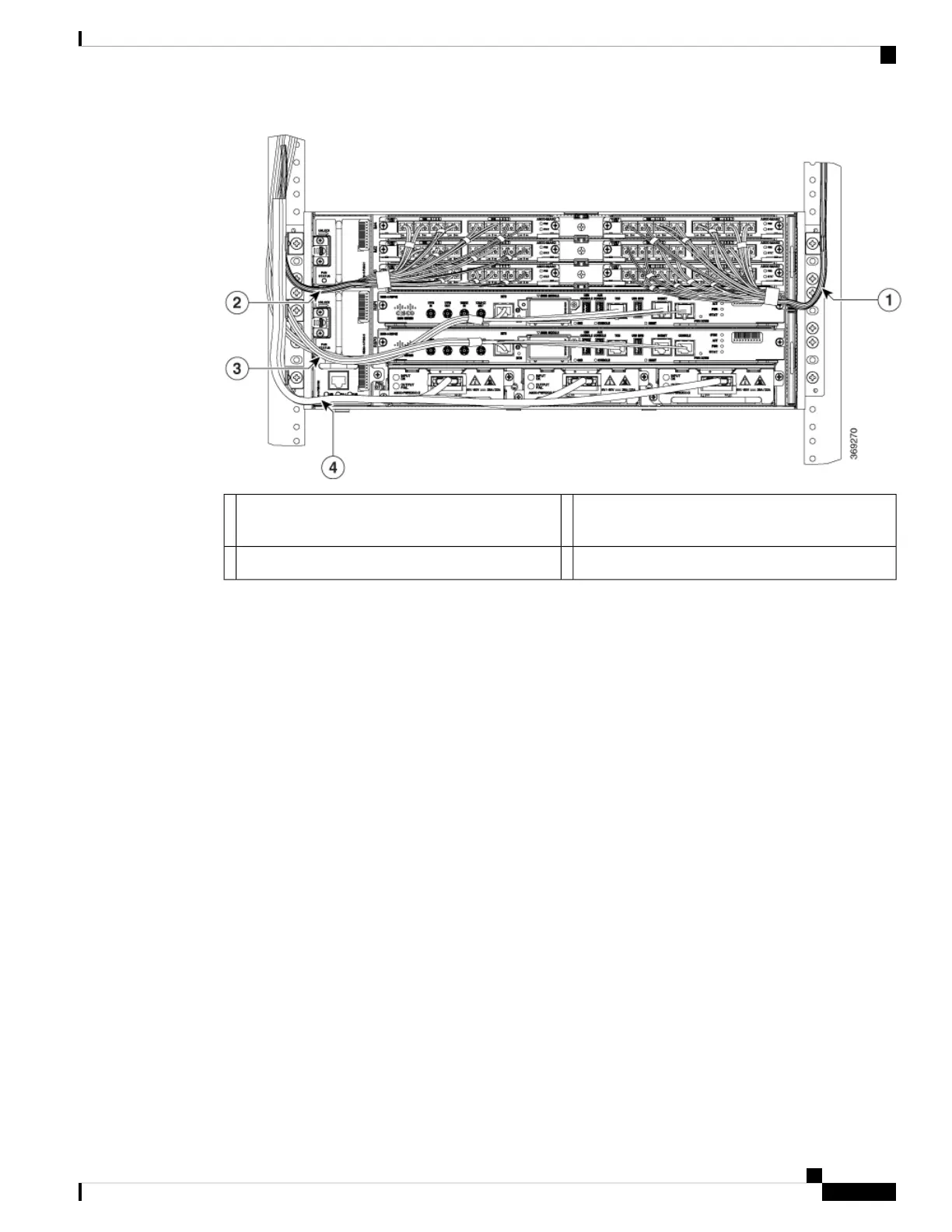Cables from the interface modules on the left side
of chassis
2Cables from the interface modules on the right side
of chassis
1
Cables from the active and standby RSPs4Cables from the active and standby RSPs3
Cisco NCS 560-4 Router Hardware Installation Guide
91
Installing the Cisco NCS 560-4 Router
Securing the Cables Around the Cable Management Brackets