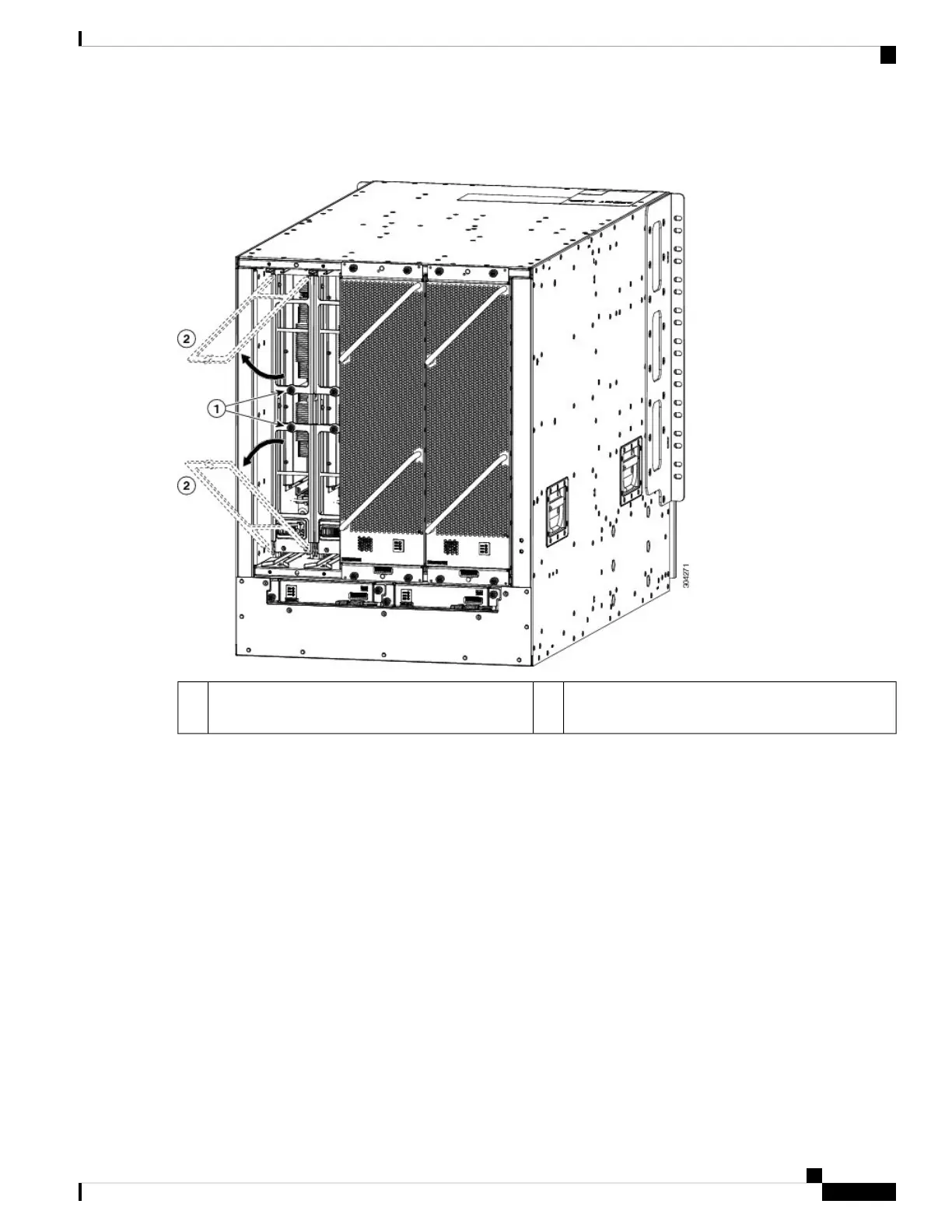a) Unscrew the screw on the center of each of the two handles on the fabric module. See Callout 1 in the following
figure.
Rotate both ejector handles away from the front of
the fabric module.
2Unscrew 2 captive screws (1 on each ejector handle).1
b) Rotate the two handles at least 30 degrees so that the other end of each handle no longer holds the module in the slot.
See Callout 2 in the previous figure.
c) With each of the two handles in your two hands, pull the module a couple of inches (about 5 cm) out of the slot. See
the following figure.
Cisco Nexus 9508 NX-OS Mode Switch Hardware Installation Guide
91
Replacing or Installing Modules, Fan Trays, and Power Supplies
Removing a Fabric Module
