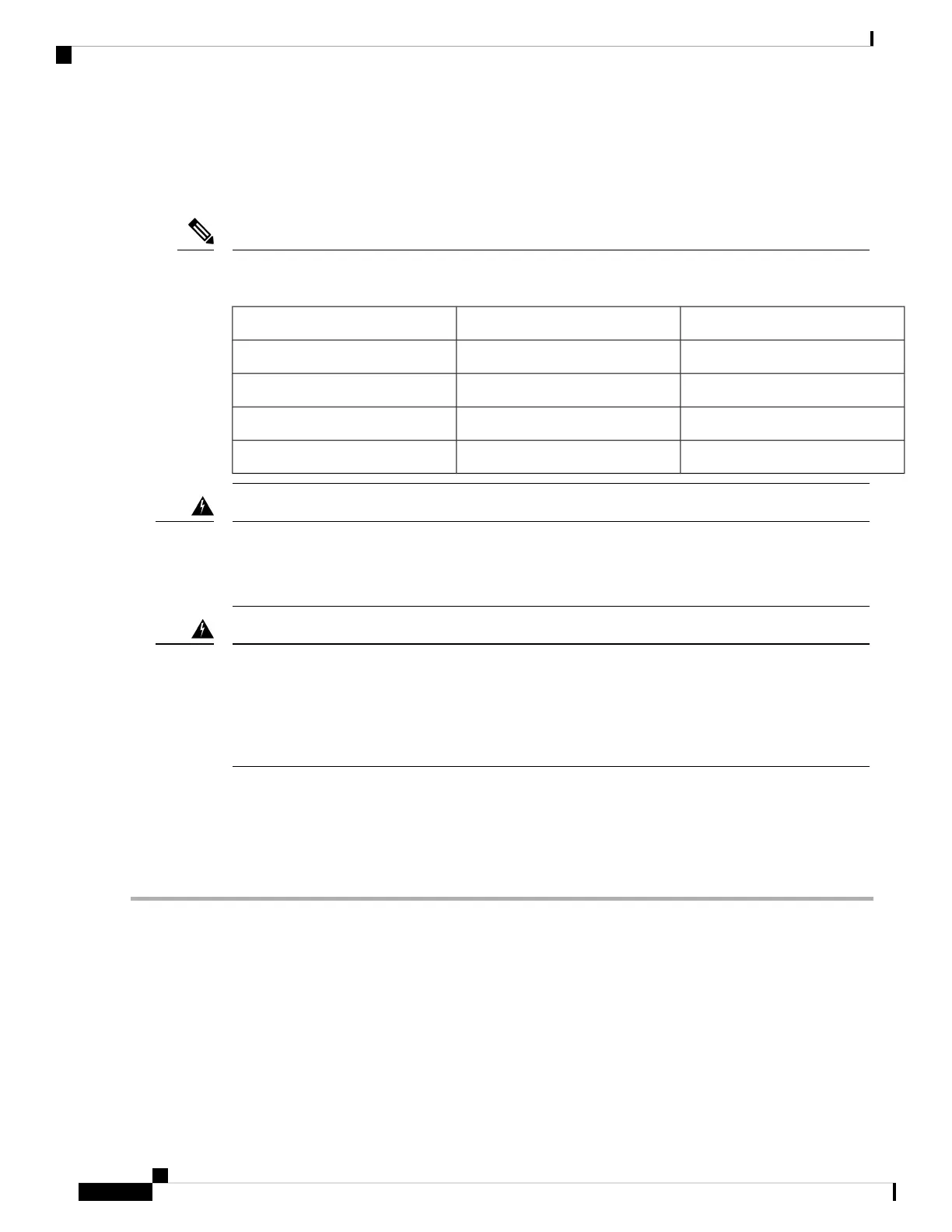When you remove the active supervisor, the switch automatically makes the other supervisor active. But, all
modules in the switch are reset because the switchover is stateless. If the switch has two installed supervisor
modules, the standby supervisor module is hot-swappable during replacement. It is recommended to move
the spine to Graceful Insertion and Removal (GIR) mode, or maintenance mode for the above activities.
If there are two supervisors that are installed in the chassis, both must be the same type as shown in the
following table:
Is Combination Allowed?Standby SupervisorActive Supervisor
YesSupervisor ASupervisor A
YesSupervisor BSupervisor B
YesSupervisor A+Supervisor A+
YesSupervisor B+Supervisor B+
Note
Statement 1034—Backplane Voltage
Hazardous voltage or energy is present on the backplane when the system is operating. Use caution
when servicing.
Warning
Statement 1029—Blank Faceplates and Cover Panels
Blank faceplates and cover panels serve three important functions: they prevent exposure to hazardous
voltages and currents inside the chassis; they contain electromagnetic interference (EMI) that might
disrupt other equipment; and they direct the flow of cooling air through the chassis. Do not operate the
system unless all cards, faceplates, front covers, and rear covers are in place.
Warning
Before you begin
• Wear an electrostatic discharge (ESD) wrist strap or other ESD protective device while handling modules.
• Prepare an antistatic surface or packing materials for each module that you remove from the chassis.
Step 1 Open the packaging for the new supervisor module. Inspect the module for damage. Verify that the module is the same
type as the other supervisor module installed in the chassis.
If the module is damaged, alert the Technical Assistance Center (TAC).
Step 2 If you are installing the module in an empty slot, remove the blank module that is already in that slot. Unscrew its captive
screw and pull it out of the slot. Go to Step 4.
Step 3 If you are replacing a module that is currently in the chassis, remove the existing module from the chassis by following
these steps:
a) Disconnect and label the following cables from the module:
Cisco Nexus 9508 NX-OS Mode Switch Hardware Installation Guide
76
Replacing or Installing Modules, Fan Trays, and Power Supplies
Installing or Replacing a Supervisor Module
