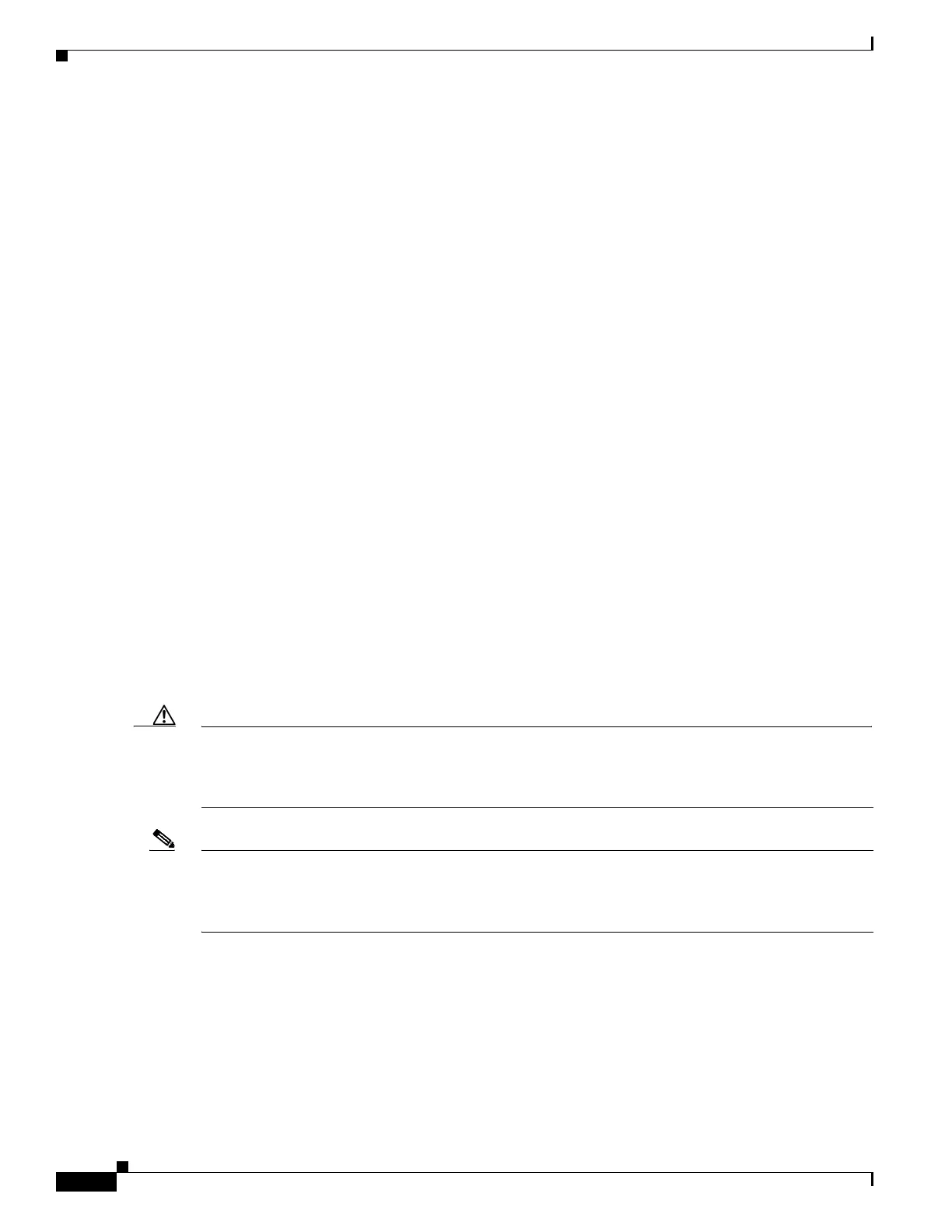1-2
Cisco ONS 15454 DWDM Troubleshooting Guide, R7.0.1
78-17742-02
Chapter 1 General Troubleshooting
1.1 Loopback Description
• 1.8 Timing, page 1-51—Provides troubleshooting procedures for circuit creation and error
reporting as well as timing reference errors and alarms.
• 1.9 Fiber and Cabling, page 1-54—Provides troubleshooting procedures for fiber and cabling
connectivity errors.
• 1.10 Power Supply Problems, page 1-58—Provides troubleshooting procedures for rack power
supply problems.
• 1.11 Power Up Problems for Node and Cards, page 1-60—Provides troubleshooting procedures for
shelf and card power supply problems.
• 1.12 Network Level (Internode) Problems, page 1-60—Provides troubleshooting procedures for
problems between nodes, such as fiber cuts and optical channel network connection (OCHNC)
circuit creation failure.
• 1.13 Node Level (Intranode) Problems, page 1-84—Provides troubleshooting procedures for
variable optical attenuator (VOA) startup problems as well as internal VOA control loop problems
in the 32DMX-C and 32DMX-L cards that occur due to counter-propagating light.
1.1 Loopback Description
Use loopbacks and hairpin circuits to test newly created circuits before running live traffic or to logically
locate the source of a network failure. All ONS 15454 and ONS 15454 SDH TXP and MXP cards allow
loopbacks and hairpin test circuits. Other cards do not allow loopbacks, including OPT-BST, OPT-PRE,
OSC-CSM, AD-xB-xx.x, and AD-xC-xx.x cards.
To create a loopback on an ANSI or SONET port, the port must be in the Out-of-Service and
Management, Maintenance (OOS-MA,MT) service state. After you create the loopback, the service state
becomes Out-of-Service and Management, Loopback and Maintenance (OOS-MA,LPBK & MT).
To create a loopback on an SDH or ETSI port, the port must be in the Locked, maintenance
administrative state and the Locked-Enabled, loopback & maintenance administrative state.
Caution Facility or terminal loopbacks can be service-affecting. To protect traffic, apply a lockout or Force
switch to the target loopback port. Basic directions for these procedures exist in Chapter 2, “Alarm
Troubleshooting.” For more information about these operations, refer to the “Maintain the Node” chapter
in the Cisco ONS 15454 DWDM Procedure Guide.
Note In CTC, a facility loopback is sometimes called “facility (line)” loopback, and a terminal loopback is
sometimes called a “terminal (inward)” loopback. This is done to indicate the terminating direction of
the signal: a facility loopback is sent outward toward the span, whereas a terminal loopback is redirected
inward toward its originating port.
1.1.1 Facility Loopbacks
The following sections give general information about facility loopback operations and specific
information about ONS 15454 or ONS 15454 SDH card loopback activity.
