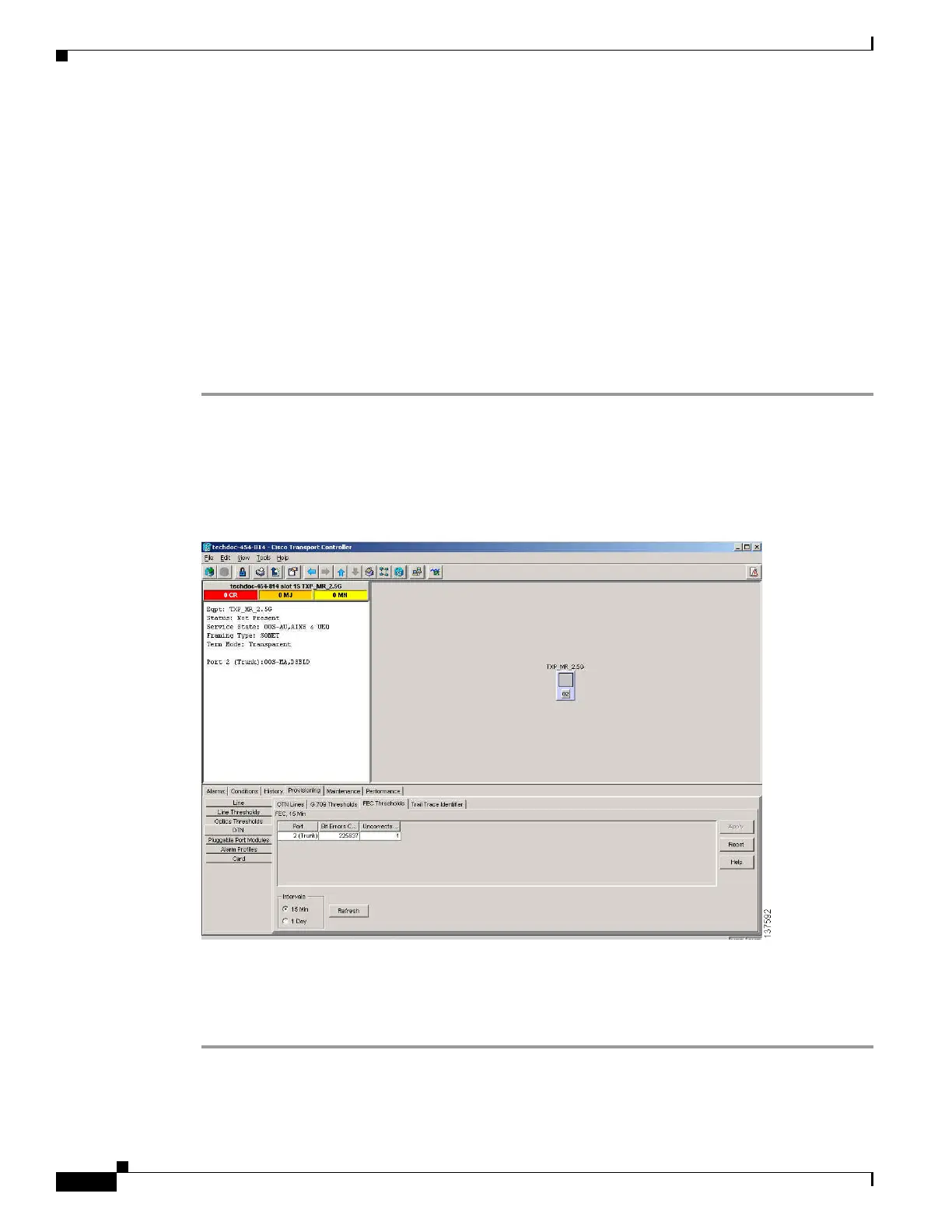1-30
Cisco ONS 15454 DWDM Troubleshooting Guide, R7.0.1
78-17742-02
Chapter 1 General Troubleshooting
1.3.6 Forward Error Correction
1.3.6 Forward Error Correction
In DWDM spans, FEC reduces the quantities of retiming, reshaping, and regeneration (3R) needed to
maintain signal quality. The following two PM parameters are associated with FEC:
• BIT-EC—Bit errors corrected (BIT-EC) indicates the number of bit errors corrected in the DWDM
trunk line during the PM time interval.
• UNC-WORDS—The number of uncorrectable words detected in the DWDM trunk line during the
PM time interval.
Complete the following procedure to provision BIT-EC and UNC-WORDS PM parameters for FEC.
Provision Card FEC Thresholds
Step 1 In node view (single-shelf mode) or shelf view (multishelf mode), double-click a transponder or muxponder
card to open the card view. (In this example, cards such as the TXP_MR_10G, TXPP_MR_2.5G, and
MXP_2.5G_10G are applicable.)
Step 2 Click the Provisioning > OTN > FEC Thresholds tabs (Figure 1-14).
Figure 1-14 Provision Card FEC Thresholds
Step 3 In the Bit Errors Corrected field, enter a threshold number, for example 225837.
Step 4 In the Uncorrectable Words field, enter a threshold number, for example, 2.
Step 5 In the Intervals area, click 15 Min.
