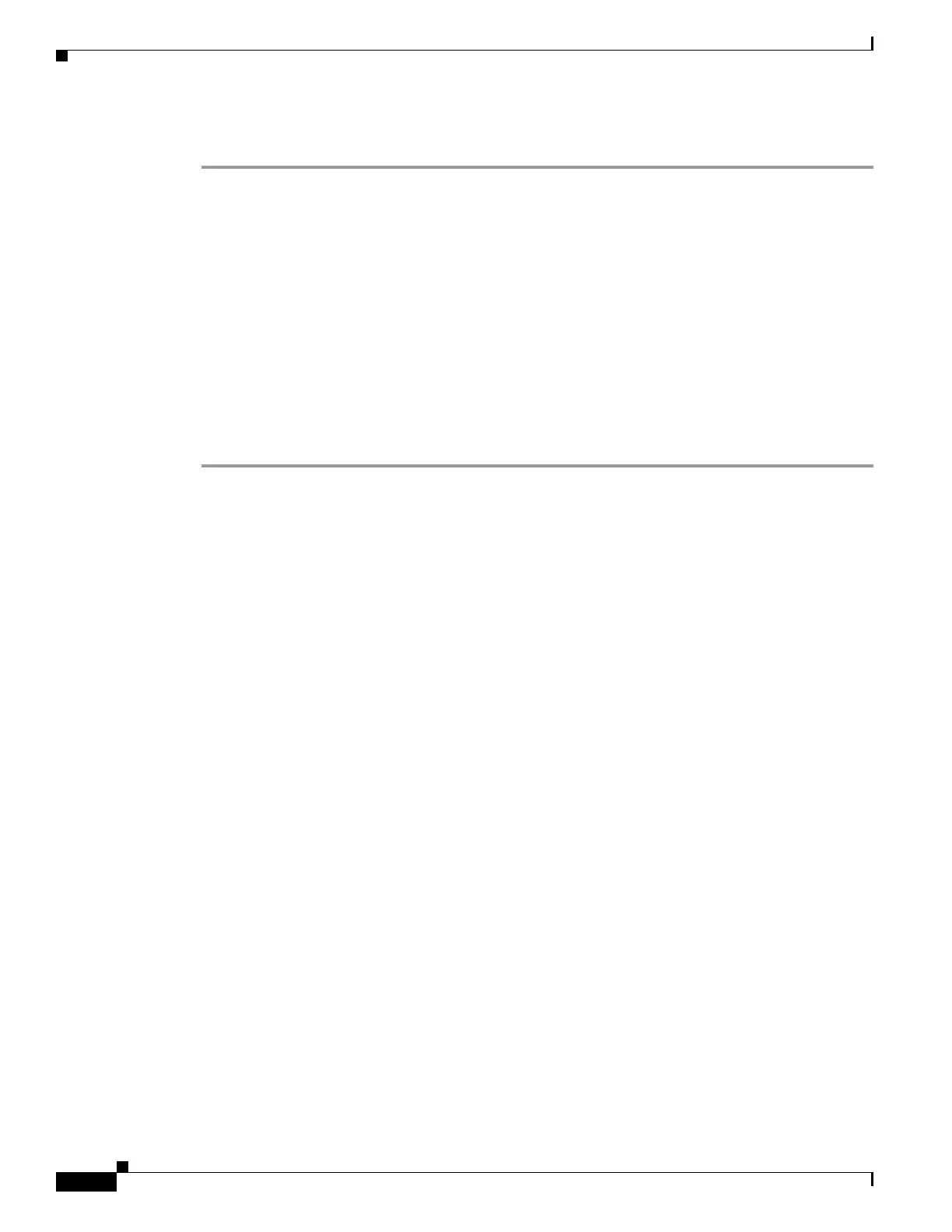1-34
Cisco ONS 15454 DWDM Troubleshooting Guide, R7.0.1
78-17742-02
Chapter 1 General Troubleshooting
1.4.3 Data Communications Network Tool
Off-Load the Diagnostics File
Step 1 In node view (single-shelf mode) or shelf view (multishelf mode), click the Maintenance > Diagnostic tabs
(Figure 1-15).
Step 2 Click Retrieve Tech Support Log.
Step 3 In the Saving Diagnostic File dialog box, navigate to the directory (local or network) where you want to
save the file.
Step 4 Enter a name in the File Name field.
You do not have to give the archive file a particular extension. It is a compressed file (gzip) that can be
unzipped and read by Cisco Technical Support.
Step 5 Click Save.
The Get Diagnostics status window shows a progress bar indicating the percentage of the file being
saved, then shows “Get Diagnostics Complete.”
Step 6 Click OK.
1.4.3 Data Communications Network Tool
CTC contains a data communications network (DCN) tool that assists with network troubleshooting for
Open Shortest Path First (OSPF) networks. This tool, located in network view, is shown in Figure 1-16.
It executes an internal dump command to retrieve information about all nodes accessible from the entry
point.
