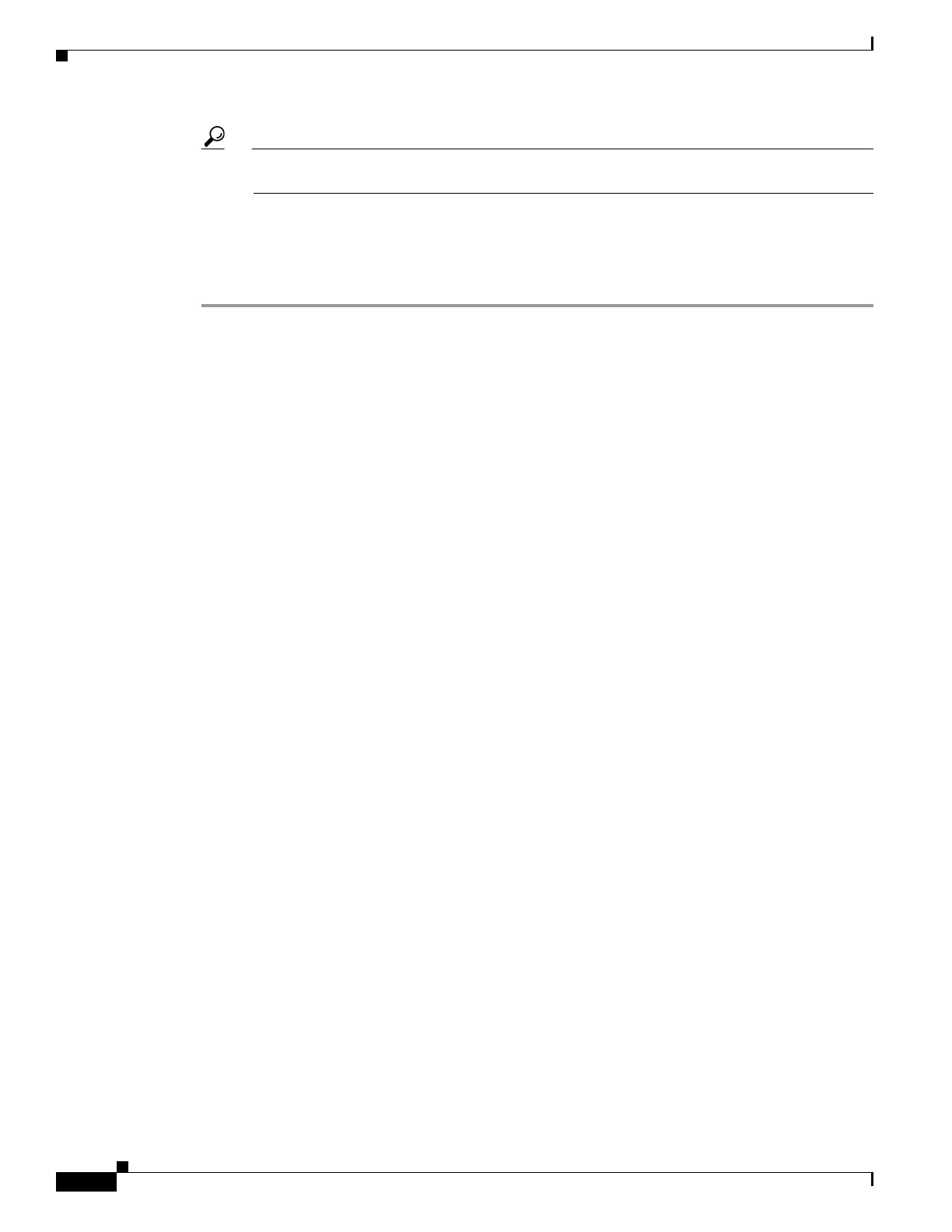1-84
Cisco ONS 15454 DWDM Troubleshooting Guide, R7.0.1
78-17742-02
Chapter 1 General Troubleshooting
1.13 Node Level (Intranode) Problems
Tip To quickly verify the connections, click the Calculate Connection button and check to see if
any new connections come up.
If some connections are missing, perform the proper procedure according to “Turn Up a Node” in the
Cisco ONS 15454 DWDM Procedure Guide.
Step 5 If necessary, log into the Technical Support Website at http://www.cisco.com/techsupport for more
information or call Cisco TAC (1 800 553-2447) in order to report a service-affecting problem.
1.13 Node Level (Intranode) Problems
Troubleshooting for node-level optical channel (OCH) VOA start-up failure as well as internal VOA
control loop problems in the 32DMX-C and 32DMX-L cards that occur due to counter-propagating light
are discussed in this section.
A dedicated VOA regulates the optical power for every single channel (single wavelength) inserted in
the MSTP system through a WSS, 32MUX-O, or AD-xC-xx.x card.
The final state for the VOAs is the power control working mode. In this mode, the attenuation that the
VOA introduces is automatically set based on the feedback provided from a dedicated photodiode, so
that a specific power setpoint value is reached and maintained.
1.13.1 VOA Startup Phases
The final VOA condition is achieved through a startup procedure divided into the four sequential phases
shown in Figure 1-32.
