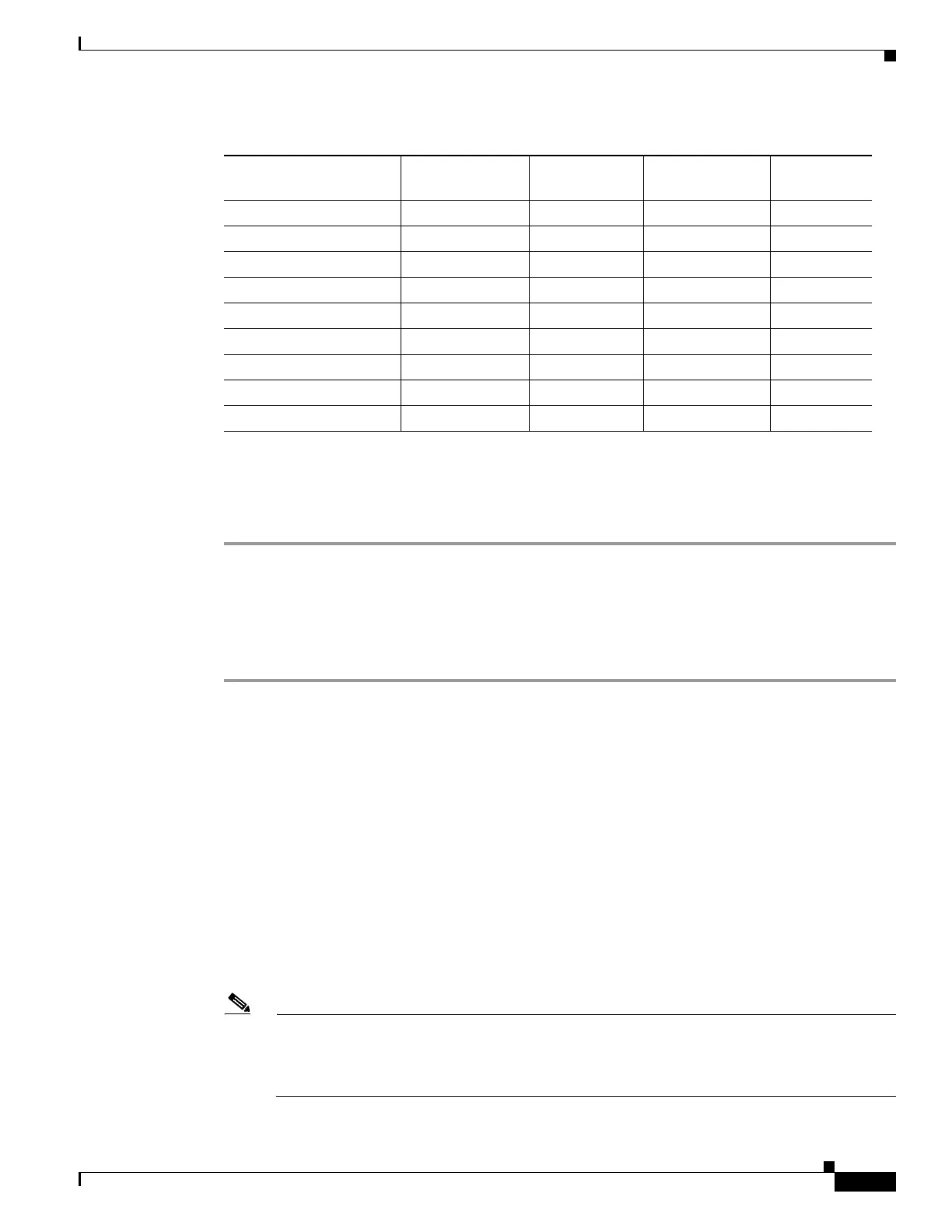1-49
Cisco ONS 15454 DWDM Troubleshooting Guide, R7.0.1
78-17742-02
Chapter 1 General Troubleshooting
1.7.9 Different CTC Releases Do Not Recognize Each Other
Launch CTC to Correct the Core Version Build
Step 1 Exit the current CTC session and completely close the browser.
Step 2 Start the browser.
Step 3 Enter the ONS 15454 IP address of the node that reported the alarm. This can be the original IP address
you logged in with or an IP address other than the original.
Step 4 Log into CTC. The browser downloads the JAR file from CTC.
1.7.9 Different CTC Releases Do Not Recognize Each Other
Symptom Different CTC releases do not recognize each other. This situation is often accompanied by the
INCOMPATIBLE-SW alarm.
Possible Cause The software loaded on the connecting workstation and the software on the
TCC2/TCC2P card are incompatible.
Recommended Action This occurs when the TCC2/TCC2P software is upgraded but the PC has not
yet upgraded the compatible CTC JAR file. It also occurs on login nodes with compatible software
that encounter other nodes in the network that have a newer software version. Complete the “Launch
CTC to Correct the Core Version Build” procedure on page 1-50.
Note Remember to always log into the ONS node with the latest CTC core version first. If you initially
log into an ONS node running a CTC core version of 2.2 or lower and then attempt to log into
another ONS node in the network running a higher CTC core version, the lower version node
does not recognize the new node.
ONS 15454 R3.4 No Yes No No
ONS 15454 R4.0
2
No Yes No No
ONS 15454 R4.1 No Yes No No
ONS 15454 R4.5 No Yes No No
ONS 15454 R4.6 No Yes Yes No
ONS 15454 R4.7 No Yes Yes No
ONS 15454 R5.0 No Yes Yes No
ONS 15454 R6.0 No No Yes No
ONS 15454 R7.0 No No No Yes
1. JRE 1.4.2 is the recommended version and is provided on the software CD.
2. Software Release 4.0 notifies you if an earlier JRE version is running on your PC or UNIX workstation.
Table 1-4 JRE Compatibility (continued)
Software Release
JRE 1.2.2
Compatible
JRE 1.3
Compatible
JRE 1.4
Compatible
1
JRE 5.0
Compatible
