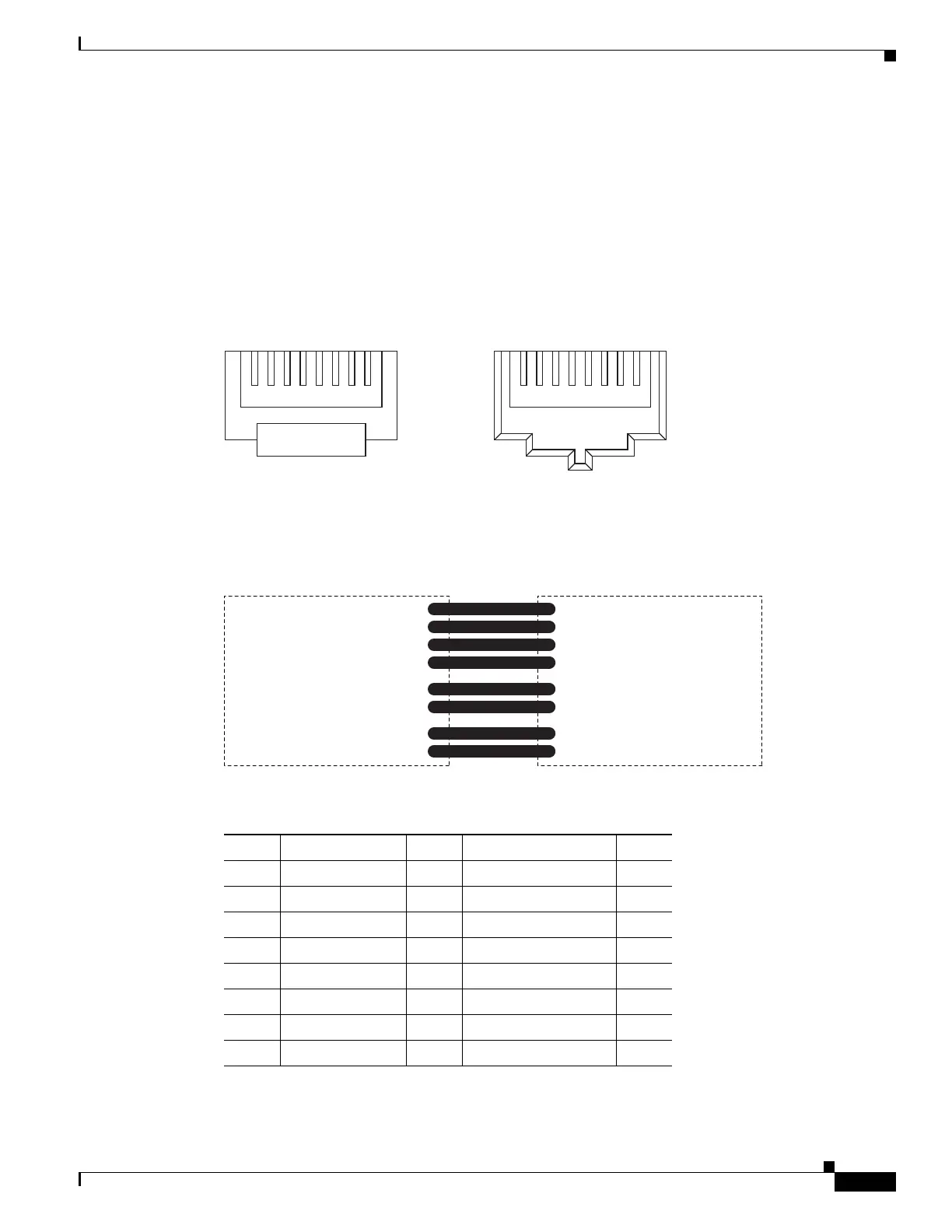1-55
Cisco ONS 15454 DWDM Troubleshooting Guide, R7.0.1
78-17742-02
Chapter 1 General Troubleshooting
1.9.2 Faulty Fiber-Optic Connections
1.9.2.1 Crimp Replacement LAN Cables
You can crimp your own LAN cables for use with the ONS 15454. Use a cross-over cable when
connecting an ONS 15454 to a hub, LAN modem, or switch, and use a LAN cable when connecting an
ONS 15454 to a router or workstation. Use CAT-5 cable RJ-45 T-568B, Color Code (100 Mbps), and a
crimping tool. Figure 1-18 shows the wiring of an RJ-45 connector. Figure 1-19 shows a LAN cable
layout, and Table 1-5 shows the cable pinouts. Figure 1-20 shows a cross-over cable layout, and
Table 1-6 shows the cross-over pinouts.
Figure 1-18 RJ-45 Pin Numbers
Figure 1-19 LAN Cable Layout
55048
87654321 12345678
End view of RJ-45 plug Looking into an RJ-45 jack
Table 1-5 LAN Cable Pinout
Pin Color Pair Name Pin
1 white/orange 2 Transmit Data + 1
2 orange 2 Transmit Data – 2
3 white/green 3 Receive Data + 3
4blue 1— 4
5 white/blue 1 — 5
6 green 3 Receive Data – 6
7 white/brown 4 — 7
8brown 4— 8
