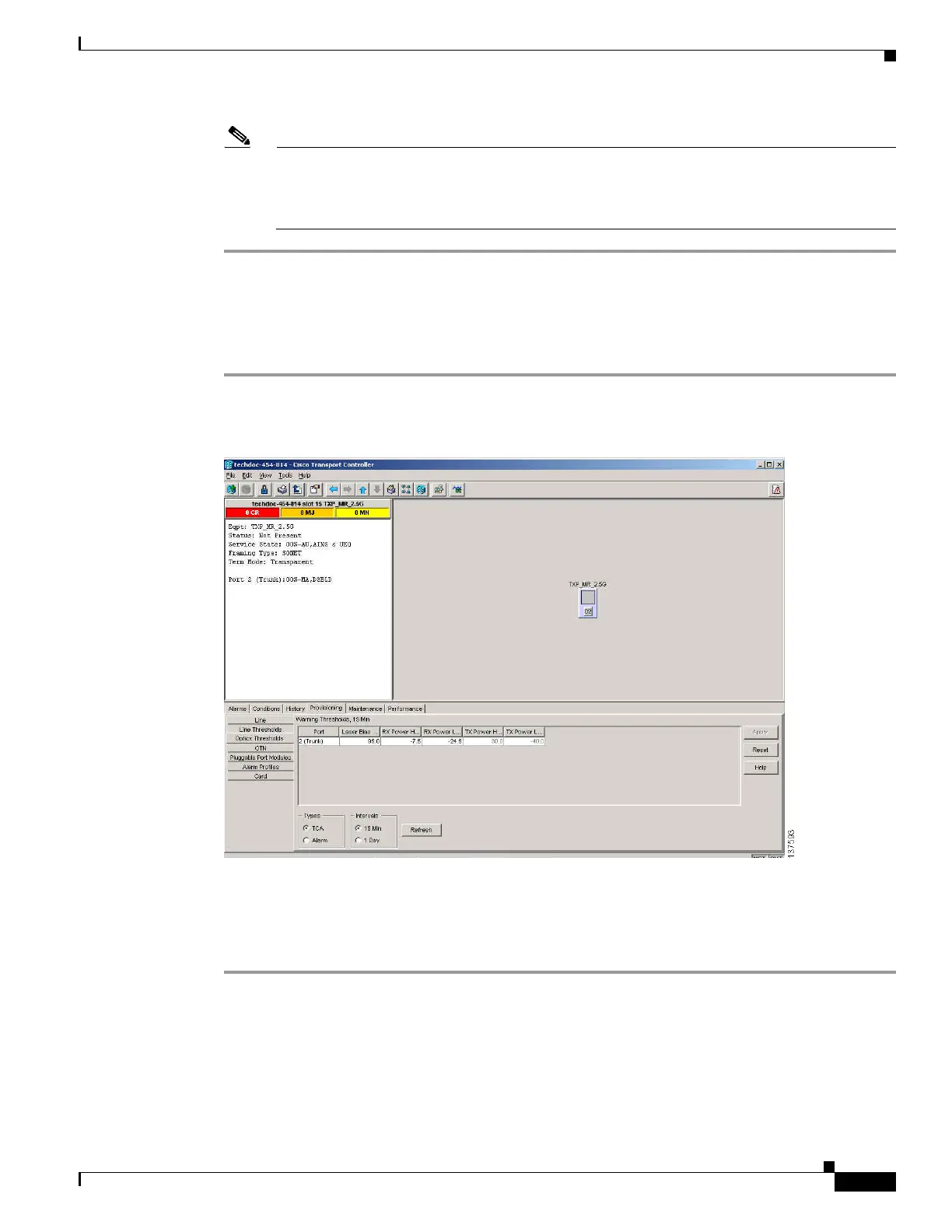1-29
Cisco ONS 15454 DWDM Troubleshooting Guide, R7.0.1
78-17742-02
Chapter 1 General Troubleshooting
1.3.5 Performance Monitoring Counters and Threshold Crossing Alerts
Note For a more information about this command and a list of TL1 commands, refer to the
Cisco SONET TL1 Command Guide at the following link:
http://www.cisco.com/en/US/products/hw/optical/ps2006/products_command_reference_book
09186a0080483b9b.html
Provision Optical TCA Thresholds
Complete the following procedure to provision TCA thresholds in CTC.
Step 1 In card view, click the Provisioning > Optics Thresholds tabs (Figure 1-13).
Figure 1-13 Provision Optical TCA Thresholds
Step 2 In the Types area, click TCA.
Step 3 In the Intervals area, click 15 Min.
Step 4 In the Laser Bias High (%) field, enter the threshold value, for example, 81.0 percent.
