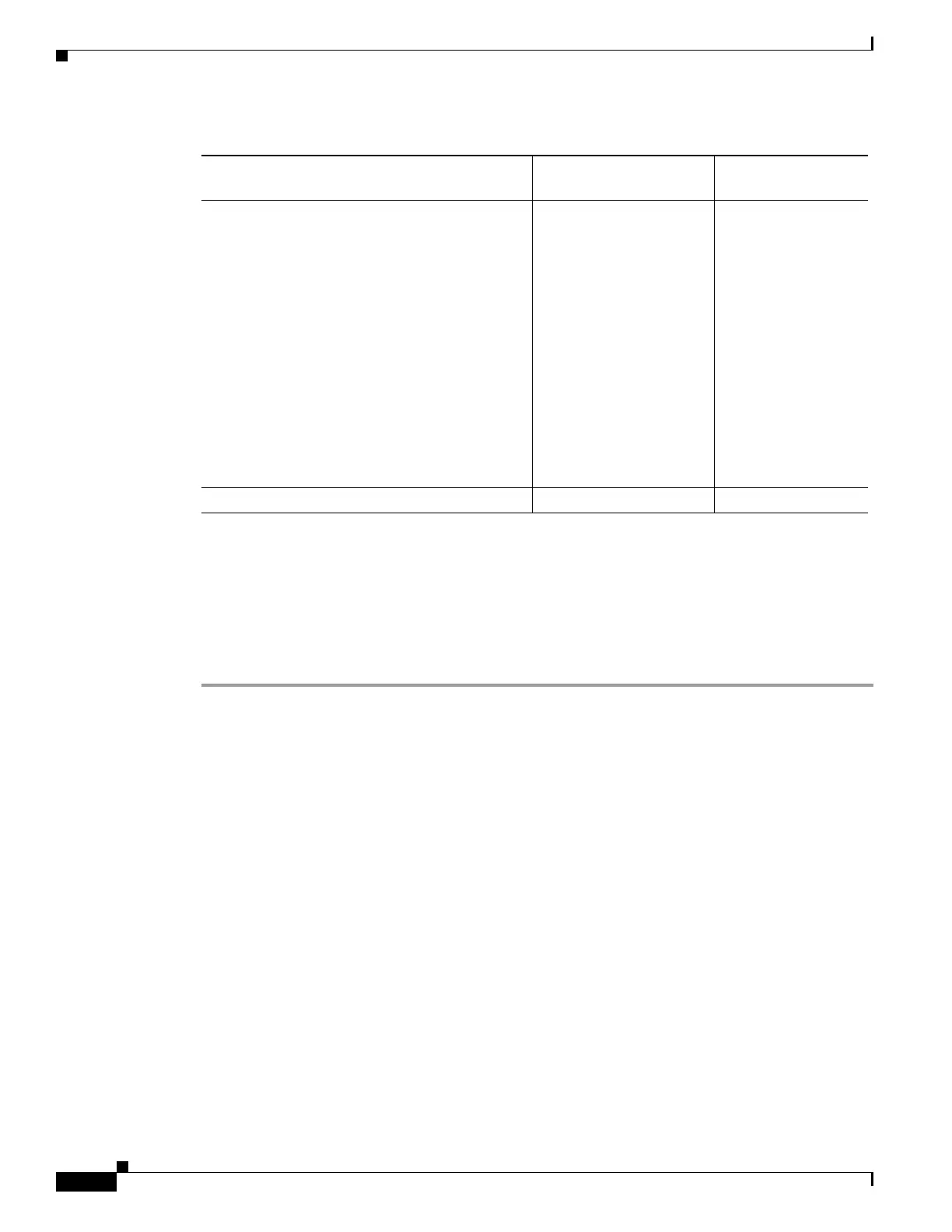1-58
Cisco ONS 15454 DWDM Troubleshooting Guide, R7.0.1
78-17742-02
Chapter 1 General Troubleshooting
1.10 Power Supply Problems
Step 3 Plug the LC duplex connector of the fiber into a Cisco-supported SFP or XFP.
Step 4 If the new SFP or XFP has a latch, close the latch over the cable to secure it.
Step 5 Plug the cabled SFP or XFP into the card port until it clicks.
To change the payload type of an SFP or XFP (called pluggable port modules [PPMs] in CTC), refer to
the “Provision Transponder and Muxponder Cards” chapter in the Cisco ONS 15454 DWDM Procedure
Guide.
1.10 Power Supply Problems
This section explains problems related to loss of power or power supply low voltage.
Symptom Loss of power or low voltage, resulting in a loss of traffic and causing the LCD clock to reset
to the default date and time.
Possible Cause Loss of power or low voltage.
Possible Cause Improperly connected power supply.
Recommended Action The ONS 15454 requires a constant source of DC power to properly function.
Input power is –48 VDC. Power requirements range from –42 VDC to –57 VDC. A newly installed
ONS 15454 that is not properly connected to its power supply does not operate. Power problems can
be confined to a specific ONS 15454 or affect several pieces of equipment on the site. A loss of
power or low voltage can result in a loss of traffic and causes the LCD clock on the ONS 15454 to
default to January 1, 1970, 00:04:15. To reset the clock, in node view (single-shelf mode) or shelf view
(multishelf mode) click the Provisioning > General > General tab and change the Date and Time
fields. Complete the “Isolate the Cause of Power Supply Problems” procedure on page 1-59.
TXP_MR_2.5G (ONS 15454 SONET/SDH)
TXPP_MR_2.5G (ONS 15454 SONET/SDH)
15454-SFP3-1-IR=
15454E-SFP-L.1.1=
15454-SFP12-4-IR=
15454E-SFP-L.4.1=
15454-SFP-OC48-IR=
15454E-SFP-L.16.1=
ONS-SE-2G-S1=
15454-SFP-200=
15454E-SFP-200=
15454-SFP-GEFC-SX=
15454E-SFP-GEFC-S=
15454-SFP-GE+-LX=
15454E-SFP-GE+-LX=
ONS-SE-2G-L2=
ONS-SE-GE-ZX=
10-1828-01
10-1828-01
10-1976-01
10-1976-01
10-1975-01
10-1975-01
10-2017-01
10-1750-01
10-1750-01
10-1833-01
10-1833-02
10-1832-01
10-1832-02
10-2013-01
TXP_MR_10E (ONS 15454 SONET/SDH) ONS-XC-10G-S1 10-2012-01
Table 1-7 SFP/XFP Card Compatibility (continued)
Card
Compatible SFP/XFP
(Cisco Product ID)
Cisco Top Assembly
Number (TAN)
