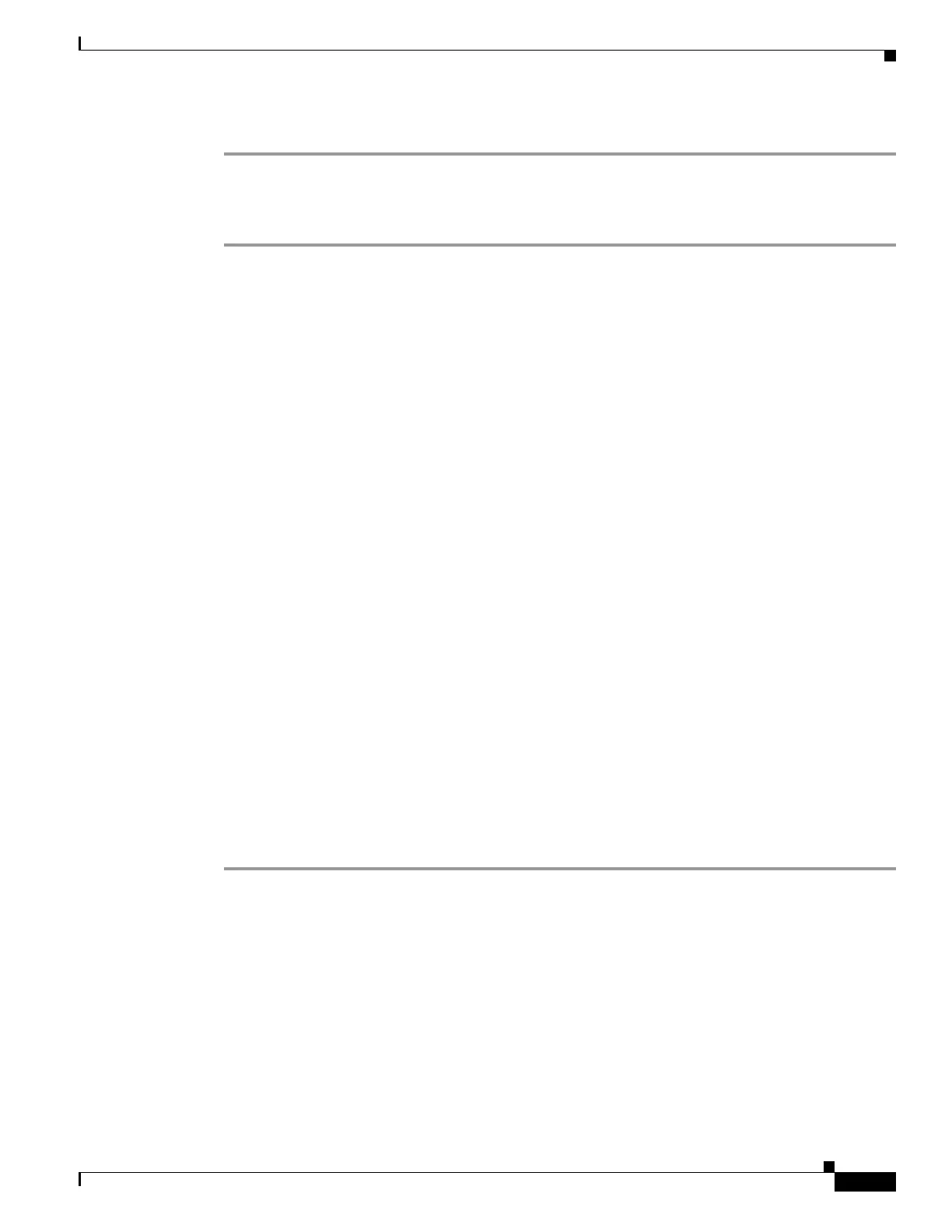1-39
Cisco ONS 15454 DWDM Troubleshooting Guide, R7.0.1
78-17742-02
Chapter 1 General Troubleshooting
1.6.7 Unable to Verify the NIC Connection on Your PC
Step 9 Close the Java Plug-in Control Panel window.
Reconfigure the Browser
Step 1 From the Start Menu, launch your browser application.
Step 2 If you are using Netscape Navigator:
a. From the Netscape Navigator menu bar, click the Edit > Preferences menus.
b. In the Preferences window, click the Advanced > Proxies categories.
c. In the Proxies window, click the Direct connection to the Internet check box and click OK.
d. From the Netscape Navigator menu bar, click the Edit > Preferences menus.
e. In the Preferences window, click the Advanced > Cache categories.
f. Confirm that the Disk Cache Folder field shows one of the following paths:
• For Windows 98/ME: C:\ProgramFiles\Netscape\Communicator\cache
• For Windows NT/2000/XP: C:\ProgramFiles\Netscape\username\Communicator\cache
g. If the Disk Cache Folder field is not correct, click Choose Folder.
h. Navigate to the file listed in Step f, and click OK.
i. Click OK in the Preferences window and exit the browser.
Step 3 If you are using Internet Explorer:
a. From the Internet Explorer menu bar, click the Tools > Internet Options menus.
b. In the Internet Options window, click the Advanced tab.
c. In the Settings menu, scroll down to Java (Sun) and click the Use Java 2 v1.4.2 for applet (requires
restart) check box.
d. Click OK in the Internet Options window and exit the browser.
Step 4 Temporarily disable any virus-scanning software on the computer. See the “1.7.4 Browser Stalls When
Downloading CTC JAR Files From TCC2/TCC2P Card” section on page 1-44.
Step 5 Verify that the computer does not have two network interface cards (NICs) installed. If the computer
does have two NICs, remove one.
Step 6 Restart the browser and log onto the ONS 15454.
1.6.7 Unable to Verify the NIC Connection on Your PC
Symptom When connecting your PC to the ONS 15454, you are unable to verify that the NIC connection
is working properly because the link LED is not illuminated or flashing.
Possible Cause The CAT-5 cable is not plugged in properly.
Recommended Action Confirm that both ends of the cable are properly inserted. If the cable is not
fully inserted due to a broken locking clip, the cable should be replaced.
