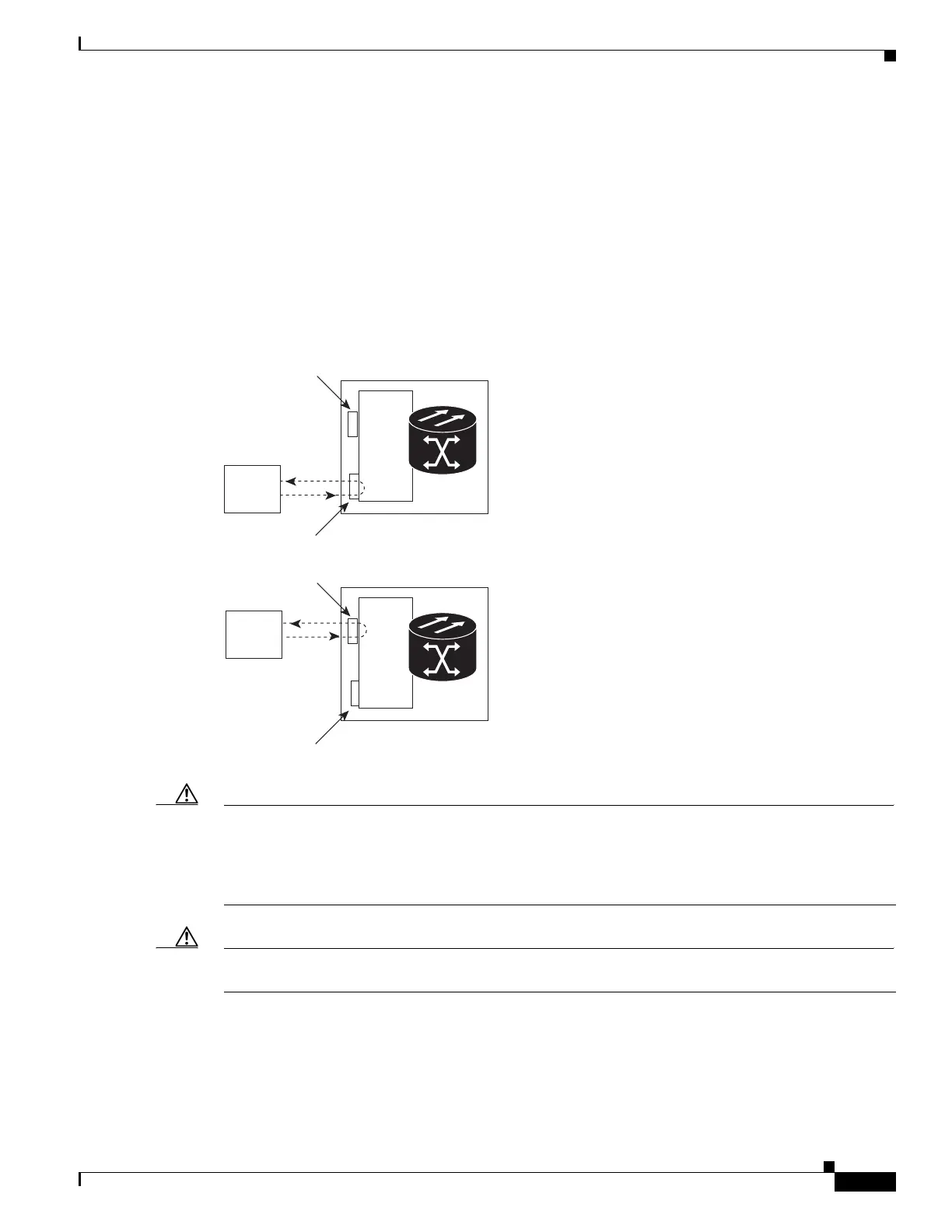1-3
Cisco ONS 15454 DWDM Troubleshooting Guide, R7.0.1
78-17742-02
Chapter 1 General Troubleshooting
1.1.1 Facility Loopbacks
1.1.1.1 General Behavior
A facility loopback tests the line interface unit (LIU) of a card, the electrical interface assembly (EIA),
and related cabling. After applying a facility loopback on a port, use a test set to run traffic over the
loopback. A successful facility loopback isolates the LIU, the EIA, or the cabling plant as the potential
cause of a network problem.
To test a card LIU, connect an optical test set to a trunk or client port and perform a facility loopback.
Alternately, use a loopback or hairpin circuit on a card that is farther along the circuit path. For example,
Figure 1-1 shows a facility loopback at a trunk port and at a client port on a TXP card.
Figure 1-1 Facility Loopback Path on a Near-End Transponder Card
Caution Before performing a facility loopback on a TXP card, be sure that the card contains at least two data
communications channel (DCC) paths to the node where the card is installed. A second DCC provides
a nonlooped path to log into the node after the loopback is applied, enabling you to remove the facility
loopback. Ensuring a second DCC is not necessary if you are directly connected to the node containing
the loopback card.
Caution Ensure that the facility being loopbacked is not being used by the node for line timing. If it is, a timing
loop will be created.
1.1.1.2 Card Behavior
Port loopbacks either terminate or bridge the loopback signal. All MXP and TXP facility loopbacks are
terminated as shown in Table 1-1.
TXP
Test Set
TXP
145758
Client port
Trunk port
Client port
Trunk port
Test Set
Facility loopback at trunk port
Facility loopback at client port
