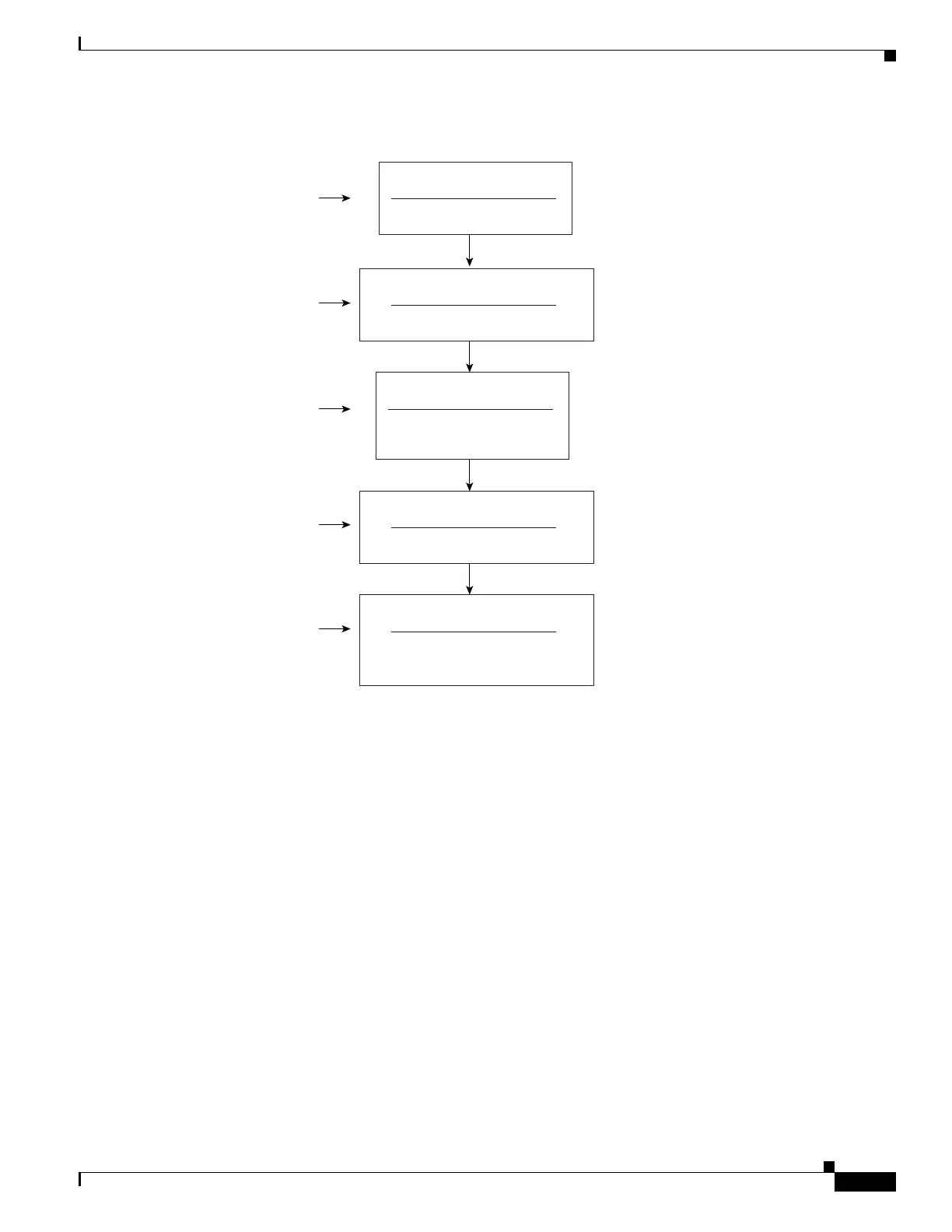1-85
Cisco ONS 15454 DWDM Troubleshooting Guide, R7.0.1
78-17742-02
Chapter 1 General Troubleshooting
1.13.1 VOA Startup Phases
Figure 1-32 VOA Startup Procedure
Until the VOA has completed all the phases shown in Figure 1-32, the power control mode is not fully
activated.
1.13.1.1 Phase 1: Incoming Signal Validation
The Incoming Signal Validation phase checks to see that the optical interface connection is valid and that
the optical power level is appropriate.
Cisco MetroPlanner calculates the VOA Attenuation Reference value to allow only supported MSTP
interfaces to overcome the power start-up (Pstart-up) acceptance level. (Refer to the “Network
Reference” chapter of the Cisco ONS 15454 DWDM Reference Manual.)
If the interface that is connected has a power value outside the allowed range, the Phase 1 check prevents
OCHNC turn-up.
1.13.1.2 Phase 2: Valid Signal Detected
If Phase 1 indicates that the signal is valid, an automatic iterative attenuation adjustment on the VOA
takes place to reach a power target on the photodiode downstream of the VOA.
OCH-NC Circuit
not
created
(ADD Port is IS-AINS)
VOA is DISABLE
(VOA Attenuation > 40 dB)
Starting Condition
Phase 2
Incoming Signal Validation
(ADD Port becomes IS)
VOA is ACTIVE
(VOA Attenuation = VOA Attenuation Ref.)
Phase 1
Channel Power Setpoint Locking
(ADD Port shows a Degr. Low Alarm)
VOA attenuation adjustment (Safe Mode)
(VOA completes locking procedure)
Phase 3
Channel Power Control Mode fully activated
(ADD Port IS and green)
VOA switch in Power CTRL.
(Channel POWER = VOA Power Ref.)
(VOA ATT. VOA Attenuation Ref.)
Phase 4
TXP/MXP card activated
(Valid signal detected)
POWER ADD > Pstart
(VOA starts an internal procedure
to adjust the attenuation
145264
OCH-NC circuit successfully built-in
