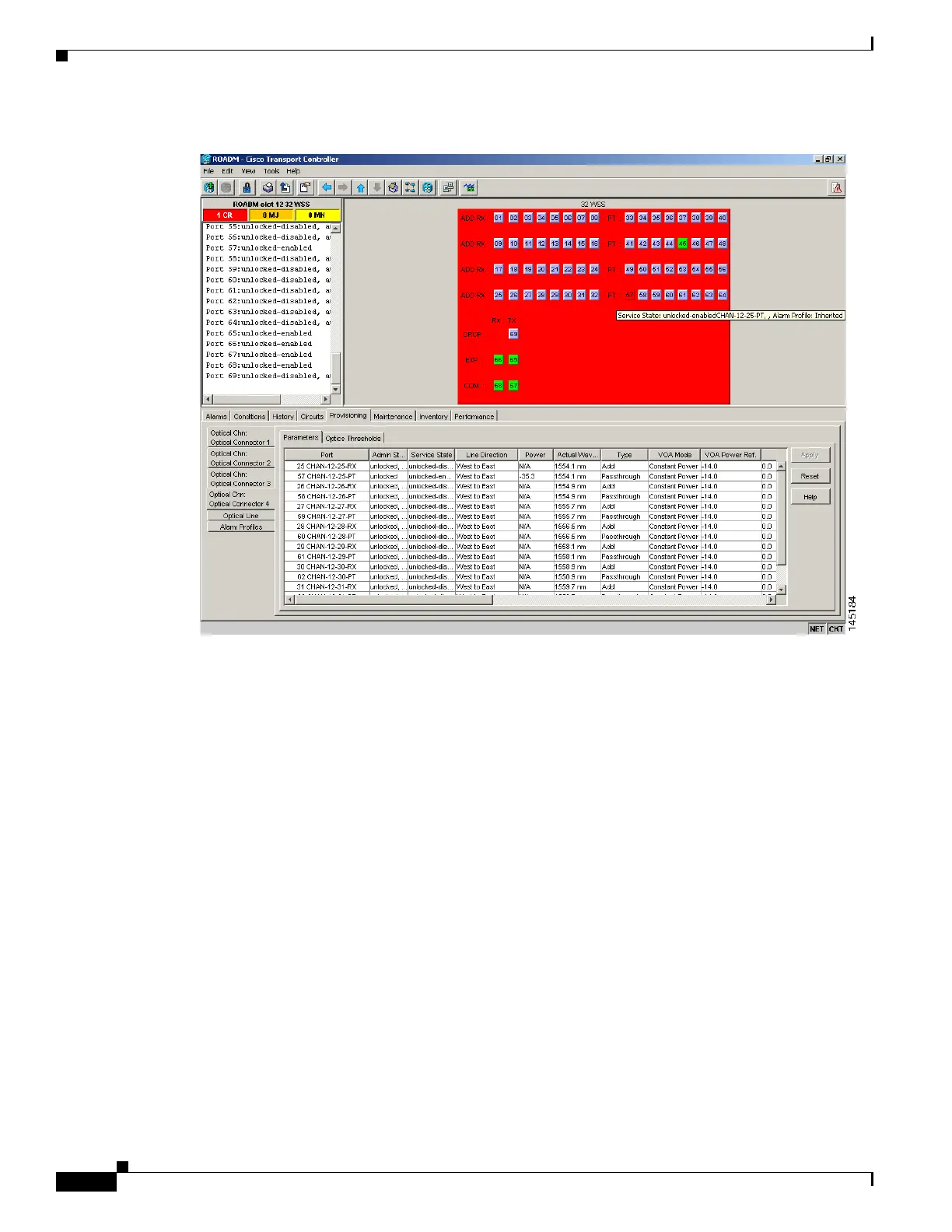1-92
Cisco ONS 15454 DWDM Troubleshooting Guide, R7.0.1
78-17742-02
Chapter 1 General Troubleshooting
1.13.2 VOA Failure Scenarios
Figure 1-34 Power Level of Incoming Signal Less than –33 dBm
1.13.2.2.2 Condition B2—Delta Power < 6 dB (OPWR-LowDEGrade Alarm)
When the optical power is less than 6 dB lower than the expected value, even if a valid incoming signal
is present, the final VOA Power Reference setpoint value that is reported in the CTC is not reachable and
the VOA startup procedure is stopped at Phase 3.
The final conditions that CTC reports are:
• An OPWR-LowDEGrade (OCH layer) alarm is present on the port associated with the VOA.
• A valid optical power value (different from the end of scale value of –50 dBm) can be read in the
Power field, but the value is (VOA Power Ref – 6 dBm) < Power < VOA Power Ref (see
Figure 1-35). To access this value, in card view, click the Provisioning > Parameters tabs.
