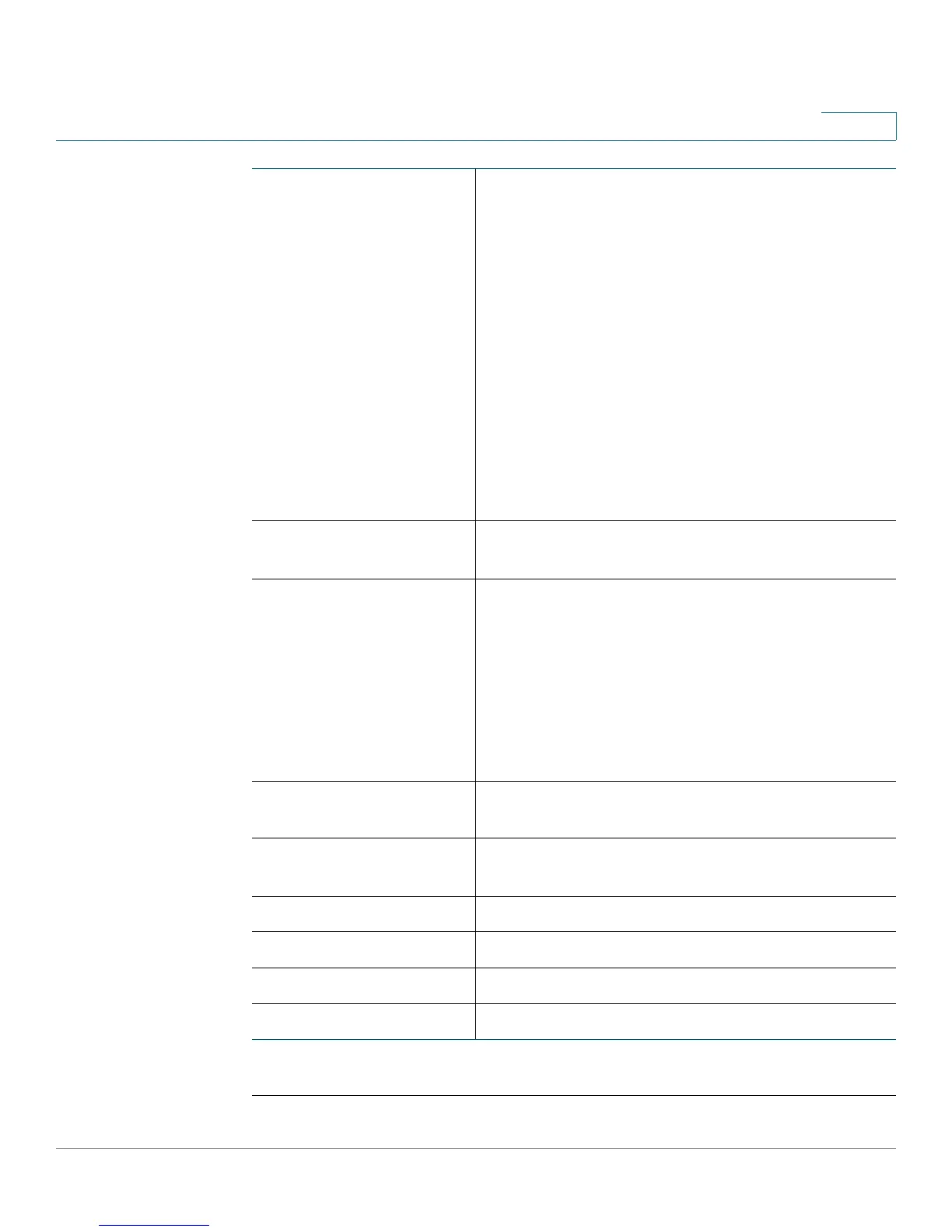Configuring Networking
Configuring IPv6
Cisco RV130/RV130W Wireless Multifunction VPN Router Administration Guide 47
3
STEP 4 Click Save.
Authentication Type Authentication types:
Auto-negotiation—A server sends a configuration
request specifying the security algorithm set on
the server. The device replies with its
authentication credentials, including the security
type sent by the server.
PAP—Use the Password Authentication Protocol
(PAP) to connect to the ISP.
CHAP—Use Challenge Handshake Authentication
Protocol (CHAP) to connect with the ISP.
MS-CHAP or MS-CHAPv2—Use Microsoft
Challenge Handshake Authentication Protocol to
connect to the ISP.
Service Name Name that your ISP might require to log onto the
PPPoE server.
MTU Maximum transmission unit is the size of the largest
packet that can be sent over the network.
Unless a change is required by your ISP, we
recommend that you choose Auto. The standard
MTU value for Ethernet networks is 1500 bytes. For
PPPoE connections, the value is 1492 bytes. If your
ISP requires a custom MTU setting, choose
Manual.
Size MTU size. If your ISP requires a custom MTU
setting, enter the MTU size.
Address Mode Dynamic or static address mode. If you choose
static, enter the IPv6 address in the next field.
IPv6 Prefix Length IPv6 prefix length.
Default IPv6 Gateway IP address of the default IPv6 gateway.
Static DNS 1 IP address of the primary DNS server.
Static DNS 2 IP address of the secondary DNS server.
