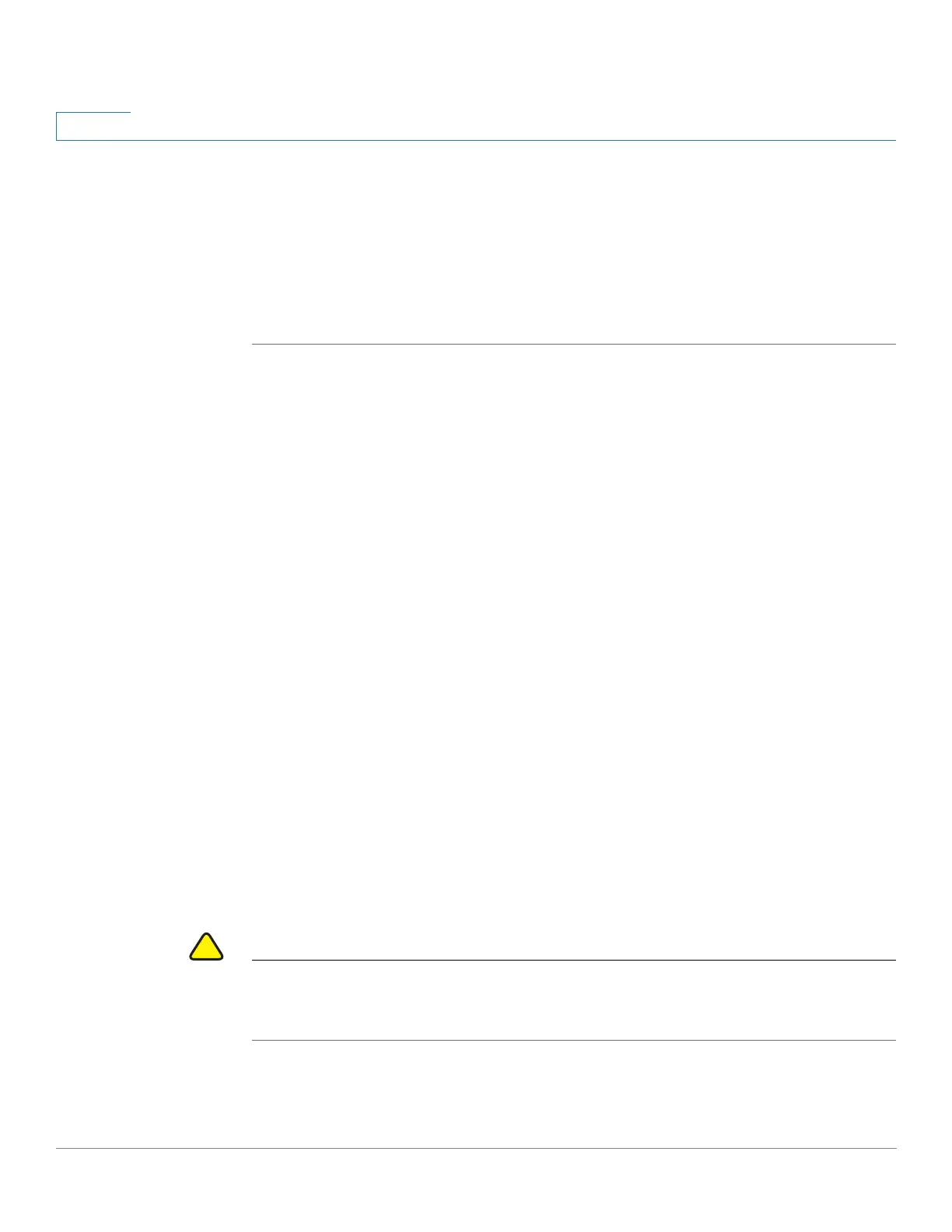Administration: File Management
File Operations
79 Cisco Sx350, SG350X, SG350XG, Sx550X & SG550XG Series Managed Switches, Firmware Release 2.2.5.x
6
• Active Image After Reboot—Select the firmware file that you want to be active after
reboot.
• Active Image Version Number After Reboot—Displays the version of the firmware
file after reboot.
STEP 3 Click Apply, and after a success message is displayed, click Reboot if you want to
immediately reload with the new firmware.
File Operations
The File Operations page enables:
• Backing up configuration files or logs from the device to an external device.
• Restoring configuration files from an external device to the device.
• Duplicating a configuration file.
NOTE If the device is in a stack, the configuration files are taken from the master unit.
When restoring a configuration file to the Running Configuration, the imported file adds any
configuration commands that did not exist in the old file and overwrites any parameter values
in the existing configuration commands.
When restoring a configuration file to the Startup Configuration, the new file replaces the
previous file.
When restoring to Startup Configuration, the device must be rebooted for the restored Startup
Configuration to be used as the Running Configuration. You can reboot the device by using
the process described in the Reboot section.
When you click Apply on any window, changes that you made to the device configuration
settings are stored only in the Running Configuration.
!
CAUTION Unless the Running Configuration is copied to the Startup Configuration or another
configuration file, all changes made since the last time the file was copied are lost when the
device is rebooted.
