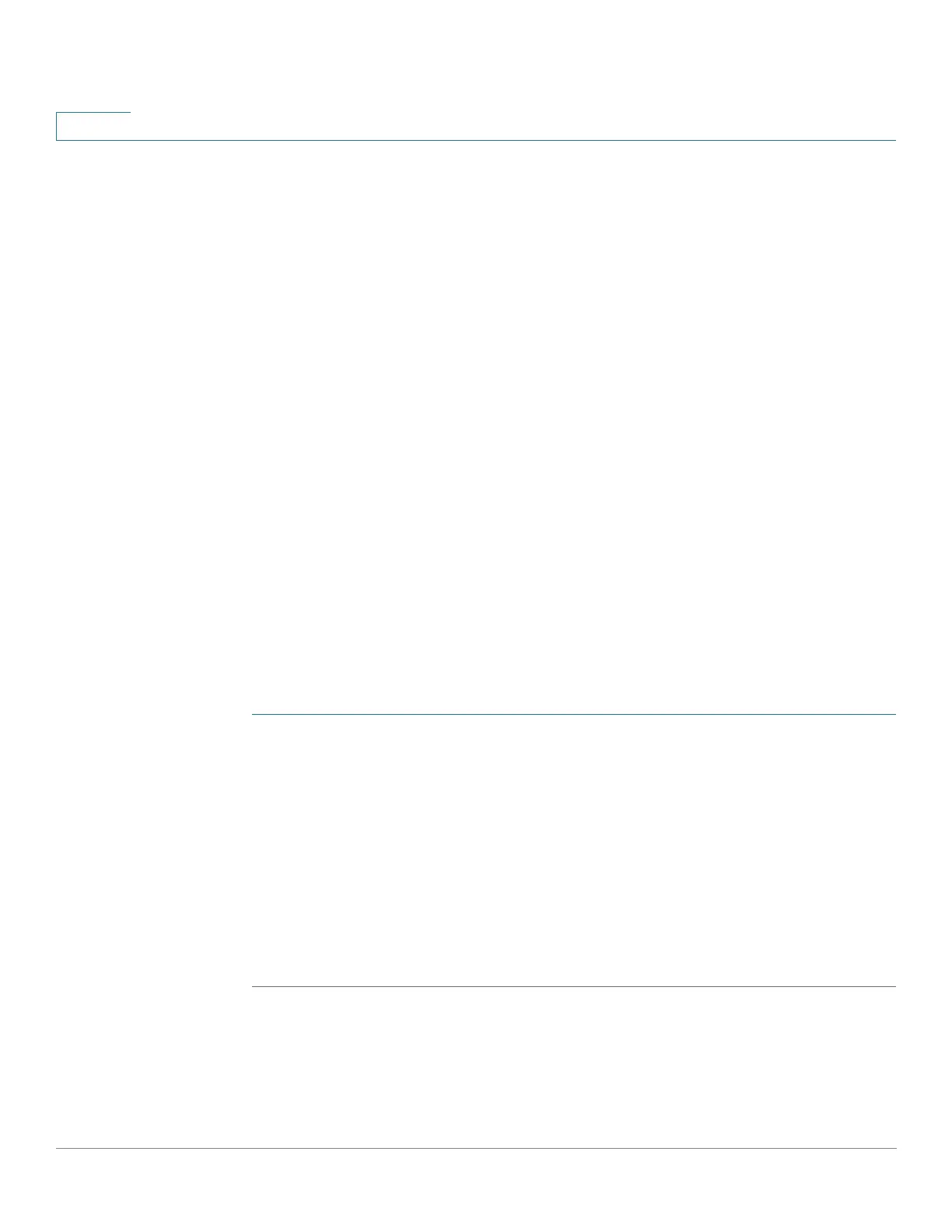Status and Statistics
CPU Utilization
37 Cisco Sx350, SG350X, SG350XG, Sx550X & SG550XG Series Managed Switches, Firmware Release 2.2.5.x
4
• Unit ID
• Serial Number—Serial number.
• PID VID—Part number and version ID.
CPU Utilization
The device CPU handles the following types of traffic, in addition to end-user traffic handling
the management interface:
• Management traffic
• Protocol traffic
• Snooping traffic
Excessive traffic burdens the CPU, and might prevent normal device operation. The device
uses the Secure Core Technology (SCT) feature to ensure that the device receives and
processes management and protocol traffic, no matter how much total traffic is received
. SCT
is enabled by default on the device and cannot be disabled.
There are no interactions with other features.
To display CPU utilization:
STEP 1 Click Status and Statistics > CPU Utilization.
The CPU Input Rate field displays the rate of input frames to the CPU per second.
The window contains a graph displaying CPU utilization on the device. The Y axis is
percentage of usage, and the X axis is the sample number.
STEP 2 Ensure that the CPU Utilization check box is enabled.
STEP 3 Select the Refresh Rate (time period in seconds) that passes before the statistics are refreshed.
A new sample is created for each time period.
The window containing a graph displaying CPU utilization on the device is displayed.
