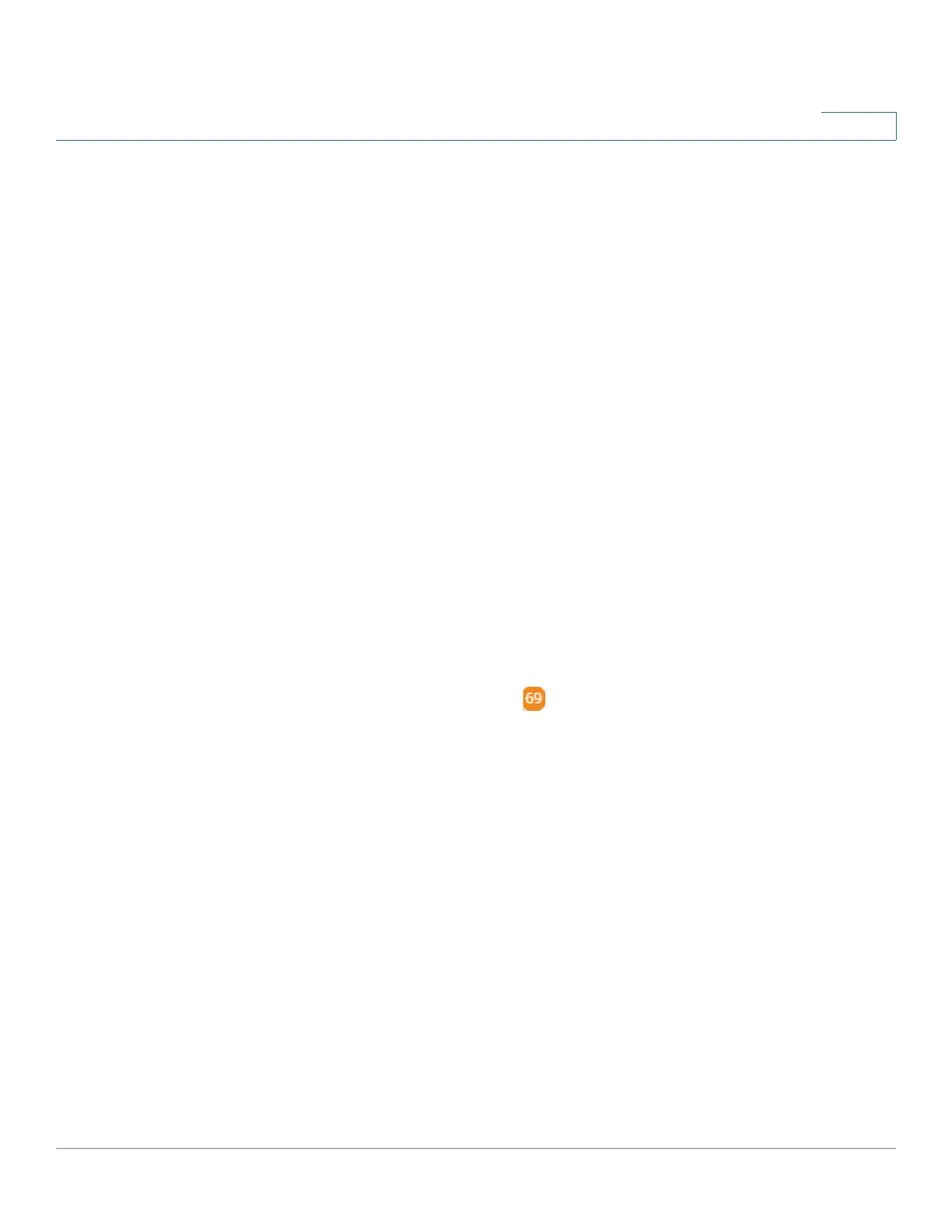Smart Network Application (SNA)
Notifications
Cisco Sx350, SG350X, SG350XG, Sx550X & SG550XG Series Managed Switches, Firmware Release 2.2.5.x 682
29
Notifications
Notifications are events that occur on the network that may require the system administrator's
attention. The notification mechanism uses the SYSLOG feature of SNA switches in the
network and displays the notifications on the topology map.
Viewing Notifications
When a SYSLOG message is generated by an SNA device, an indication appears for that
device on the Topology view.
Notifications are derived from the RAM logs of SNA switches, so only SYSLOGs that pass
the severity threshold configured for the RAM logs are detected by SNA.
The notifications in SNA are separated according to the categories based on their SYSLOG
severity level. The color of the notification indicates its severity, as described below:
• Rank 1 (Red): Critical, Alert or Emergency
• Rank 2 (Orange): Warning or Error.
• Rank 3 (Blue): Informational or Notice.
When an event generating a notification occurs, an indication appears on the relevant SNA
device, which displays the number of new notifications on the device and the severity of the
most severe notification. For example indicates that the most severe notification is a
Warning.
In addition, a general notification icon on the application masthead is displayed when there is
a notification. These indications are cleared when logging out, and are updated again as events
take place while SNA is operational.
