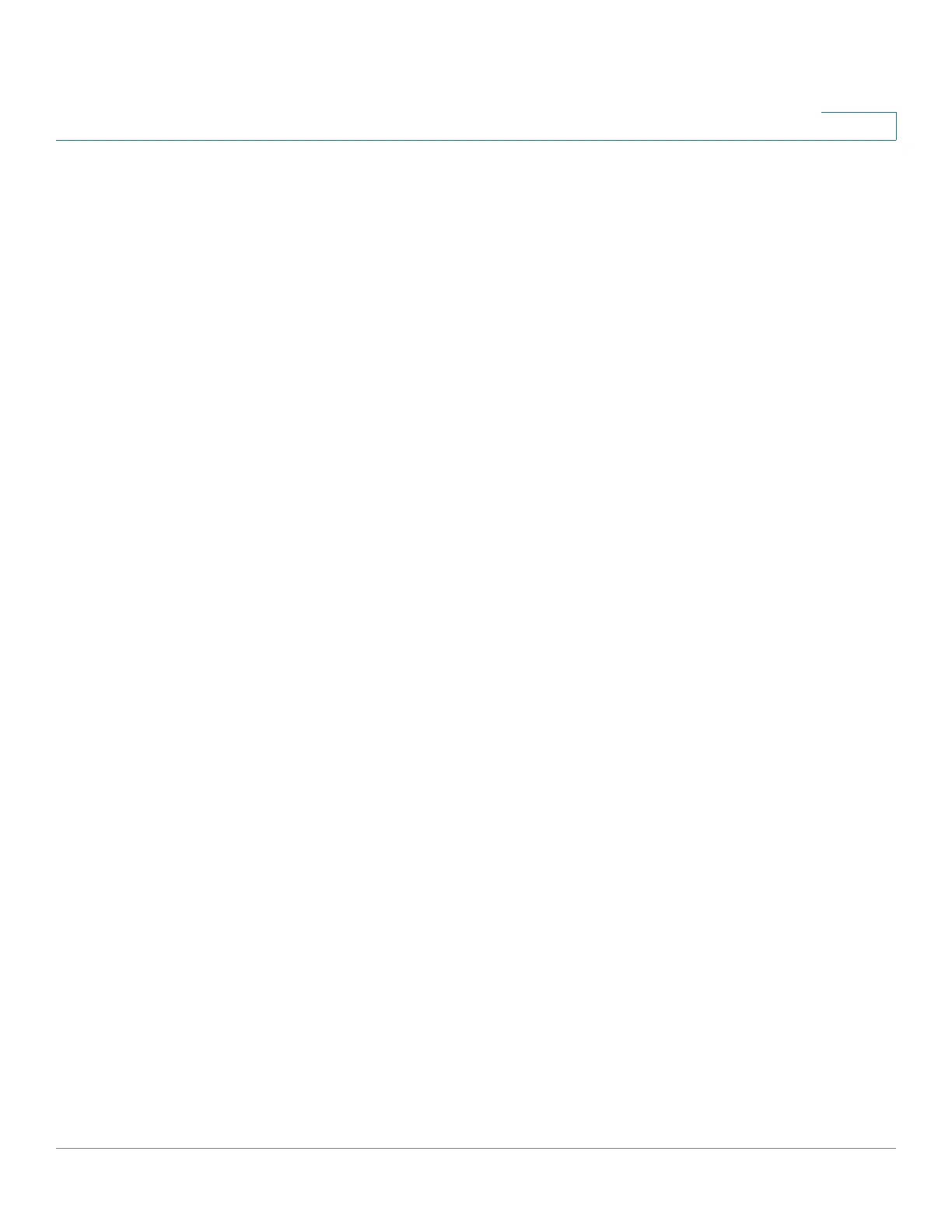Smart Network Application (SNA)
Right-Hand Information Panel
Cisco Sx350, SG350X, SG350XG, Sx550X & SG550XG Series Managed Switches, Firmware Release 2.2.5.x 654
29
SNA may determine that more than one device is connected to the network through a specific
port, but is unable to map the relationship between those devices. This occurs because there
are no SNA-capable devices among them. SNA draws a cloud on the topology map and
displays the devices detected in this cloud as connected clients.
Most SNA operations are not applicable to clouds.
Right-Hand Information Panel
The area to the right of the topology view displays an information panel, which displays
attributes of the selected elements and enables performing actions on them.
The right-hand information panel contains the following blocks:
• Header Block
• Right-Hand Information Panel Cogwheel
• Basic Information Block
• Notifications Block
• Services Block
• Tags
• Statistics
