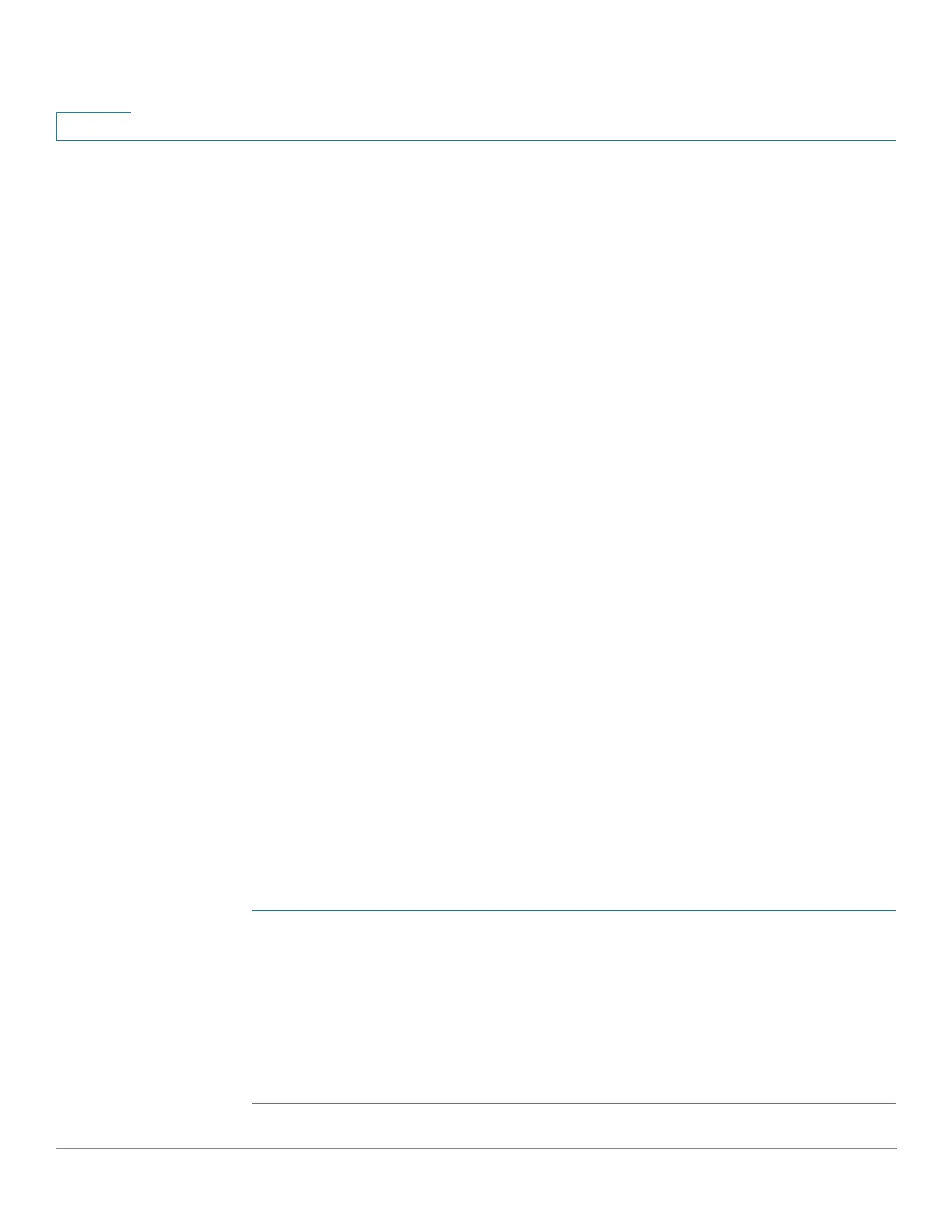Access Control
MAC-Based ACLs Creation
575 Cisco Sx350, SG350X, SG350XG, Sx550X & SG550XG Series Managed Switches, Firmware Release 2.2.5.x
26
Modifying ACLs Workflow
An ACL can only be modified if it is not in use. The following describes the process of
unbinding an ACL in order to modify it:
1. If the ACL does not belong to a QoS Advanced Mode class map, but it has been associated
with an interface, unbind it from the interface using the ACL Binding (VLAN) or ACL
Binding (Port) page.
2. If the ACL is part of the class map and not bound to an interface, then it can be modified.
3. If the ACL is part of a class map contained in a policy bound to an interface, you must
perform the chain of unbinding as follows:
• Unbind the policy containing the class map from the interface by using Policy Binding.
• Delete the class map containing the ACL from the policy using the Configuring a
Policy (Edit).
• Delete the class map containing the ACL, by using Defining Class Mapping.
Only then can the ACL be modified, as described in this section.
MAC-Based ACLs Creation
MAC-based ACLs are used to filter traffic based on Layer 2 fields. MAC-based ACLs check
all frames for a match.
MAC-based ACLs are defined in the MAC-Based ACL page. The rules are defined in the
MAC-based ACE page.
MAC-Based ACL
To define a MAC-based ACL:
STEP 1 Click Access Control > MAC-Based ACL.
This page contains a list of all currently-defined MAC-based ACLs.
STEP 2 Click Add.
STEP 3 Enter the name of the new ACL in the ACL Name field. ACL names are case-sensitive.
STEP 4 Click Apply. The MAC-based ACL is saved to the Running Configuration file.
