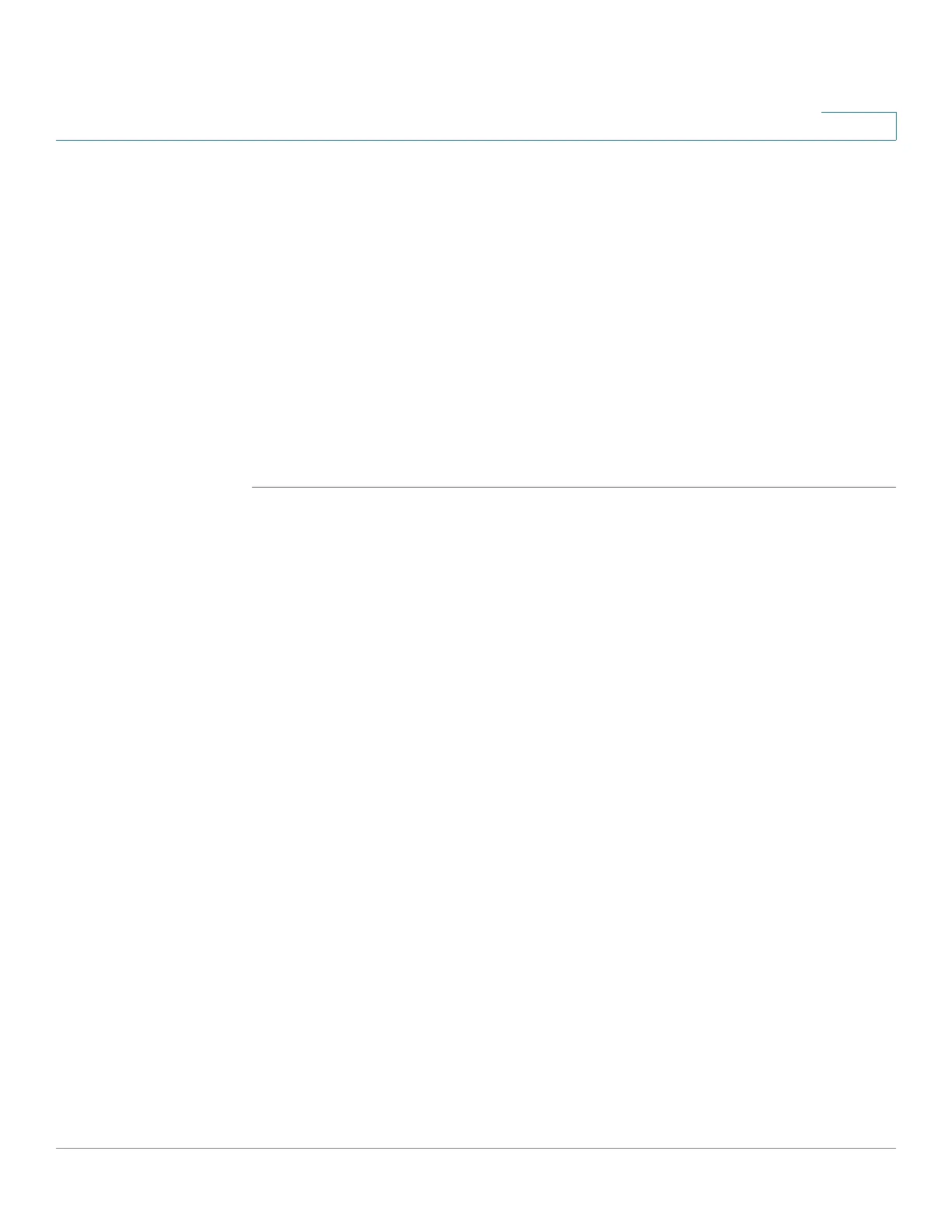Administration: File Management
DHCP Auto Configuration/Image Update
Cisco Sx350, SG350X, SG350XG, Sx550X & SG550XG Series Managed Switches, Firmware Release 2.2.5.x 96
6
• Backup Server IP Address/Name—Enter either the backup server IP address or name.
• Backup Configuration File Name—Enter the backup configuration file name.
• Backup Indirect Image File Name—Enter the indirect image file name to be used.
This is
a file that holds the path to the image. An example of an indirect image file
name is: indirect-cisco.scp. This file contains the path and name of the firmware image.
The following fields are displayed:
• Last Auto Configuration/Image Server IP Address—Address of the last backup
server.
• Last Auto Configuration File Name—Name of the last configuration file name.
STEP 5 Click Apply. The parameters are copied to the Running Configuration file.
