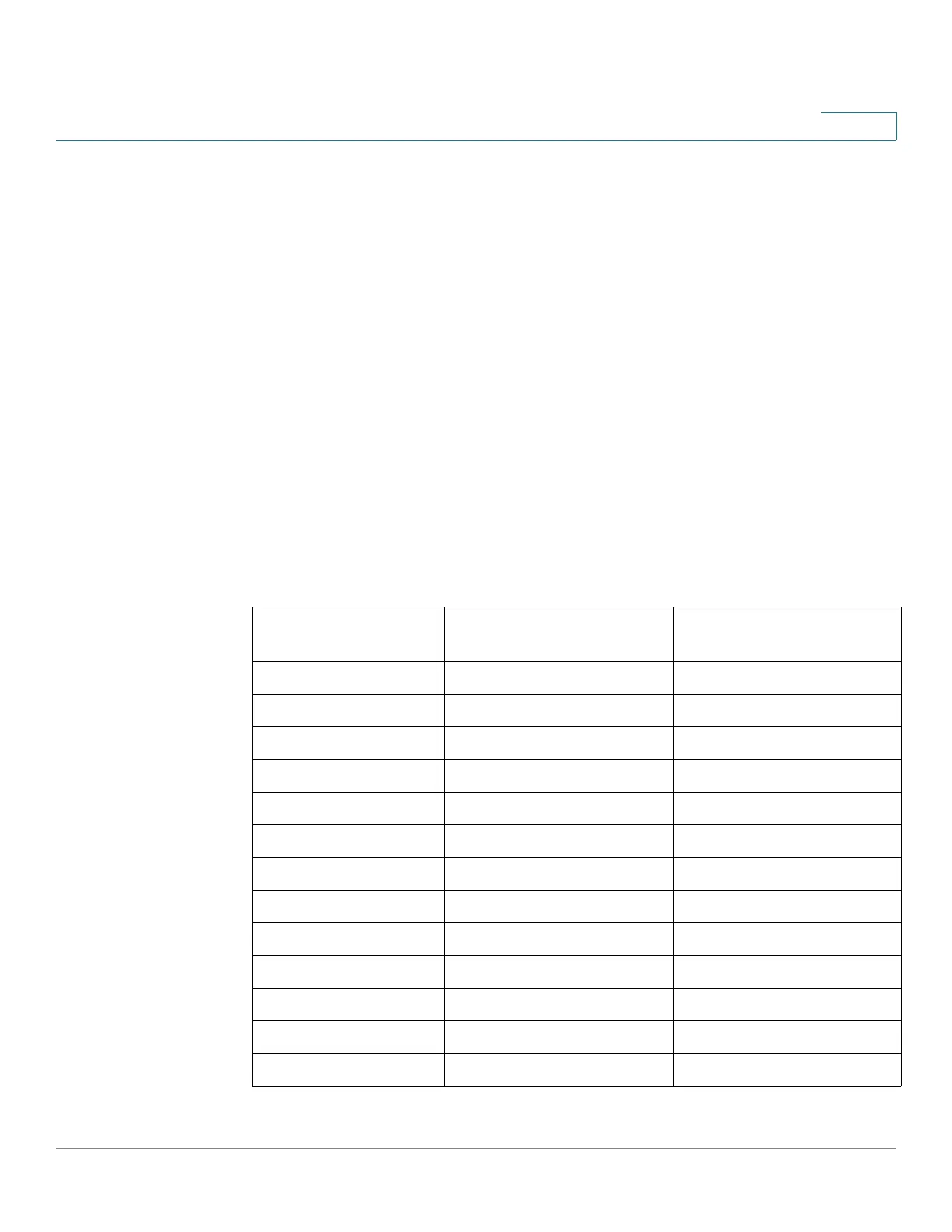Smartport
Overview
Cisco Sx350, SG350X, SG350XG, Sx550X & SG550XG Series Managed Switches, Firmware Release 2.2.5.x 174
10
• Router
• Wireless Access Point
Smartport types are named so that they describe the type of device connected to an interface.
Each Smartport type is associated with two Smartport macros. One macro, called "the macro"
serves to apply the desired configuration. The other, called "the anti-macro," serves to undo all
configuration performed by "the macro" when that interface happens to become a different
Smartport type.
You can apply a Smartport macro by the following methods:
• The associated Smartport type.
• Statically from a Smartport macro by name only from the CLI.
A Smartport macro can be applied by its Smartport type statically from CLI and GUI, and
dynamically by Auto Smartport. Auto Smartport derives the Smartport types of the attached
devices based on CDP capabilities, LLDP system capabilities, and/or LLDP-MED
capabilities.
The following describes the relationship of Smartport types and Auto Smartport
Smartport Type Supported by Auto Smartport Supported by Auto Smartport
by default
Unknown No No
Default No No
Printer No No
Desktop No No
Guest No No
Server No No
Host Yes No
IP camera No No
IP phone Yes Yes
IP phone desktop Yes Yes
Switch Yes Yes
Router Yes No
Wireless Access Point Yes Yes
