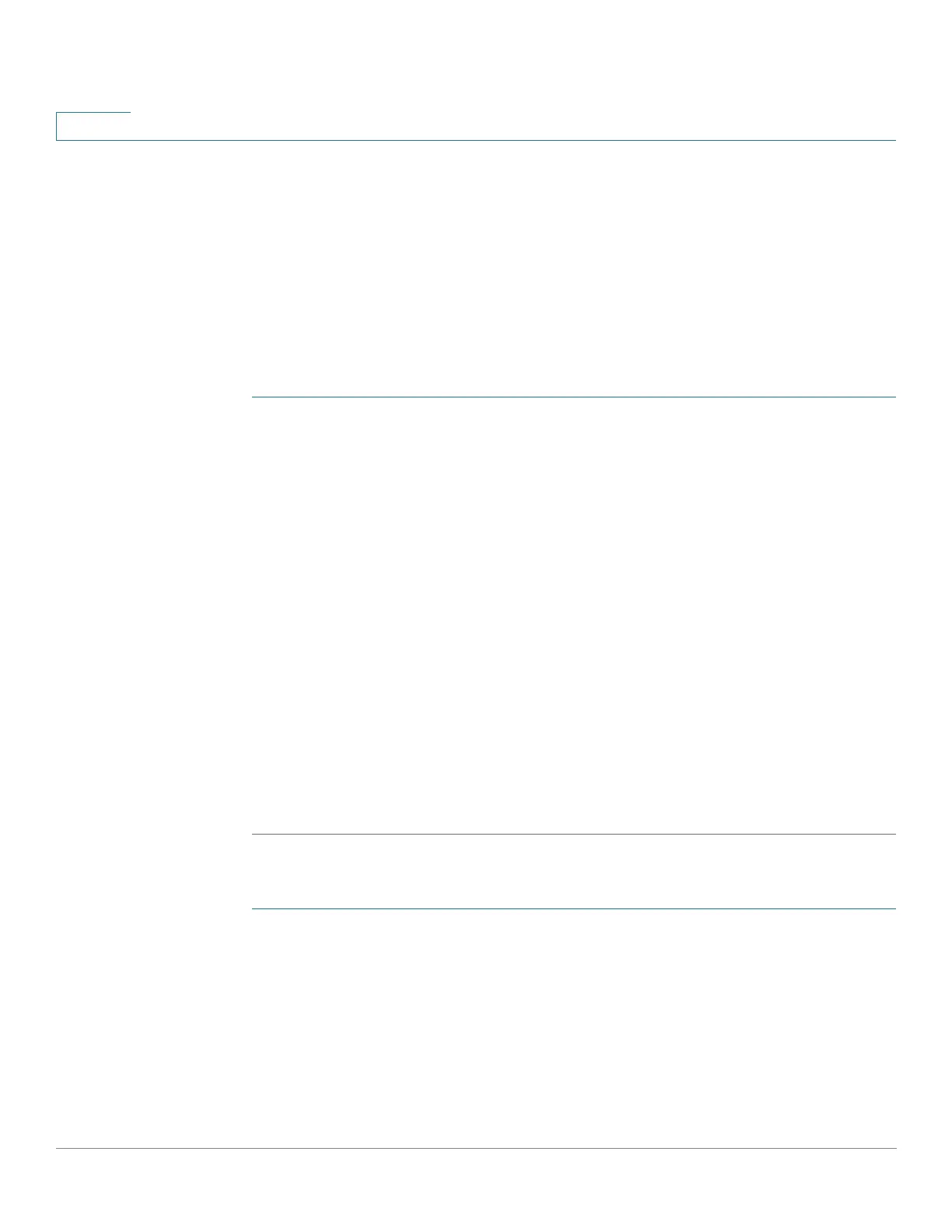VLAN Management
Voice VLAN
229 Cisco Sx350, SG350X, SG350XG, Sx550X & SG550XG Series Managed Switches, Firmware Release 2.2.5.x
11
• The voice flow is accepted if the MAC address can be learned by the Forwarding
Database (FDB). (If there is no free space in FDB, no action occurs).
Voice VLAN Workflows
The device default configuration on Auto Voice VLAN, Auto Smartports, CDP, and LLDP
cover most common voice deployment scenarios. This section describes how to deploy voice
VLAN when the default configuration does not apply.
Workflow1: To configure Auto Voice VLAN:
STEP 1 Open the Voice VLAN Properties page.
STEP 2 Select the Voice VLAN ID. It cannot be set to VLAN ID 1 (this step is not required for
dynamic Voice VLAN).
STEP 3 Set Dynamic Voice VLAN to Enable Auto Voice VLAN.
STEP 4 Select the Auto Voice VLAN Activation method.
NOTE If the device is currently in Telephony OUI mode, you must disable it before you
can configure Auto Voice Vlan
STEP 5 Click Apply.
STEP 6 Configure Smartports as described in the Common Smartport Tasks section.
STEP 7 Configure LLDP/CDP as described in the Discover - LLDP and Discovery - CDP sections,
respectively.
STEP 8 Enable the Smartport feature on the relevant ports using the Interface Settings page.
NOTE Step 7 and Step 8 are optional as they are enabled by default.
Workflow2: To configure the Telephony OUI Method
STEP 1 Open the VLAN Management > Voice VLAN > Properties page. Set Dynamic Voice VLAN
to Enable Telephony OUI.
NOTE If the device is currently in Auto Voice VLAN mode, you must disable it before
you can enable Telephony OUI.
STEP 2 Configure Telephony OUI in the Telephony OUI Table page.
