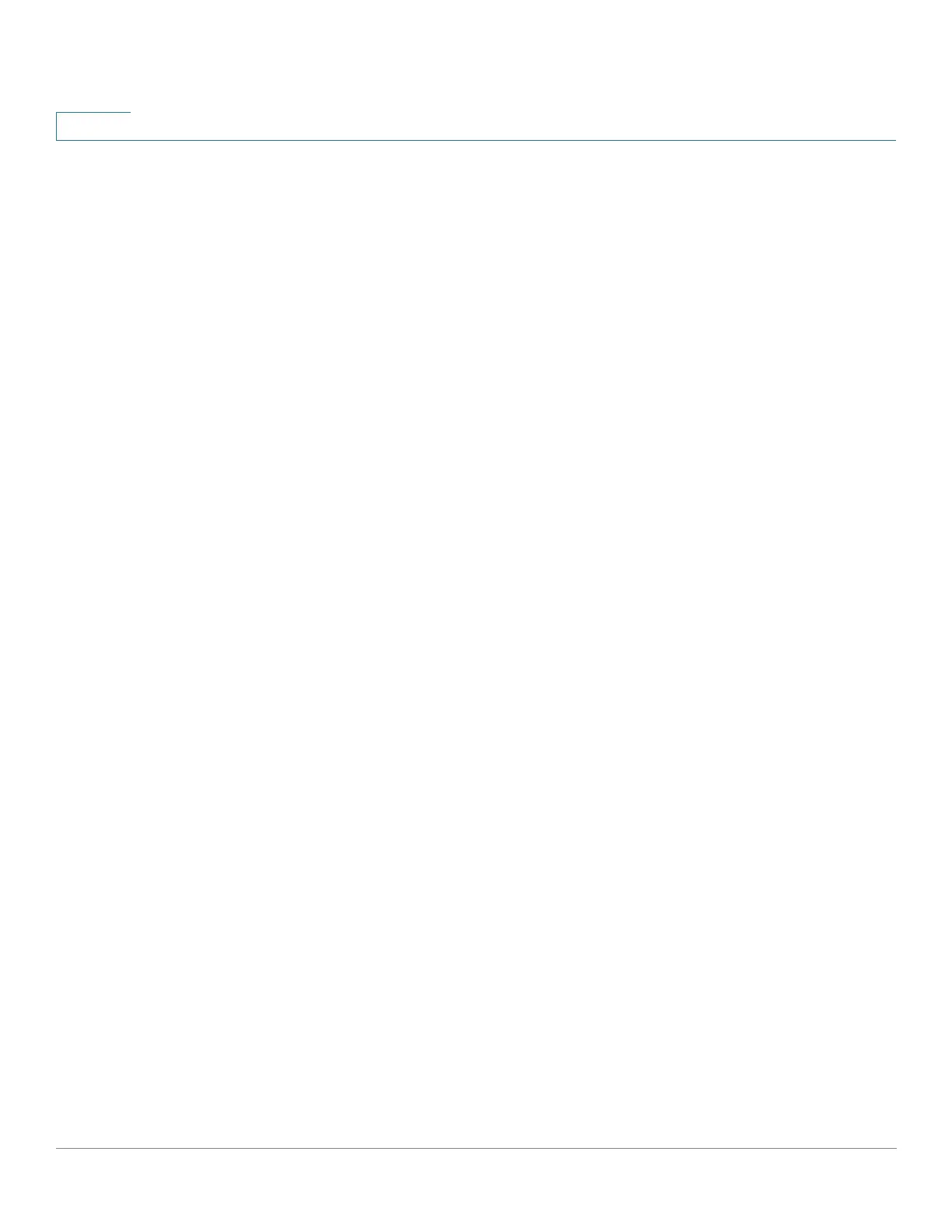IP Configuration
Domain Name System
313 Cisco Sx350, SG350X, SG350XG, Sx550X & SG550XG Series Managed Switches, Firmware Release 2.2.5.x
15
• Polling Timeout—Enter the number of seconds that the device will wait for a response
to a DNS query.
• Polling Interval—Enter how often (in seconds) the device sends DNS query packets
after the number of retries has been exhausted.
- Use Default—Select to use the default value.
This value = 2*(Polling Retries + 1)* Polling Timeout
- User Defined—Select to enter a user-defined value.
• Default Parameters—Enter the following default parameters:
- Default Domain Name—Enter the DNS domain name used to complete unqualified
host names. The device appends this to all non-fully qualified domain names
(NFQDNs) turning them into FQDNs.
NOTE Do not include the initial period that separates an unqualified name from the
domain name (like cisco.com).
- DHCP Domain Search List—Click Details to view the list of DNS servers
configured on the device.
STEP 4 Click Apply. The Running Configuration file is updated.
The DNS Server Table displays the following information for each DNS server configured:
• DNS Server—The IP address of the DNS server.
• Preference—Each server has a preference value, a lower value means a higher chance
of being used.
• Source—Source of the server’s IP address (static or DHCPv4 or DHCPv6)
• Interface—Interface of the server’s IP address.
STEP 5 Up to eight DNS servers can be defined. To add a DNS server, click Add.
STEP 6 Enter the parameters.
• IP Version—Select Version 6 for IPv6 or Version 4 for IPv4.
• IPv6 Address Type—Select the IPv6 address type (if IPv6 is used). The options are:
- Link Local—The IPv6 address uniquely identifies hosts on a single network link. A
link local address has a prefix of FE80, is not routable, and can be used for
communication only on the local network. Only one link local address is supported.
If a link local address exists on the interface, this entry replaces the address in the
configuration.
