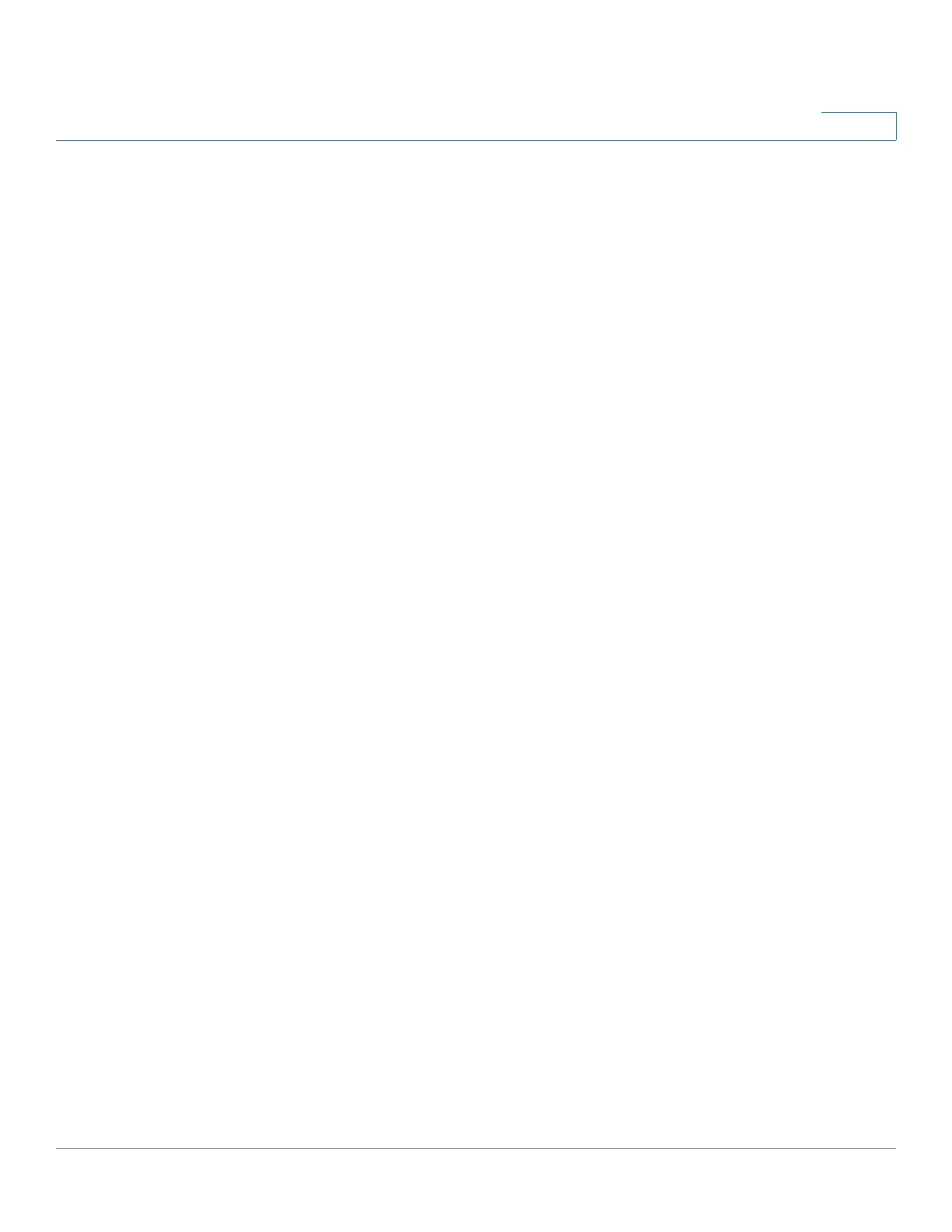Security
Management Access Method
Cisco Sx350, SG350X, SG350XG, Sx550X & SG550XG Series Managed Switches, Firmware Release 2.2.5.x 306
16
• Rule Priority—Enter the rule priority. When the packet is matched to a rule, user
groups are either granted or denied access to the device. The rule priority is essential to
matching packets to rules, as packets are matched on a first-fit basis.
• Management Method—Select the management method for which the rule is defined.
The options are:
- All—Assigns all management methods to the rule.
- Telnet—Users requesting access to the device that meets the Telnet access profile
criteria are permitted or denied access.
- Secure Telnet (SSH)—Users requesting access to the device that meets the Telnet
access profile criteria, are permitted or denied access.
- HTTP—Assigns HTTP access to the rule. Users requesting access to the device that
meets the HTTP access profile criteria, are permitted or denied.
- Secure HTTP (HTTPS)—Users requesting access to the device that meets the
HTTPS access profile criteria, are permitted or denied.
- SNMP—Users requesting access to the device that meets the SNMP access profile
criteria are permitted or denied.
• Action—Select one of the following options.
- Permit—Allow device access to users coming from the interface and IP source
defined in this rule.
- Deny—Deny device access to users coming from the interface and IP source defined
in this rule.
• Applies to Interface—Select the interface attached to the rule. The options are:
- All—Applies to all ports, VLANs, and LAGs.
- User Defined—Applies only to the port, VLAN, or LAG selected.
• Interface—Enter the interface number. The OOB port can also be entered.
• Applies to Source IP Address—Select the type of source IP address to which the
access profile applies. The Source IP Address field is valid for a subnetwork. Select one
of the following values:
- All—Applies to all types of IP addresses.
- User Defined—Applies to only those types of IP addresses defined in the fields.
• IP Version—Select the supported IP version of the source address: IPv6 or IPv4.
