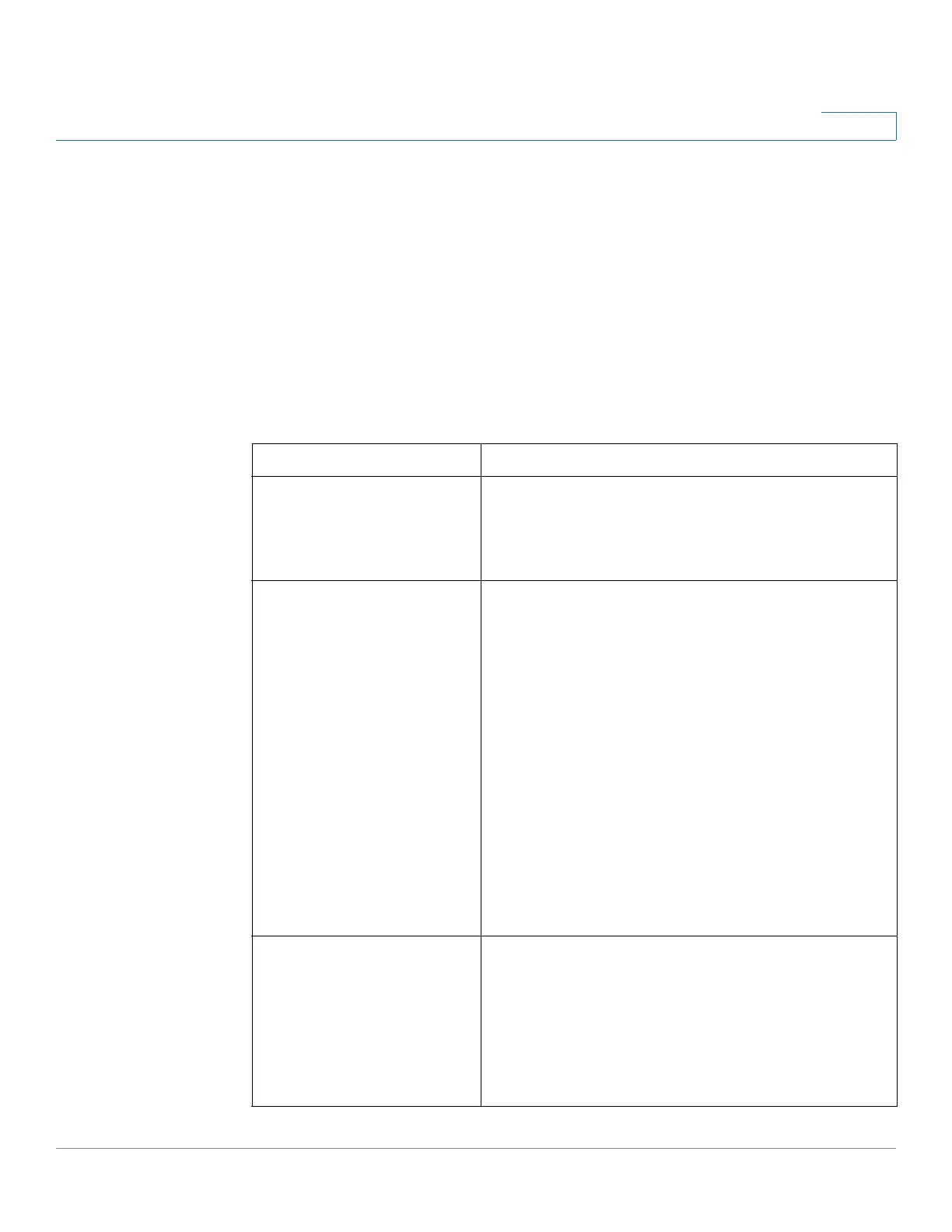Status and Statistics
Health and Power
Cisco Sx350, SG350X, SG350XG, Sx550X & SG550XG Series Managed Switches, Firmware Release 2.2.5.x 46
4
Fans
In some devices the fans are mandatory for the device operation since without them the device
becomes too hot and automatically shut-down. Since a fan is a moving part, it is subject to
failures. A redundant fan is installed on the system. This fan is not operational unless one or
more of the system fans fails. In this case, the redundant fan becomes part of the environment
monitoring of the device.
It is recommended to let the redundant fan work for at least 1 minute once a day.
Some devices have a temperature sensor to protect its hardware from overheating. In this case,
the following actions are performed by the device if it overheats and during the cool down
period after overheating:
Event Action
At least one temperature
sensor exceeds the Warning
threshold
The following are generated:
• SYSLOG message
• SNMP trap
At least one temperature
sensor exceeds the Critical
threshold
The following are generated:
• SYSLOG message
• SNMP trap
The following actions are performed:
• System LED is set to solid amber (if hardware
supports this).
• Disable Ports — When the Critical temperature
has been exceeded for two minutes, all ports will
be shut down.
• (On devices that support PoE) Disable the PoE
circuitry so that less power is consumed and less
heat is emitted.
Cool down period after the
Critical threshold was
exceeded (all sensors are
lower than the Warning
threshold - 2 °C).
After all the sensors cool down to Warning Threshold
minus 2 degree C, the PHY will be re-enabled, and all
ports brought back up.
If fan status is OK, the ports are enabled.
(On devices that support PoE) the PoE circuitry is
enabled.
