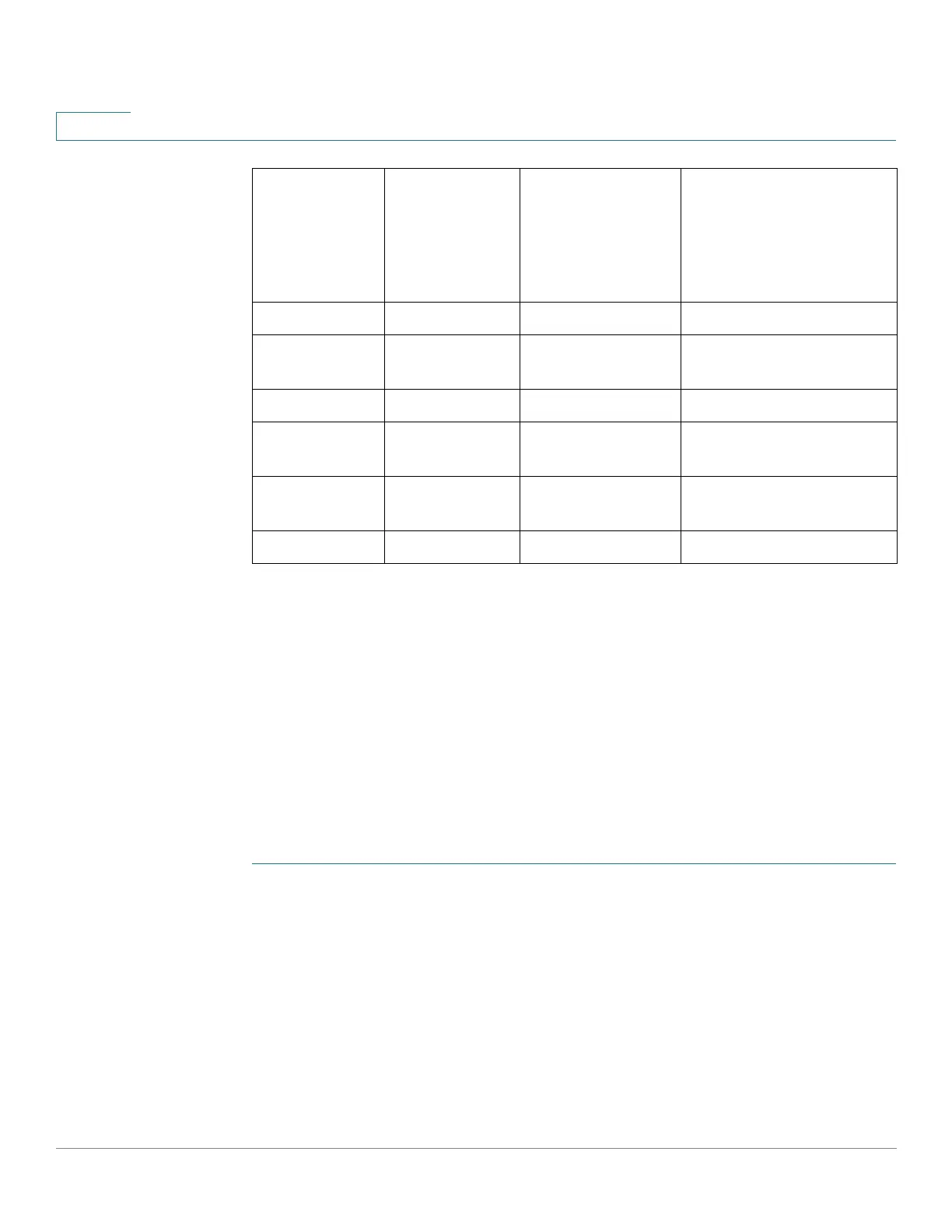Quality of Service
General
353 Cisco Sx350, SG350X, SG350XG, Sx550X & SG550XG Series Managed Switches, Firmware Release 2.2.5.x
20
By changing the CoS/802.1p to Queue mapping (CoS/802.1p to Queue) and the Queue
schedule method and bandwidth allocation (Queue page), it is possible to achieve the desired
quality of service in a network.
The CoS/802.1p to Queue mapping is applicable only if one of the following exists:
• The device is in QoS Basic mode and CoS/802.1p trusted mode
• The device is in QoS Advanced mode and the packets belong to flows that are CoS/
802.1p trusted
Queue 1 has the lowest priority, queue 8 in the 350 and 550 families have the highest priority.
To map CoS values to egress queues:
STEP 1 Click Quality of Service > General > CoS/802.1p to Queue.
STEP 2 Enter the parameters.
• 802.1p—Displays the 802.1p priority tag values to be assigned to an egress queue,
where 0 is the lowest and 7 is the highest priority.
• Output Queue—Select the egress queue to which the 802.1p priority is mapped. Either
four or eight egress queues are supported, where Queue 4 or Queue 8 is the highest
priority egress queue and Queue 1 is the lowest priority.
STEP 3 For each 802.1p priority, select the Output Queue to which it is mapped.
2 3 2 Excellent Effort
3 6 5 Critical Application - LVS
phone SIP
4 5 4 Video
5 8 7 Voice - Cisco IP phone
default
6 8 7 Interwork Control
LVS phone RTP
7 7 6 Network Control
802.1p Values
(0-7, 7 being the
highest)
Queue
(8 queues 1-8, 8
is the highest
priority)
7 Queues
(8 is the highest
priority used for
stack control traffic)
Stack
Notes
