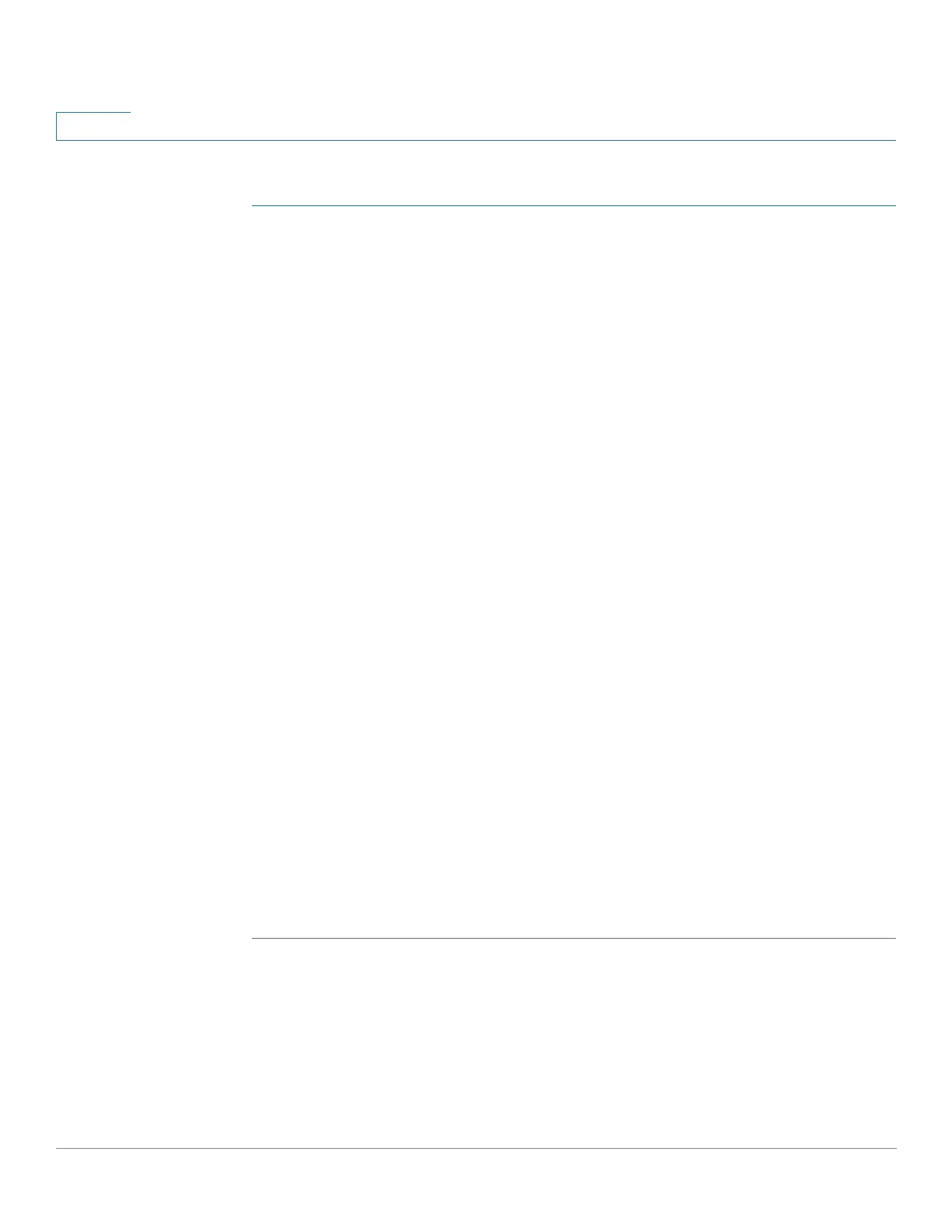Administration
System Log
69 Cisco Sx350, SG350X, SG350XG, Sx550X & SG550XG Series Managed Switches, Firmware Release 2.2.5.x
5
To set global log parameters:
STEP 1 Click Administration > System Log > Log Settings.
STEP 2 Enter the parameters.
• Logging—Select to enable message logging.
• Syslog Aggregator—Select to enable the aggregation of SYSLOG messages and traps.
If enabled, identical and contiguous SYSLOG messages and traps are aggregated over
the specified Max. Aggregation Time and sent in a single message. The aggregated
messages are sent in the order of their arrival. Each message states the number of times
it was aggregated.
• Max. Aggregation Time—Enter the interval of time that SYSLOG messages are
aggregated.
• Originator Identifier—Enables adding an origin identifier to SYSLOG messages. The
options are:
- None—Do not include the origin identifier in SYSLOG messages.
- Hostname—Include the system host name in SYSLOG messages.
- IPv4 Address—Include the IPv4 address of the sending interface in SYSLOG
messages.
- IPv6 Address—Include the IPv6 address of the sending interface in SYSLOG
messages.
- User Defined—Enter a description to be included in SYSLOG messages.
• RAM Memory Logging—Select the severity levels of the messages to be logged to the
RAM.
• Flash Memory Logging—Select the severity levels of the messages to be logged to the
Flash memory.
• Click Apply. The Running Configuration file is updated.
Remote Logging Settings
The Remote Log Servers page enables defining remote SYSLOG servers to which log
messages are sent. For each server, you can configure the severity of the messages that it
receives.
