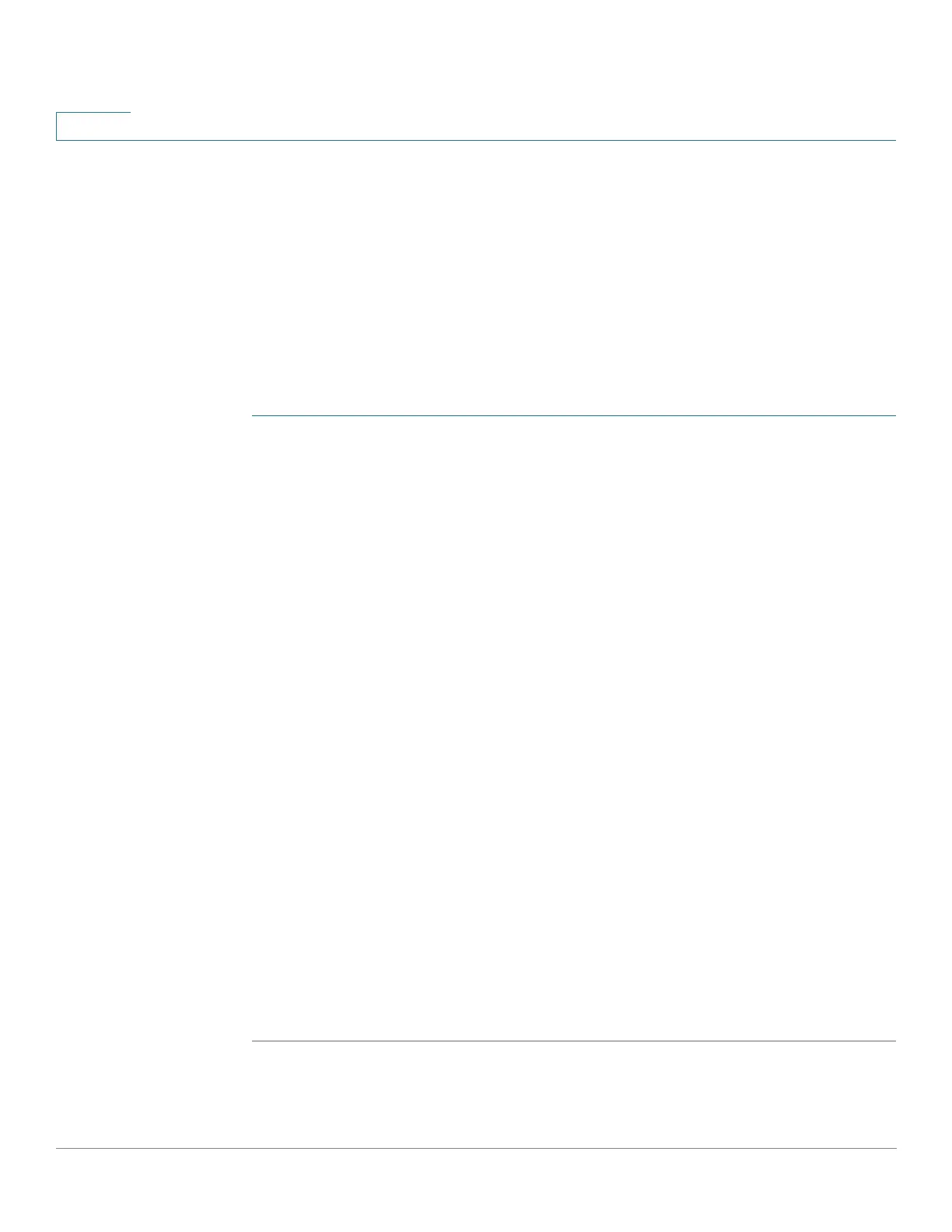Administration: General Information
System Information
87 Cisco 500 Series Stackable Managed Switch Administration Guide Release 1.3
6
• Unit ID of Master Unit
• Model Description—Device model description.
• Serial Number—Serial number.
• PID VID—Part number and version ID.
Configuring the System Settings
To enter system settings:
STEP 1 Click Administration > System Settings.
STEP 2 View or modify the system settings.
• System Description—Displays a description of the device.
• System Location—Enter the location where the device is physically
located.
• System Contact—Enter the name of a contact person.
• Host Name—Select the host name of this device. This is used in the prompt
of CLI commands:
- Use Default—The default hostname (System Name) of these switches is:
switch123456, where 123456 represents the last three bytes of the
device MAC address in hex format.
- User Defined—Enter the hostname. Use only letters, digits, and hyphens.
Host names cannot begin or end with a hyphen. No other symbols,
punctuation characters, or blank spaces are permitted (as specified in
RFC1033, 1034, 1035).
• Custom Login Screen Settings—To display text on the Login page, enter
the text in the Login Banner text box. Click Preview to view the results.
NOTE When you define a login banner from the web-based configuration
utility, it also activates the banner for the CLI interfaces (Console, Telnet, and
SSH).
STEP 3 Click Apply to save the values in the Running Configuration file.
