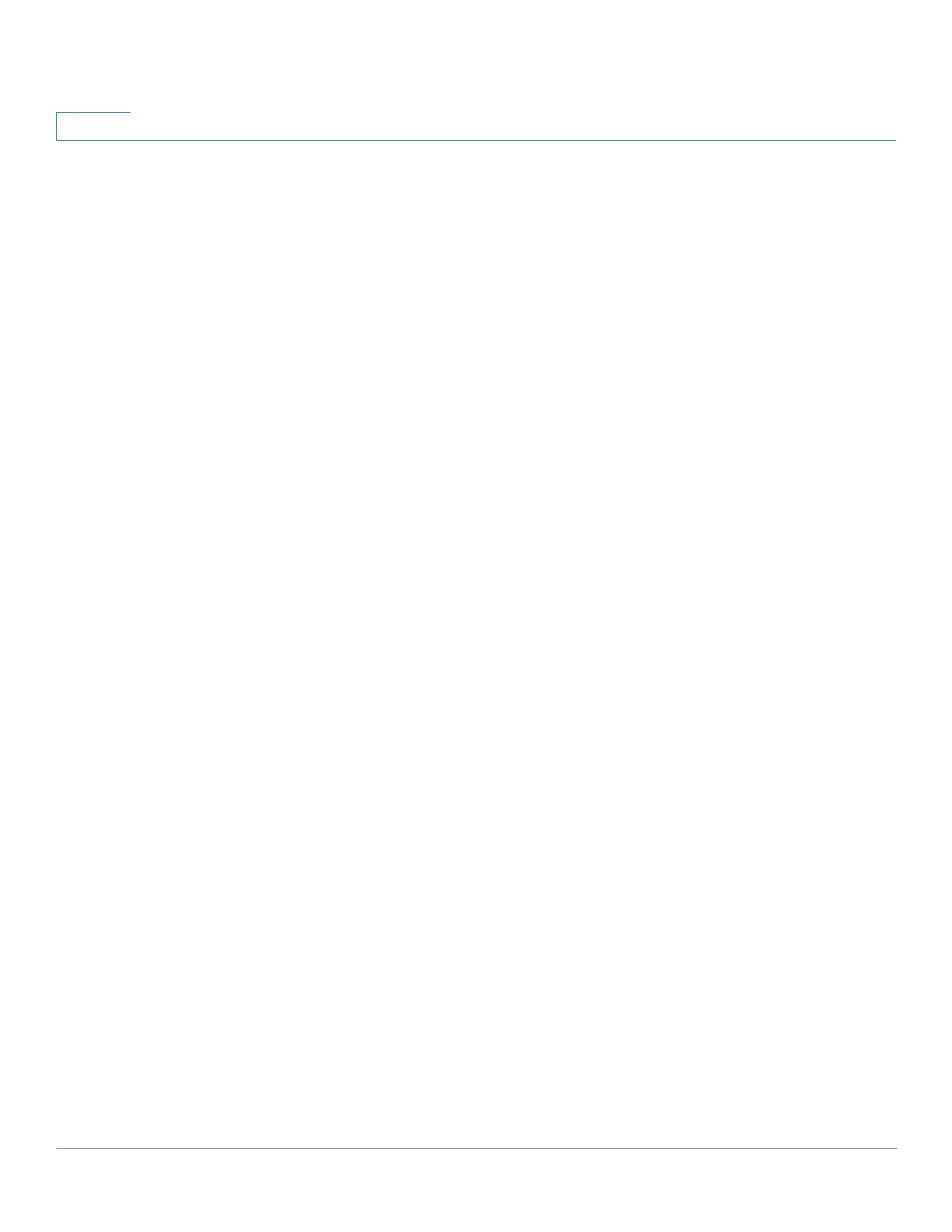Administration: Stack Management
Stack Ports
73 Cisco 500 Series Stackable Managed Switch Administration Guide Release 1.3
5
Configuration After Reboot
When you change the Stack Unit mode and reboot the device, the Startup
Configuration file is usually removed.
The Startup Configuration file is retained after bootup in the following cases:
• SG500X devices:
- Standalone to Native Stacking—Retained only when the unit is forced
to become master
- Basic Hybrid to Advanced Hybrid—Retained only when the unit is
forced to become master
• Sx500 devices:
- Standalone to Native Stacking—Retained only when the unit is forced
to become master
- Standalone to Basic Hybrid—Retained only when the unit is forced to
become master
- Native Stacking to Basic Hybrid—Retained only when the unit is
forced to become master
Stack Ports
Ports in a stack must be reserved to be one of the following port types:
• Network Ports—Also known as uplink ports. These are ports that are
connected to the network.
• Stack Ports—Ports that connect two units in a stack. Stack ports are used
to transfer data and protocol packets among the units.
You must indicate to the system (reserve) which ports you plan to use as stack
ports (in the System Mode and Stack Management page). All ports that are not
reserved to be stack ports, are considered to be network ports.
