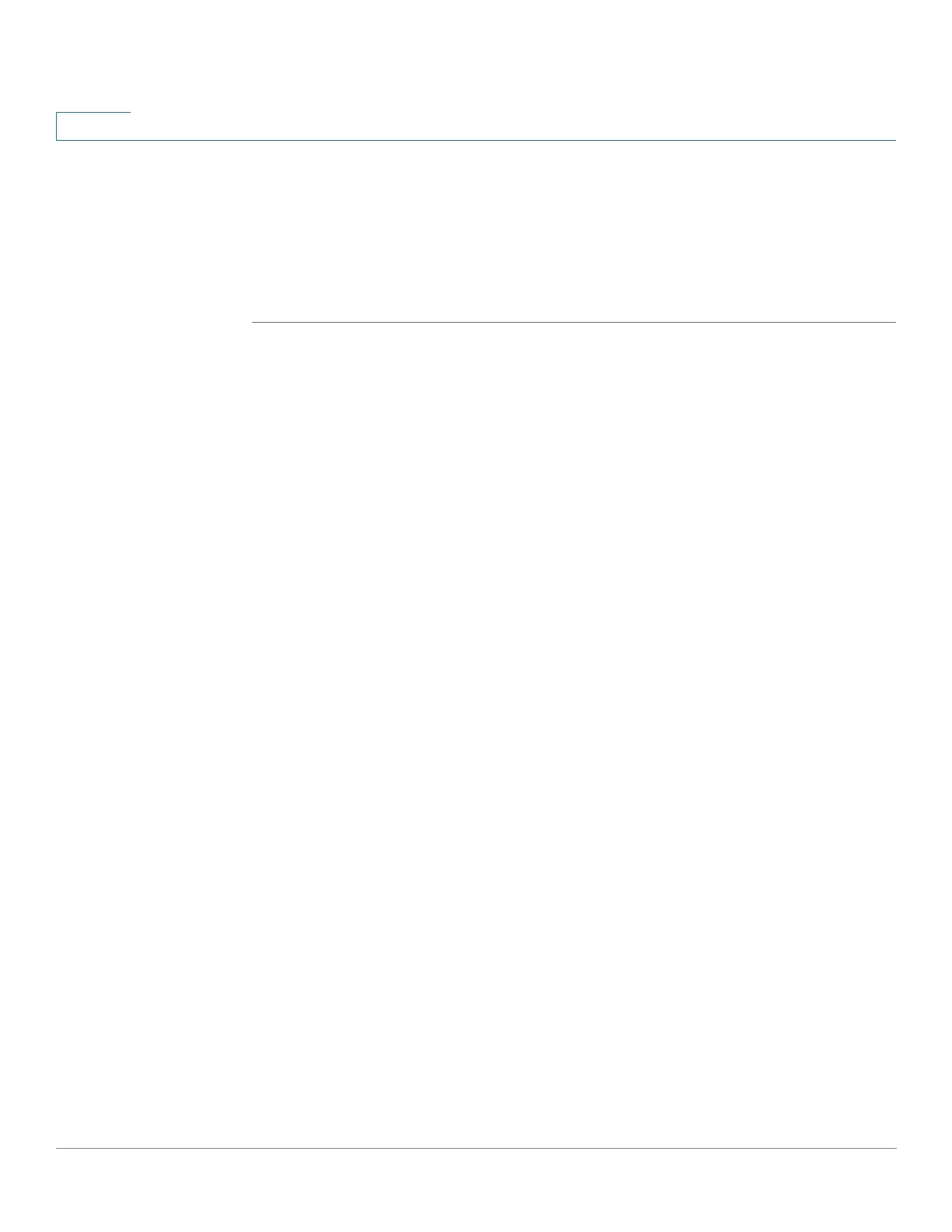SNMP
Creating SNMP Groups
517 Cisco 500 Series Stackable Managed Switch Administration Guide Release 1.3
26
Other views can be added.
• Object ID Subtree—Displays the subtree to be included or excluded in the
SNMP view.
• Object ID Subtree View Type—Displays whether the defined subtree is
included or excluded in the selected SNMP view.
Creating SNMP Groups
In SNMPv1 and SNMPv2, a community string is sent along with the SNMP frames.
The community string acts as a password to gain access to an SNMP agent.
However, neither the frames nor the community string are encrypted. Therefore,
SNMPv1 and SNMPv2 are not secure.
In SNMPv3, the following security mechanisms can be configured.
• Authentication—The device checks that the SNMP user is an authorized
system administrator. This is done for each frame.
• Privacy—SNMP frames can carry encrypted data.
Thus, in SNMPv3, there are three levels of security:
• No security (No authentication and no privacy)
• Authentication (Authentication and no privacy)
• Authentication and privacy
SNMPv3 provides a means of controlling the content each user can read or write
and the notifications they receive. A group defines read/write privileges and a
level of security. It becomes operational when it is associated with an SNMP user
or community.
NOTE To associate a non-default view with a group, first create the view in the Views
page.
