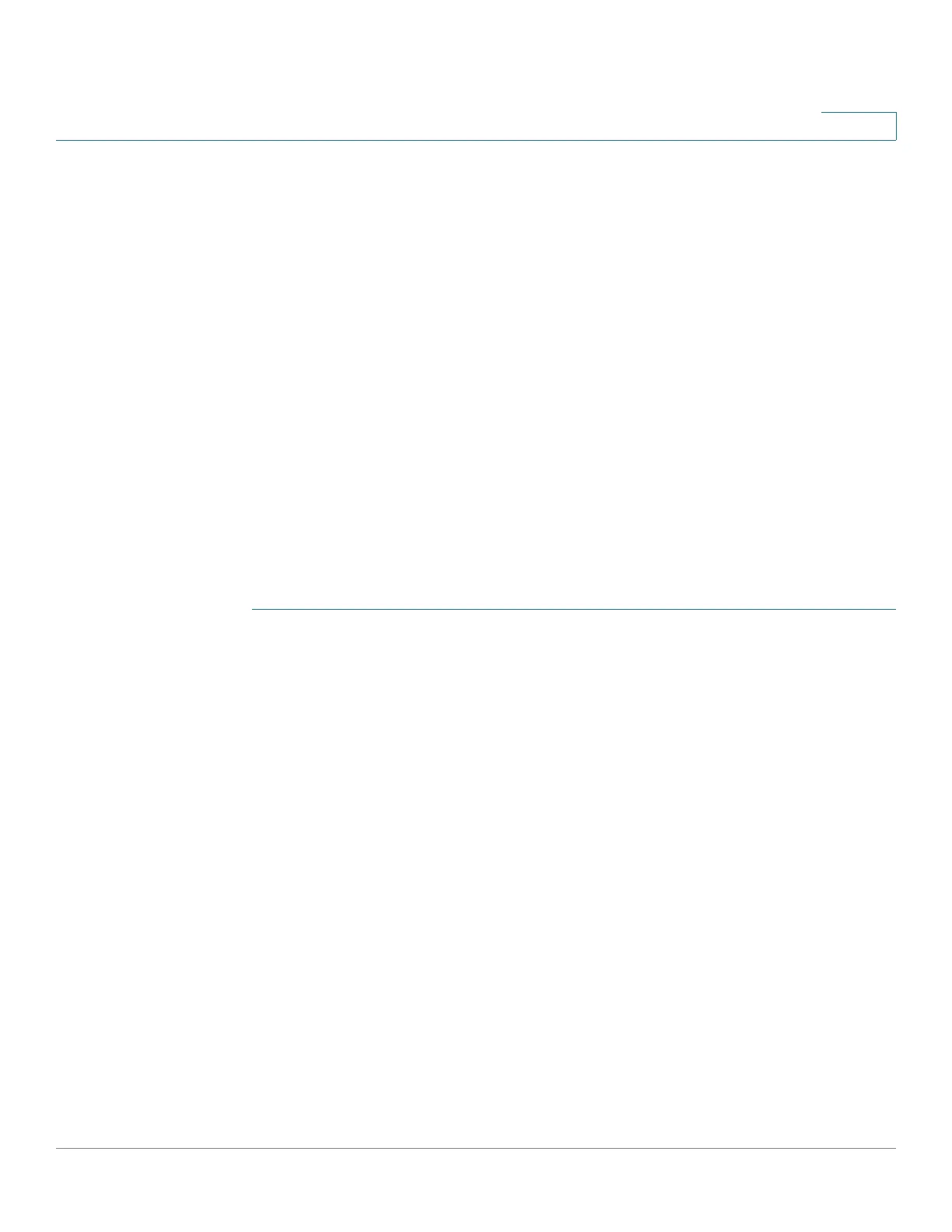IP Configuration
IPv4 Management and Interfaces
Cisco 500 Series Stackable Managed Switch Administration Guide Release 1.3 306
17
DHCP Snooping Binding Database
See How the DHCP Snooping Binding Database is Built for a description of how
dynamic entries are added to the DHCP Snooping Binding database.
Note the following points about maintenance of the DHCP Snooping Binding
database:
• The device does not update the DHCP Snooping Binding database when a
station moves to another interface.
• If a port is down, the entries for that port are not deleted.
• When DHCP Snooping is disabled for a VLAN, the binding entries that were
collected for that VLAN are removed.
• If the database is full, DHCP Snooping continue to forward packets but new
entries are not created. Note that if the IP source guard and/or ARP
inspection features are active, the clients that are not written in the DHCP
Snooping Binding database are not be able to connect to the network.
To add entries to the DHCP Snooping Binding database:
STEP 1 Click IP Configuration > IPv4 Management and Interfaces > DHCP Snooping/
Relay > DHCP Snooping Binding Database.
To see a subset of entries in the DHCP Snooping Binding database, enter the
relevant search criteria and click Go.
STEP 2 To add an entry, click Add.
STEP 3 Enter the fields:
• VLAN ID—VLAN on which packet is expected.
• MAC Address—MAC address of packet.
• IP Address—IP address of packet.
• Interface—Unit/Slot/Interface on which packet is expected.
• Typ e—The possible field values are:
-
Dynamic
—Entry has limited lease time.
-
Static—
Entry was statically configured.
• Lease Time—If the entry is dynamic, enter the amount of time that the entry
is to be active in the DHCP Database. If there is no Lease Time, check Infinite.)
