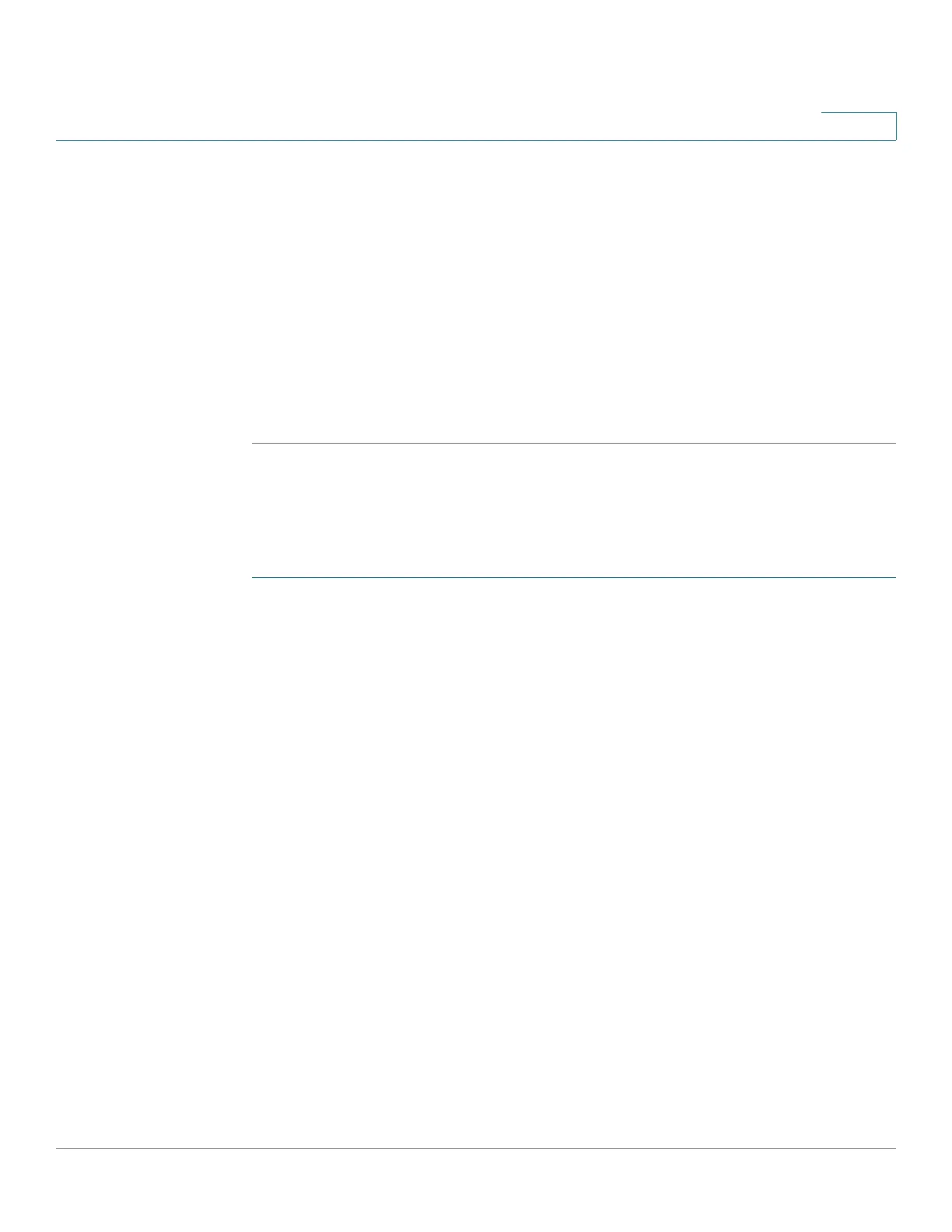Security: SSH Client
SSH Client Configuration Through the GUI
Cisco 500 Series Stackable Managed Switch Administration Guide Release 1.3 432
21
• Key Source—Auto Generated or User Defined.
• Fingerprint—Fingerprint generated from the key.
STEP 6 To handle an RSA or DSA key, select either RSA or DSA and perform one of the
following actions:
• Generate—Generate a new key.
• Edit—Display the keys for copying/pasting to another device.
• Delete—Delete the key.
• Details—Display the keys.
SSH Server Authentication
To enable SSH server authentication and define the trusted servers:
STEP 1 Click Security > SSH Client > SSH Server Authentication.
STEP 2 Select Enable to enable SSH server authentication.
STEP 3 Click Add and enter the following fields for the SSH trusted server:
• Server Definition—Select one of the following ways to identify the SSH
server:
- By IP Address—If this is selected enter the IP address of the server in the
fields below.
- By Name—If this is selected enter the name of the server in the Server IP
Address/Name field.
• Fingerprint—Enter the fingerprint of the SSH server (copied from that
server).
STEP 4 Click Apply. The trusted server definition is stored in the Running Configuration
file.
Modifying the User Password on the SSH Server
To change the password on the SSH server:
