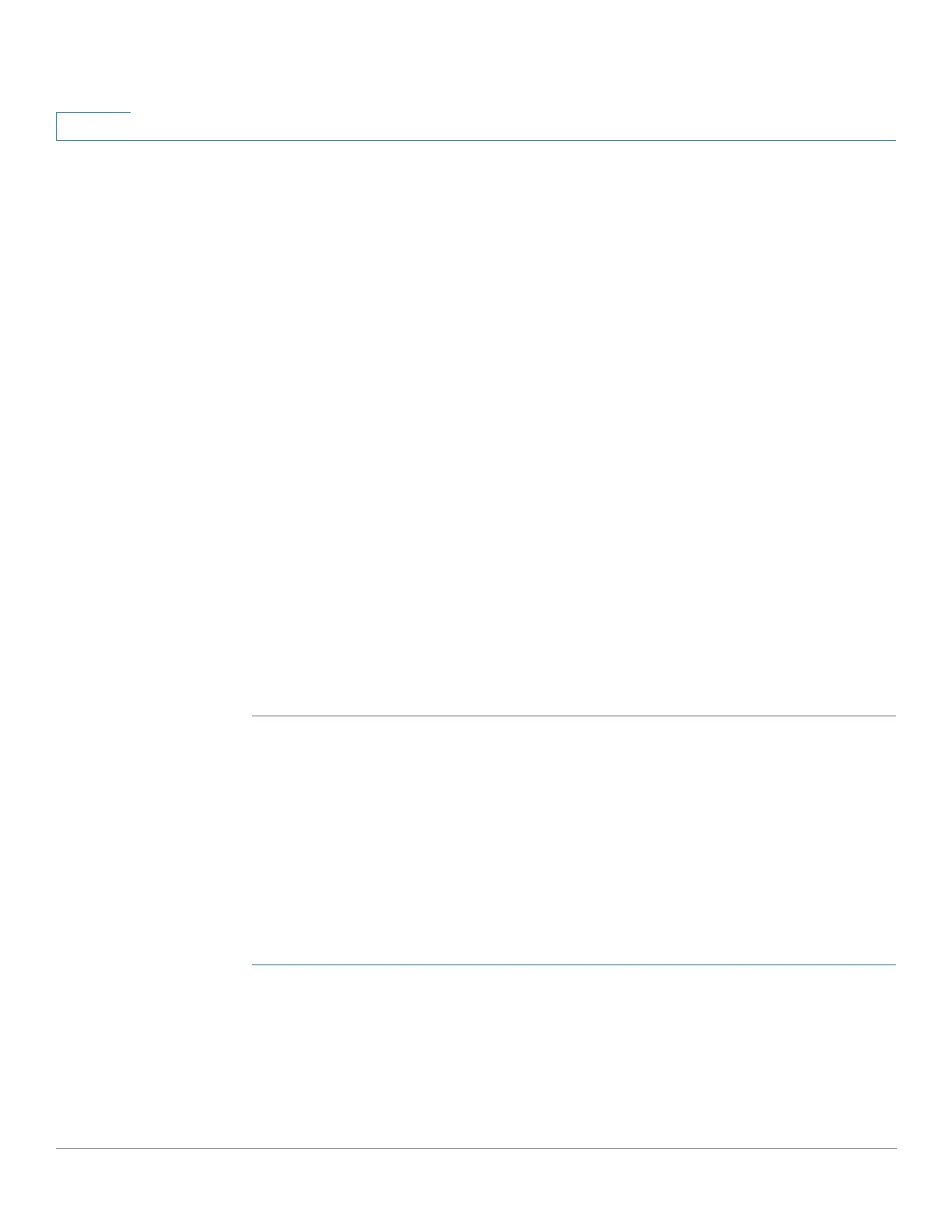Administration: Time Settings
Configuring System Time
105 Cisco 500 Series Stackable Managed Switch Administration Guide Release 1.3
7
- From—Day and time that DST starts.
- To—Day and time that DST ends.
Selecting
Recurring
allows different customization of the start and stop of
DST:
• From—Date when DST begins each year.
-
Day
—Day of the week on which DST begins every year.
-
Week
—Week within the month from which DST begins every year.
-
Month
—Month of the year in which DST begins every year.
-
Time
—The time at which DST begins every year.
• To—Date when DST ends each year. For example, DST ends locally every
fourth Friday in October at 5:00 am. The parameters are:
-
Day
—Day of the week on which DST ends every year.
-
Week
—Week within the month from which DST ends every year.
-
Month
—Month of the year in which DST ends every year.
-
Time
—The time at which DST ends every year.
STEP 3 Click Apply. The system time values are written to the Running Configuration file.
Adding a Unicast SNTP Server
Up to 16 Unicast SNTP servers can be configured.
NOTE To specify a Unicast SNTP server by name, you must first configure DNS server(s)
on the device (see DNS Settings). In order to add a Unicast SNTP server, check the
box to enable SNTP Client Unicast.
To add a Unicast SNTP server:
STEP 1 Click Administration > Time Settings > SNTP Unicast.
This page contains the following information for each Unicast SNTP server:
• SNTP Server—SNTP server IP address. The preferred server, or hostname,
is chosen according to its stratum level.
