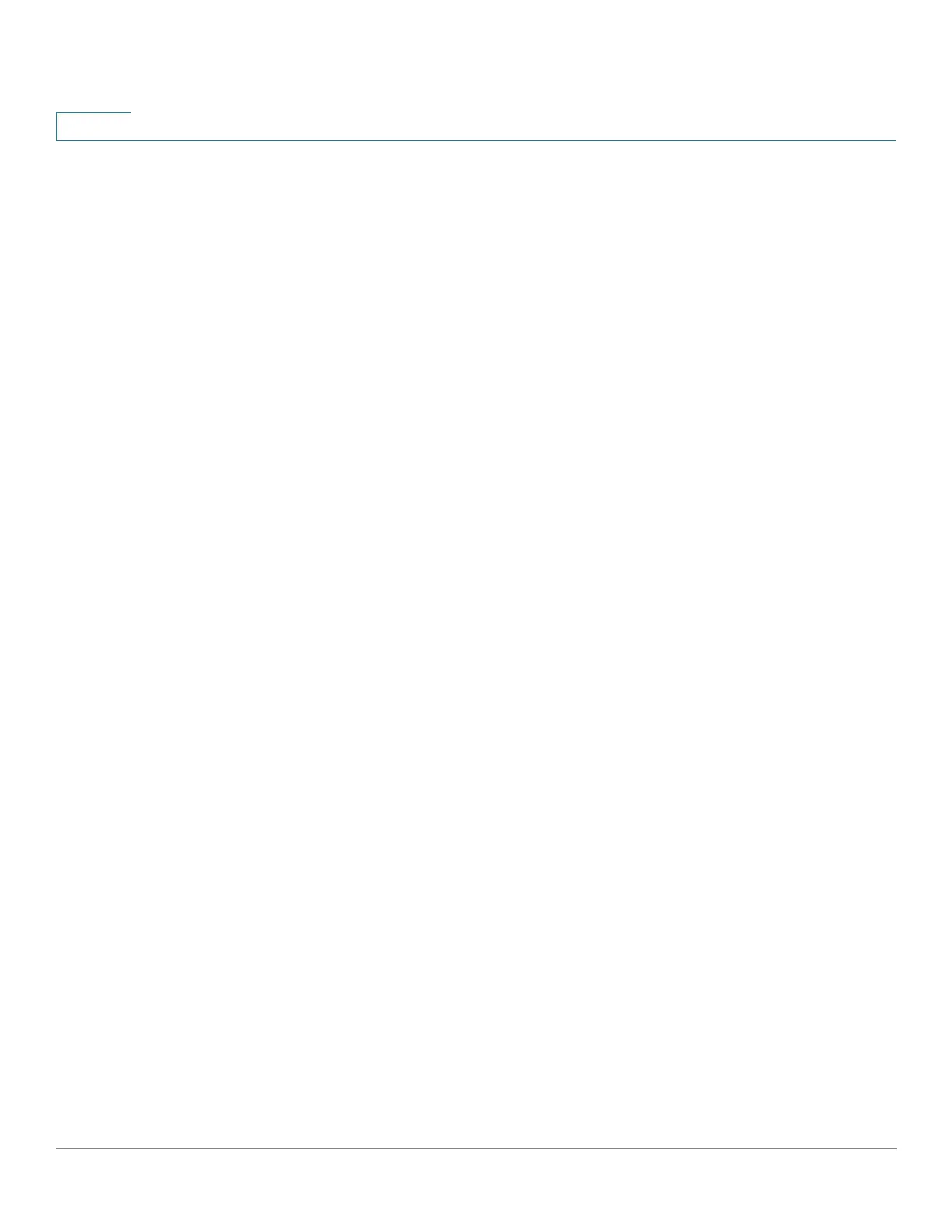Administration: File Management
Upgrade/Backup Firmware/Language
37 Cisco 500 Series Stackable Managed Switch Administration Guide Release 1.3
4
This section covers the following topics:
• Upgrade/Backup Firmware/Language
• Active Image
• Download/Backup Configuration/Log
• Configuration Files Properties
• Copy/Save Configuration
• DHCP Auto Configuration
Upgrade/Backup Firmware/Language
The Upgrade/Backup Firmware/Language process can be used to:
• Upgrade or backup the firmware image.
• Upgrade or backup the boot code.
• Import or upgrade a second language file.
The following methods for transferring files are supported:
• HTTP/HTTPS that uses the facilities provided by the browser
• TFTP that requires a TFTP server
• Secure Copy Protocol (SCP) that requires an SCP server
If a new language file was loaded onto the device, the new language can be
selected from the drop-down menu. (It is not necessary to reboot the device). This
language file is automatically copied to all devices in the stack.
All software images on the stack must be identical to ensure the proper operation
of the stack. If a device is added to a stack and its software image is not identical
to the master's software image, the master automatically loads the correct image
to the new device.
There are two different ways to update images across the stack:
• Image can be updated prior to connecting a unit to the stack. This is the
recommended method.
• Upgrade device or stack. If the stack is updated, the slave units are
automatically updated. This is done as follows:
