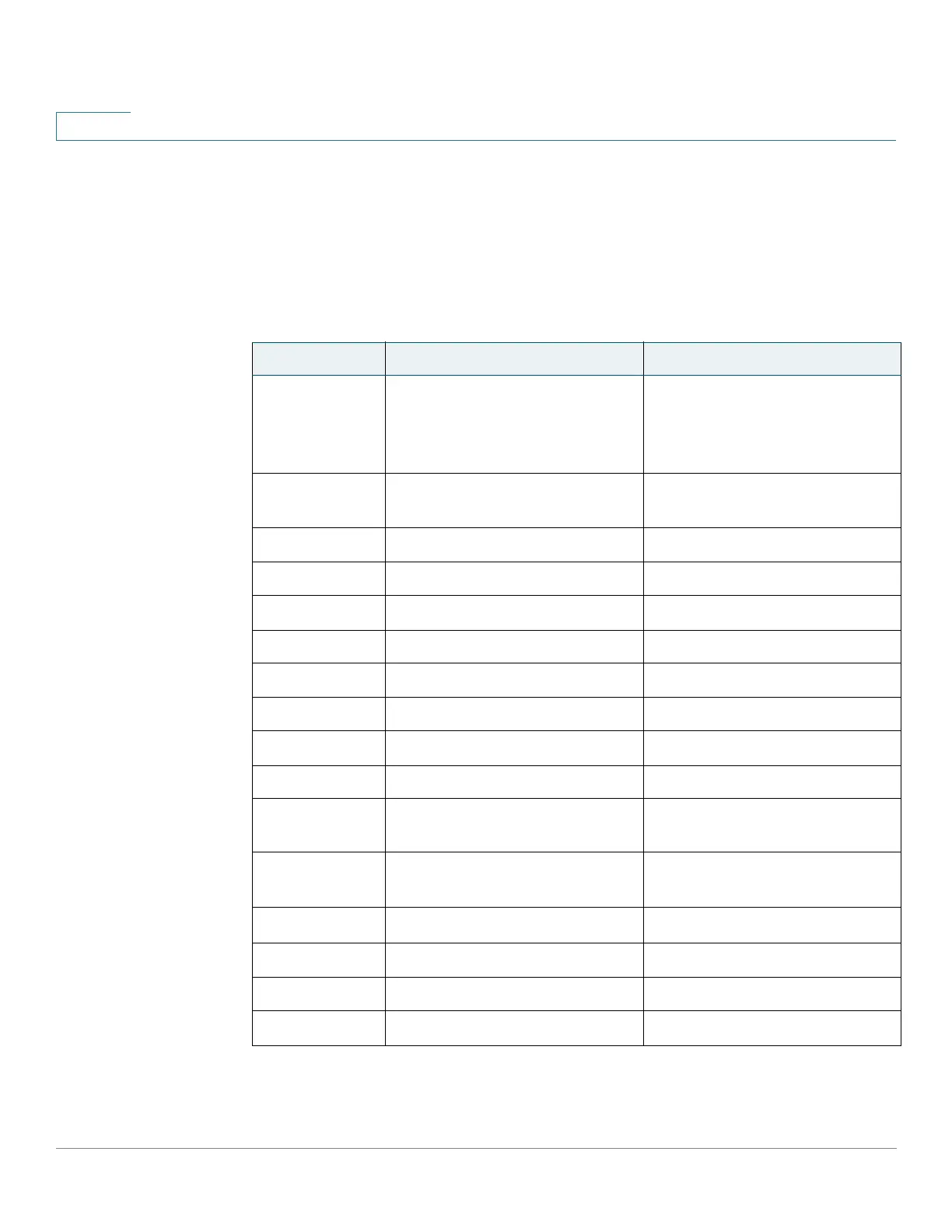Getting Started
Quick Start Device Configuration
5 Cisco 500 Series Stackable Managed Switch Administration Guide Release 1.3
1
Quick Start Device Configuration
To simplify device configuration through quick navigation, the Getting Started
page provides links to the most commonly used pages.
Links on the Getting Started page
Category Link Name (on the Page) Linked Page
Initial Setup Change System Mode and
Stack Management (not for
SG500X/ESW2-550X
devices)
System Mode and Stack
Management page
Change Management
Applications and Services
TCP/UDP Services page
Change Device IP Address IPv4 Interface page
Create VLAN Create VLAN page
Configure Port Settings Port Setting page
Device Status System Summary System Summary page
Port Statistics Interface page
RMON Statistics Statistics page
View Log RAM Memory page
Quick Access Change Device Password User Accounts page
Upgrade Device Software Upgrade/Backup Firmware/
Language page
Backup Device Configuration Download/Backup
Configuration/Log page
Create MAC Based ACL MAC Based ACL page
Create IP Based ACL IPv4 Based ACL page
Configure QoS QoS Properties page
Configure Port Mirroring Port and VLAN Mirroring page
