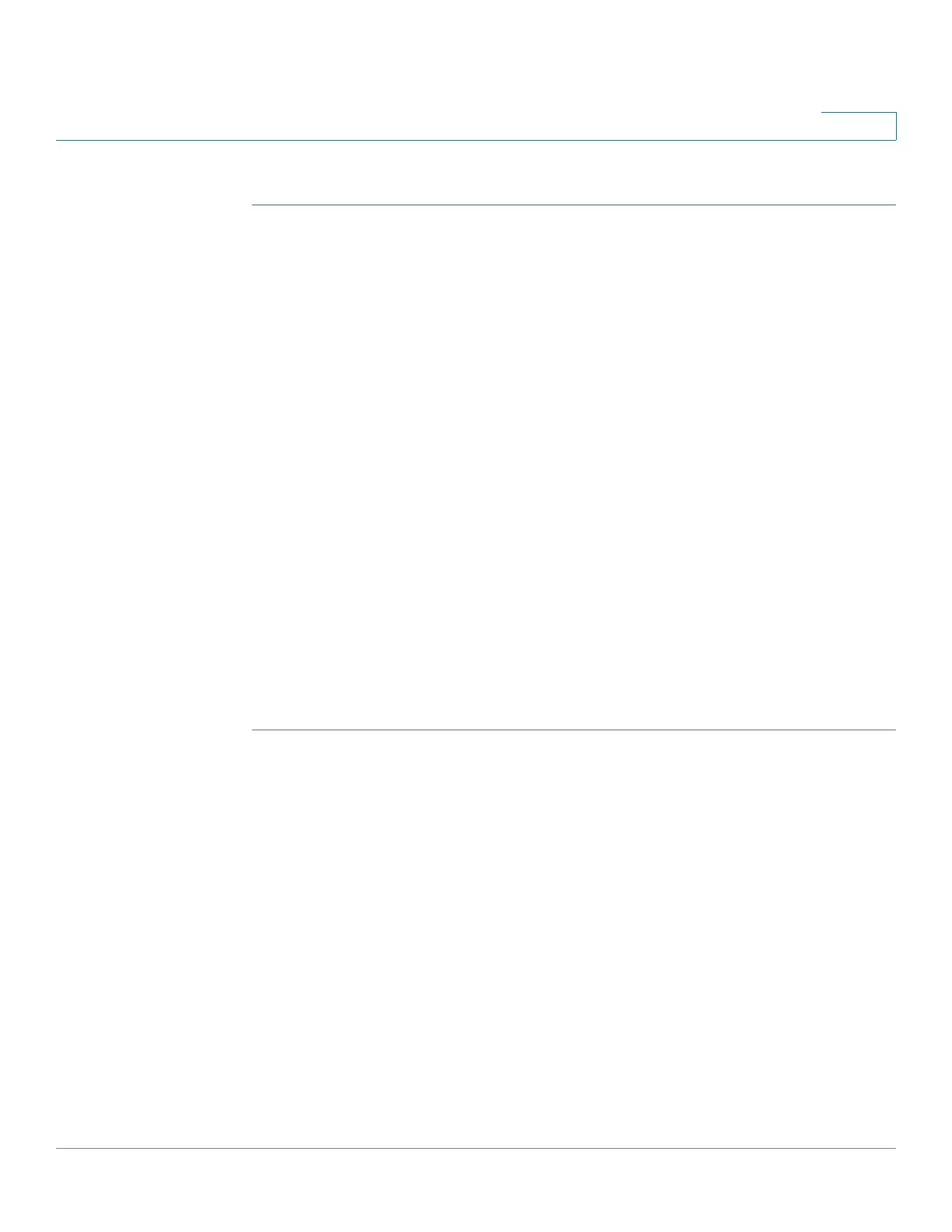Administration: File Management
DHCP Auto Configuration
Cisco 500 Series Stackable Managed Switch Administration Guide Release 1.3 50
4
To copy one type of configuration file to another type of configuration file:
STEP 1 Click Administration > File Management > Copy/Save Configuration.
STEP 2 Select the Source File Name to be copied. Only valid file types are displayed
(described in the Files and File Types section).
STEP 3 Select the Destination File Name to be overwritten by the source file.
• If you are backing up a configuration file, select one of the following formats
for the backup file.
- Exclude—Sensitive data is not included in the backup file.
- Encrypted—Sensitive data is included in the backup file in encrypted
form.
- Plaintext—Sensitive data is included in the backup file in plain text.
NOTE The available sensitive data options are determined by the current
user SSD rules. For details, refer to Secure Sensitive Data Management >
SSD Rules page.
STEP 4 The Save Icon Blinking field indicates whether an icon blinks when there is
unsaved data. To disable/enable this feature, click Disable/Enable Save Icon
Blinking.
STEP 5 Click Apply. The file is copied.
DHCP Auto Configuration
Auto configuration enables passing configuration information to hosts on a TCP/IP
network. Based on this protocol, the Auto Configuration feature enables a device
to download configuration files from a TFTP/SCP server.
The device can be configured as a DHCPv4 client in which auto configuration from
a DHCPv4 server is supported and/or a DHCPv6 client in which auto configuration
from a DHCPv6 server is supported.
By default, the device is enabled as a DHCP client when the Auto Configuration
feature is enabled.
