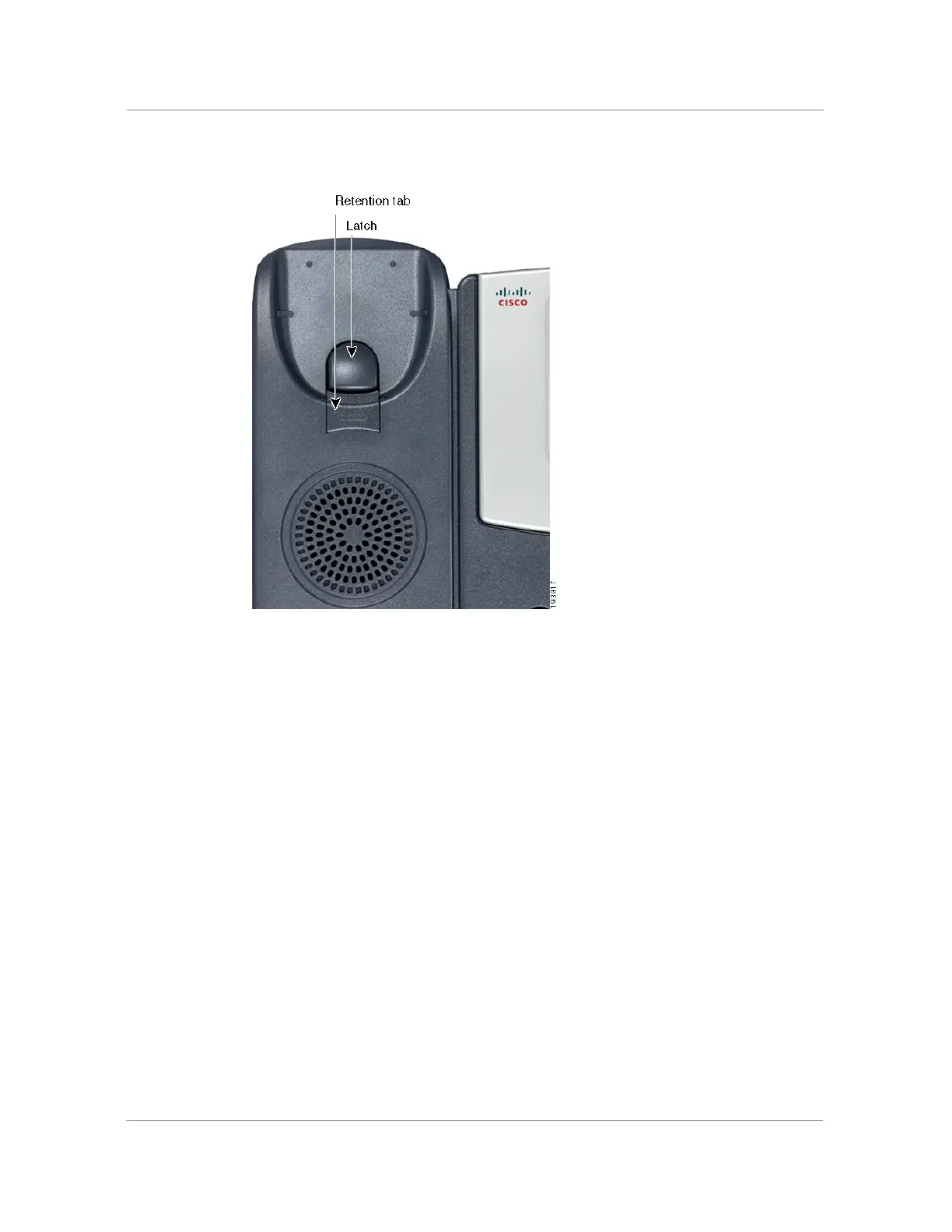20
STEP 3 Rotate the tab 180° and re-insert into the phone base. The tab now catches the slot in
the handset when the handset is placed onto the cradle.
Connecting the Power
The Cisco 500 Series IP phones do not ship with power supplies. If you are not using Power over
Ethernet (PoE), you must order a Cisco PA100 power supply for each phone.
If you are using Power over Ethernet (PoE) to power the phone, the phone receives power when you
connect an Ethernet cable from the phone SW port to a switch that provides PoE. If you are using a
Cisco PA100 power adapter, insert one end of the power adapter into an outlet and insert the other end
into the power port on the phone body.