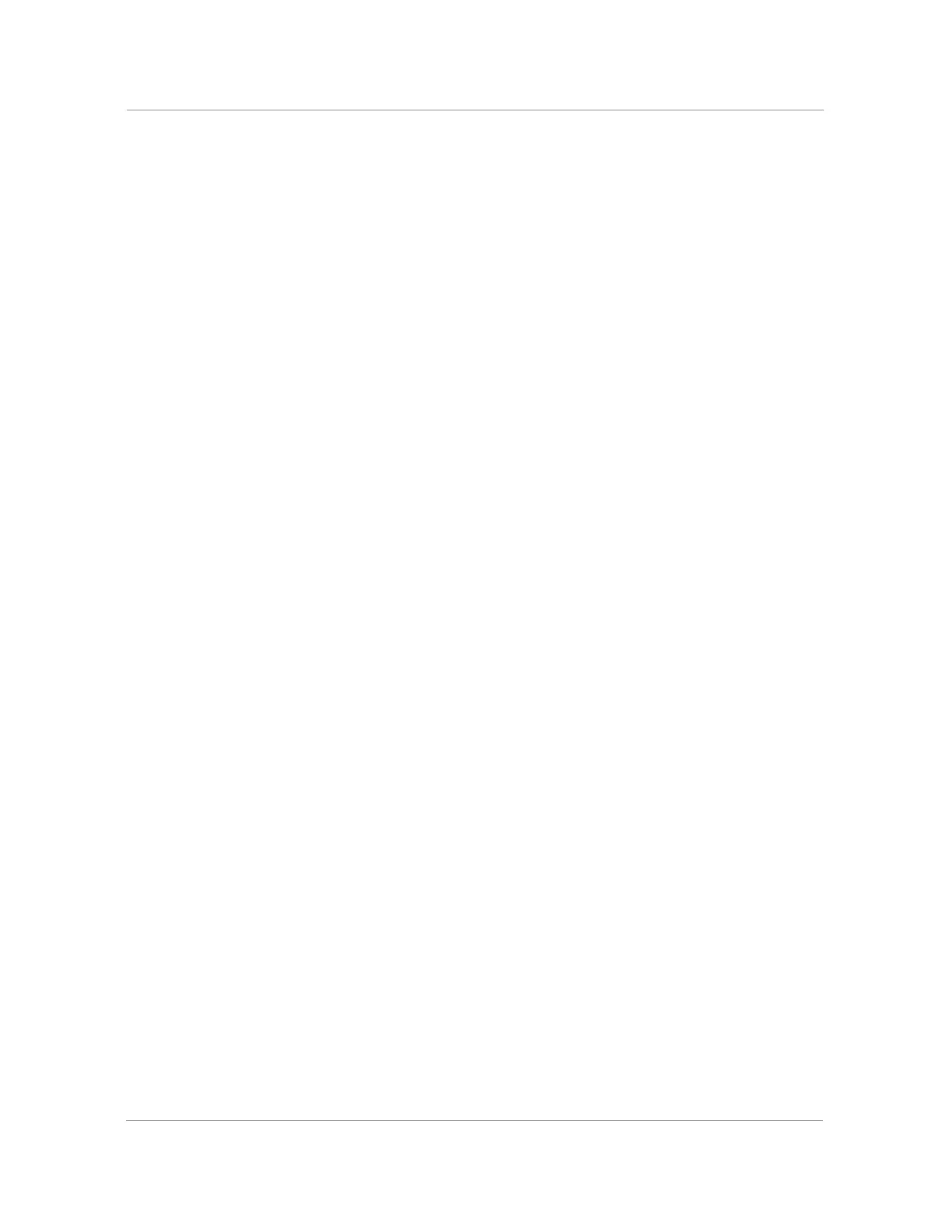i
Table of Contents
Getting Started
............................................................................................. 1
About This Document .................................................................................................................... 1
Organization .................................................................................................................................. 1
Overview of the Cisco Small Business IP Phones ........................................................................ 3
Understanding Your Phone Lines and Buttons ............................................................................. 4
Entering Numbers and Text in Fields .......................................................................................... 13
Installing Your Phone ................................................................................... 18
Before You Begin ........................................................................................................................ 18
Phone Connections ..................................................................................................................... 18
Connecting the Handset.............................................................................................................. 19
Installing the Desk Stand or Wall Mount (Optional) .................................................................... 20
Connecting the Power ................................................................................................................. 20
Connecting Your Phone to the Network ...................................................................................... 21
Connecting a PC to Your Phone ................................................................................................. 22
Connecting Wired and Wireless Headsets ................................................................................. 22
Verifying Phone Startup
......................................................................................................... 23
Using Basic Call Management Functions ..................................................... 25
Managing the Audio Source and Volume ................................................................................... 25
Answering or Placing a Call ........................................................................................................ 28
Putting a Call on Hold ................................................................................................................. 29
Resuming a Call
........................................................................................................................ 29
Ending a Call
.............................................................................................................................. 30
Transferring Calls ........................................................................................................................ 30
Managing Missed Calls ............................................................................................................... 33
Forwarding Calls ......................................................................................................................... 34
Setting Do Not Disturb
............................................................................................................ 37
Setting Call Waiting
................................................................................................................. 38