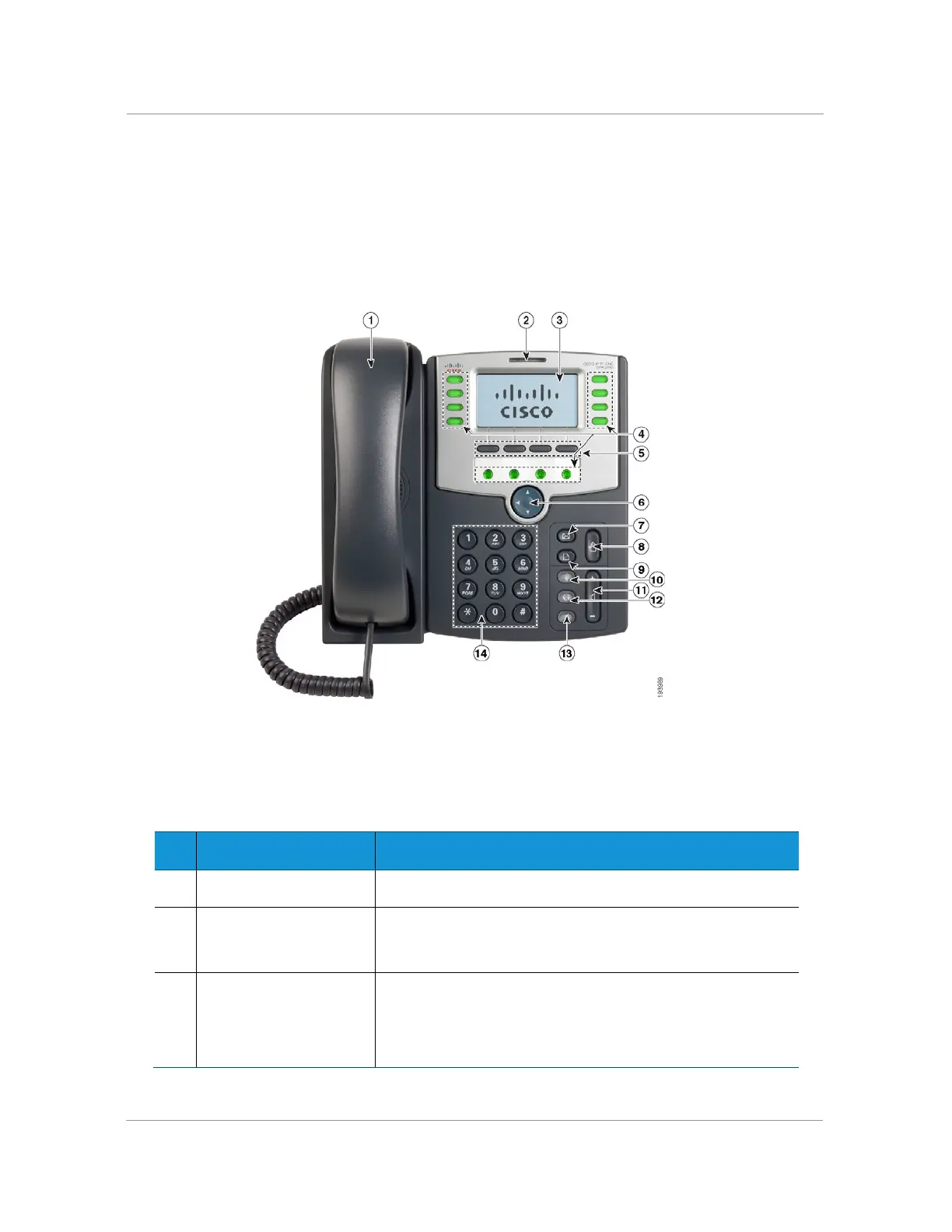4
Understanding Your Phone Lines and Buttons
The parts of a SPA509G IP phone are shown in Figure 1. Other models are similar, but might vary.
Figure 1 SPA509G
Phone Components
Numbered objects in Figure 1 described in the following table.
1
Handset
Pick up to place or answer a call.
2
Message Waiting
indicator
Displays solid red when you have a new voice mail
message. Blinks red during an incoming call.
3
IP phone screen
Displays date and time, phone station name, line
extensions, and softkey options (except on the Cisco
SPA501G).