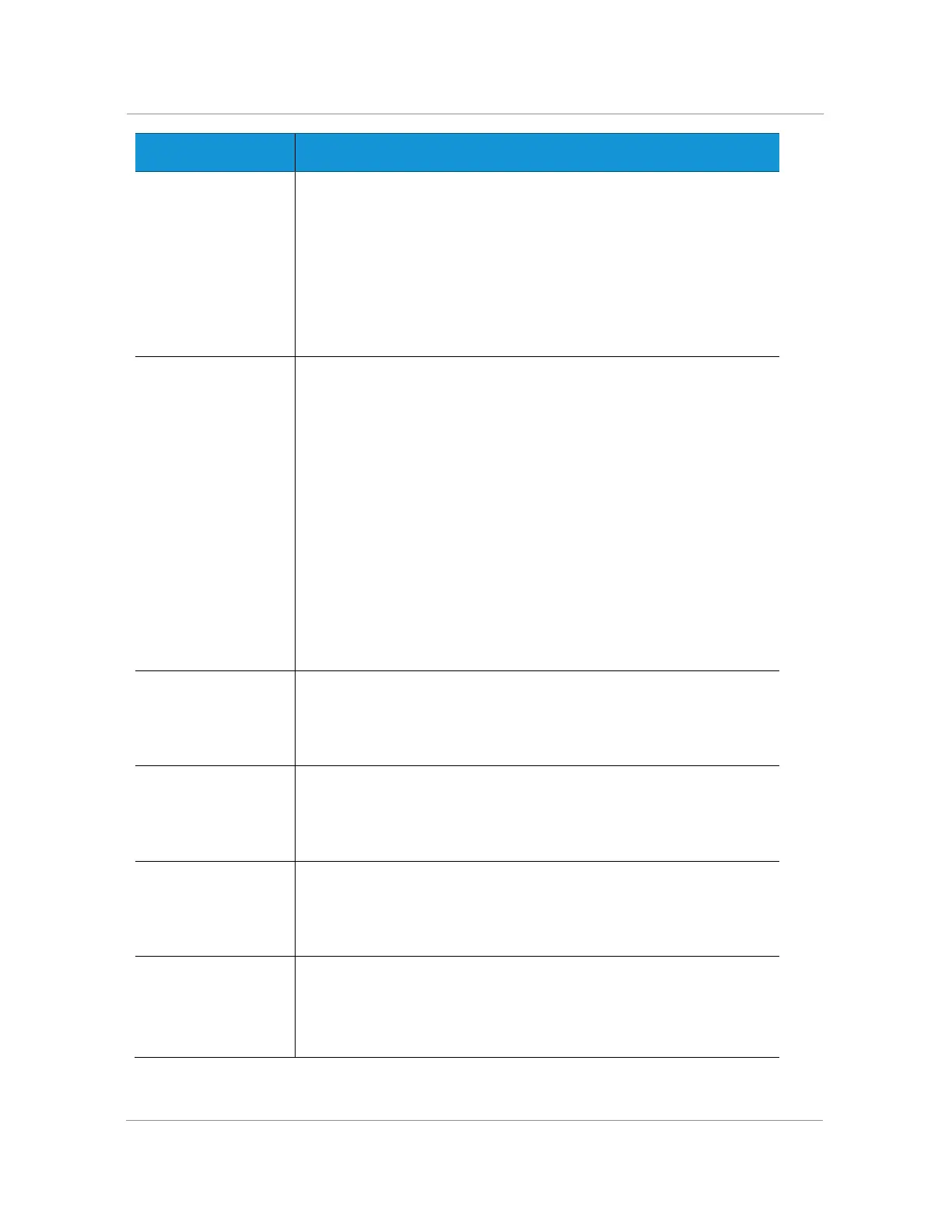65
Block ANC Setting
Choose yes from the drop-down menu to block
Choose no to disable the feature. Blocking anonymous calls
prevents a call with an unknown Caller
ID from ringing your phone.
For example, if a caller set their phone to not display their Caller
ID, the call is considered anonymous. These callers receive a
busy signal or message.
DND Setting
Choose yes from the drop-down menu to enable Do Not Disturb.
Choose no to disable the feature. When enabled, the Do Not
Disturb feature to prevents incoming calls from ringing your phone.
The IP phone screen indicates that Do Not Disturb is turned on for
your phone. On the
Cisco SPA501G, the Message Indicator Light blinks red when Do
Not Disturb is enabled.
If you have voice mail configured, incoming callers are
immediately sent to voice mail. If voice mail is not configured,
callers hear a busy signal or a message.
Dial Assistance
If dial assistance
is enabled, when placing calls, you will see a list
of matching, recently–dialed or received phone numbers on the
IP phone screen as you begin dialing.
Preferred Audio
Device
Choose the preferred audio device from the drop-down menu.
When you answer a call by pressing the line button, the audio is
directed to the headset or the speaker.
Time Format
Choose the time format from the drop-down menu.
display the time as am or pm. Choose 24hr to display the time
as a 24-hour clock.
Date Format
Choose the date format from the drop-down menu. Choose
month/day to display the date in month-day sequence. Choose
day/month to display the date in day-month sequence.