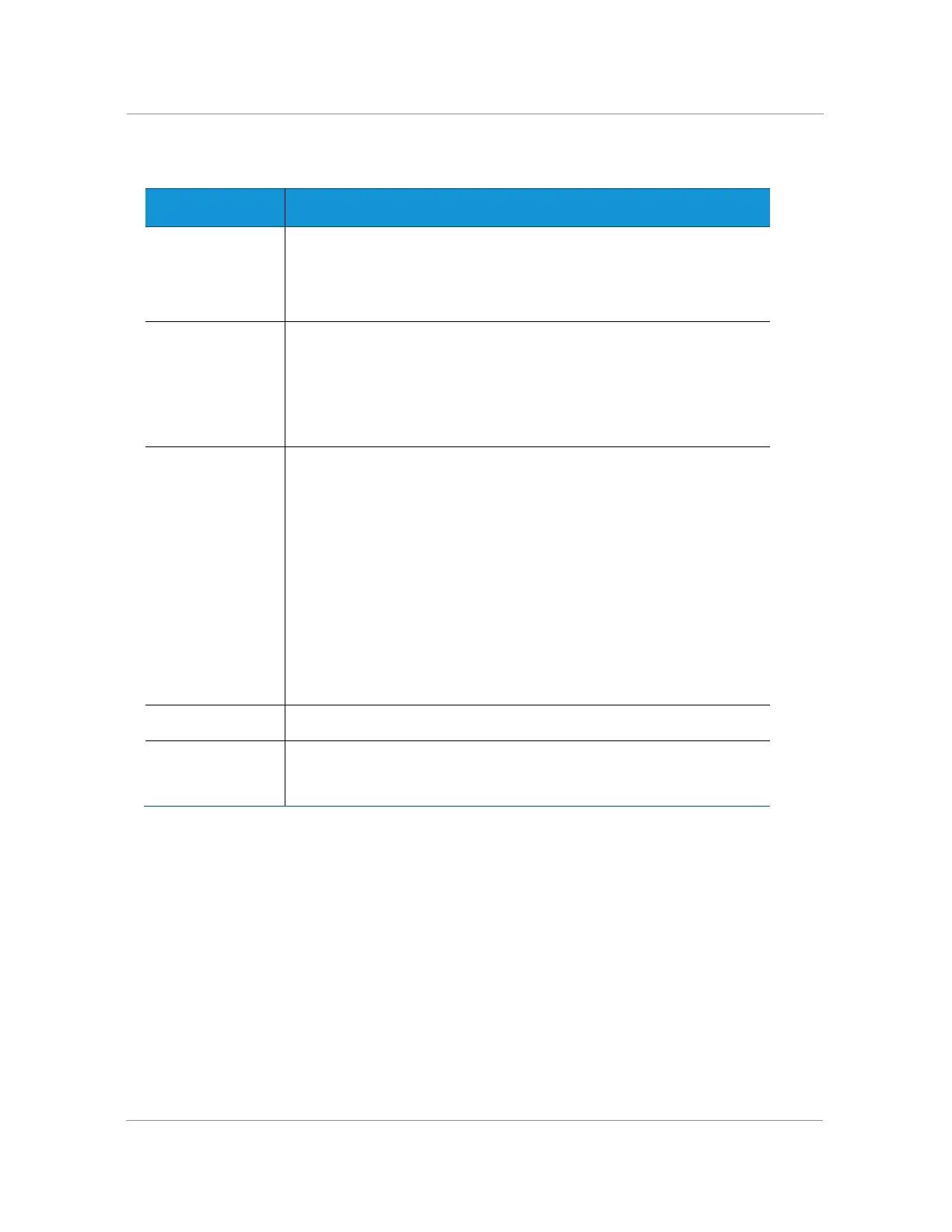67
Alert Tone Off
Choose yes from the drop-down menu to disable the alert tone
sounded when a text message is received on the phone. Choose
no to enable the alert tone.
Ringer Volume
Speaker Volume
Headset Volume
Headset Volume
Enter a volume between 1 and 10, with 1 being the lowest level.
Handset Version
Handset Version—
Administrator can change the handset version
manually.
Auto—Phone automatically sets the handset version based on the
hardware version and model. (Default)
Original—Handset set to Version 2 and below. V3—
Version 3.
This parameter should not be modified, unless you are requested
to do so by your phone system administrator.
Deep Bass
Standard tone or enhanced bass tone.
LCD Contrast
Enter a number between 1 and 10, with 1 being the lowest
contrast.