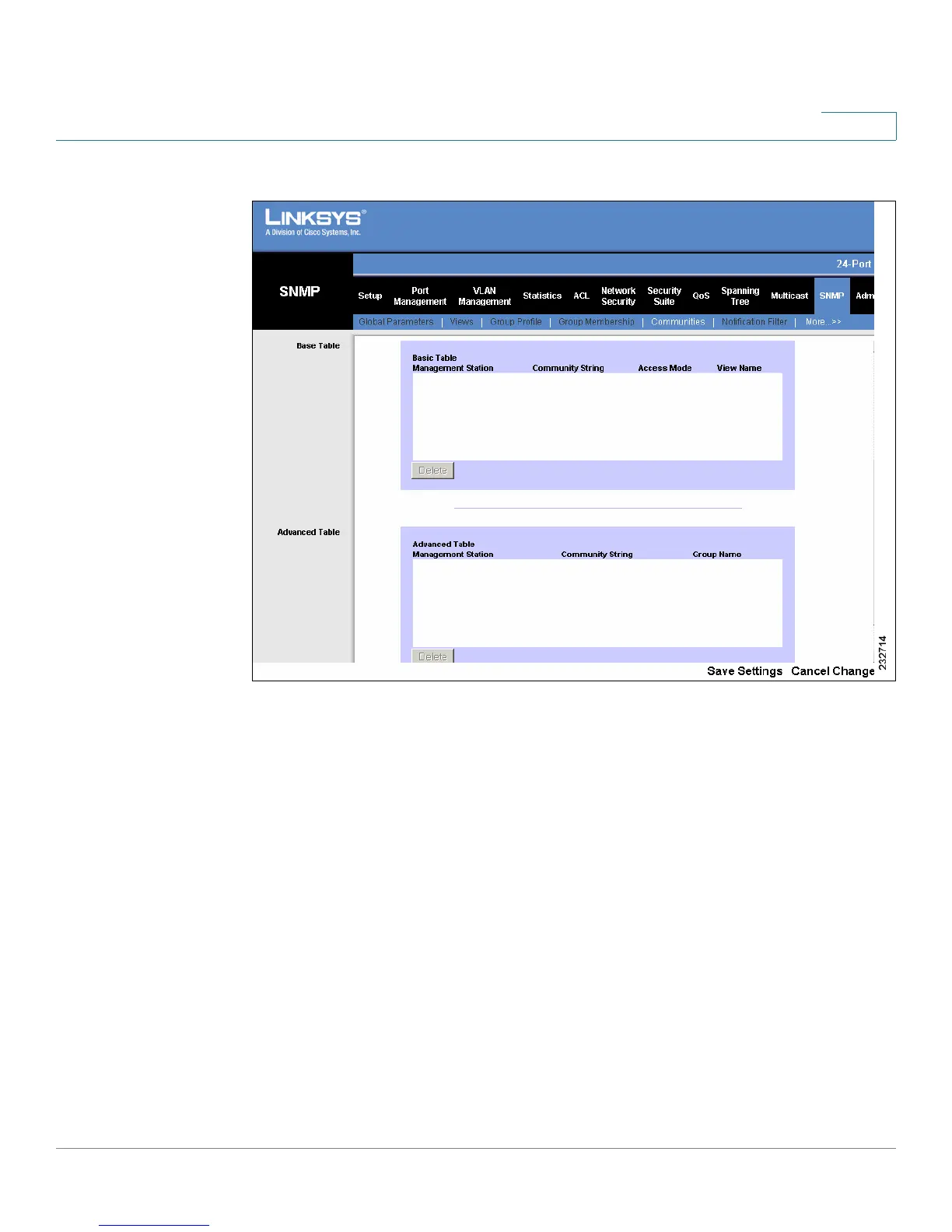SNMP
Communities
SPS208G/SPS224G4/SPS2024 Service Provider Switches User Guide 230
12
Figure 104 SNMP Communities Screen - Basic and Advanced Tables
The Basic Table area contains the following fields:
• Management Station — Displays the management station IP address for
which the SNMP community is defined.
• Community String — Displays the password used to authenticate the
management station to the device.
• Access Mode — Displays the access rights of the community.
• View Name — Displays the view name assigned to the community.
The Advanced Table area contains the following fields:
• Management Station — Displays the management station IP address for
which the SNMP community is defined.
