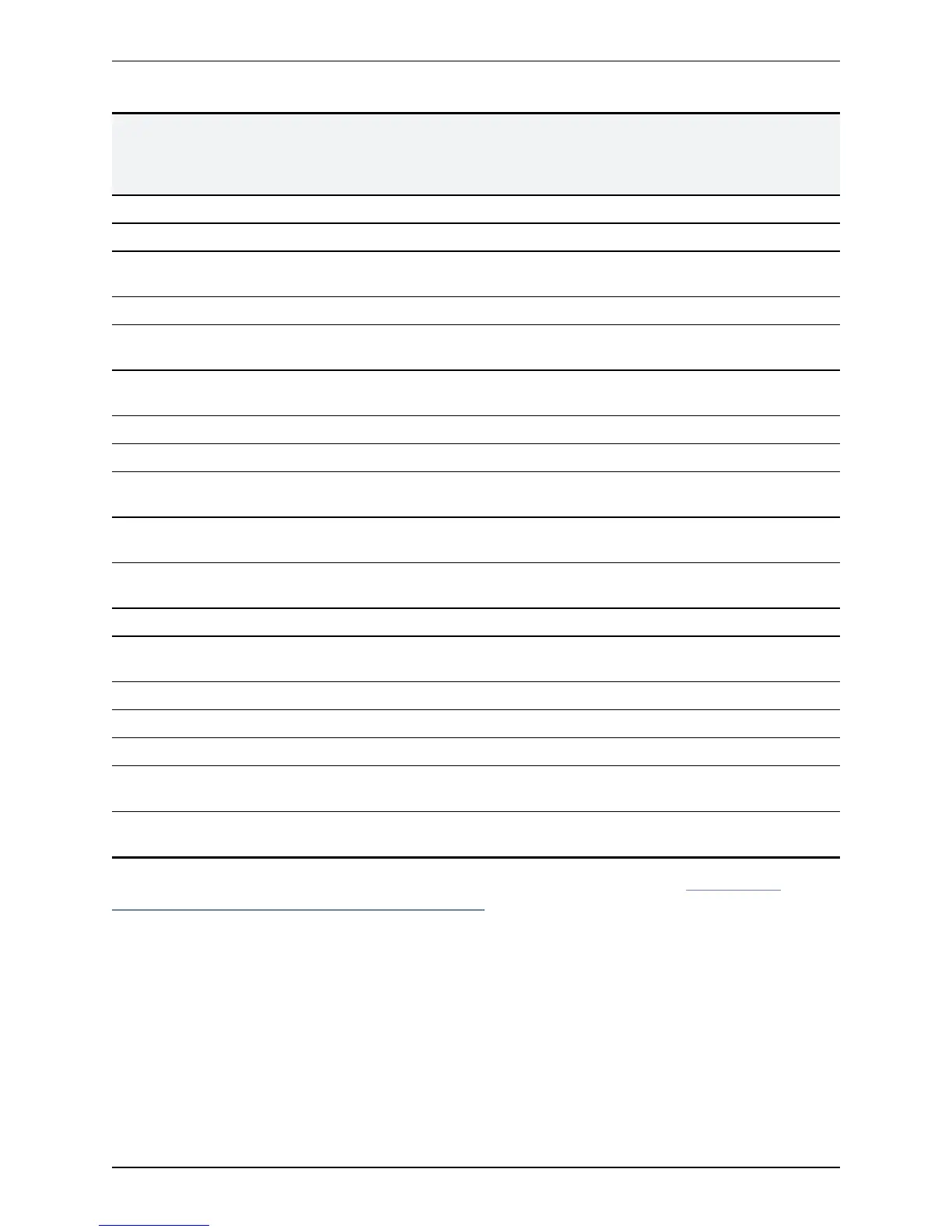Setting Cisco Unified
Communications
Manager
Cisco Unified
Communications
Manager (8.6.1
or later)
Nortel
Communication
Server 1000
Infrastructure
device
Default
Monitor peer status Yes Yes Yes No Yes
Call signaling routed mode Always Always Auto Always Auto
Automatically respond to
H.323 searches
Off Off Off On Off
H.323 call signaling port 1720 1720 1720 1720 1720
Automatically respond to
SIP searches
Off Off Off On Off
Send empty INVITE for
interworked calls
On On On On On
SIP poison mode Off Off Off Off Off
SIP encryption mode Auto Auto Auto Auto Auto
SIP SDP attribute line limit
mode
Off Off Off Off Off
SIP SDP attribute line limit
length
130 130 130 130 130
SIP multipart MIME strip
mode
Off Off Off Off Off
SIP UPDATE strip mode Off Off On Off Off
Interworking SIP search
strategy
Options Options Options Options Options
SIP UDP/BFCP filter mode On Off Off Off Off
SIP UDP/IX filter mode On On On On Off
SIP Duo Video filter mode Off Off Off Off Off
SIP record route address
type
IP IP IP IP IP
SIP Proxy-Require header
strip list
<blank> <blank> "com.nortelnetw
orks.firewall"
<blank> <blank>
For more information about configuring a SIP trunk between VCS and Unified CM, see Cisco Unified
Communications Manager with VCS Deployment Guide.
TLS certificate verification of neighbor systems
When a SIP TLS connection is established between a VCS and a neighbor system, the VCS can be
configured to check the X.509 certificate of the neighbor system to verify its identity. You do this by
configuring the zone’s TLS verify mode setting.
If TLS verify mode is enabled, the neighbor system's FQDN or IP address, as specified in the Peer
address field of the zone’s configuration, is used to verify against the certificate holder’s name contained
within the X.509 certificate presented by that system. (The name has to be contained in either the Subject
Cisco VCS Administrator Guide (X8.1.1) Page 155 of 507
Zones and neighbors
Configuring zones
