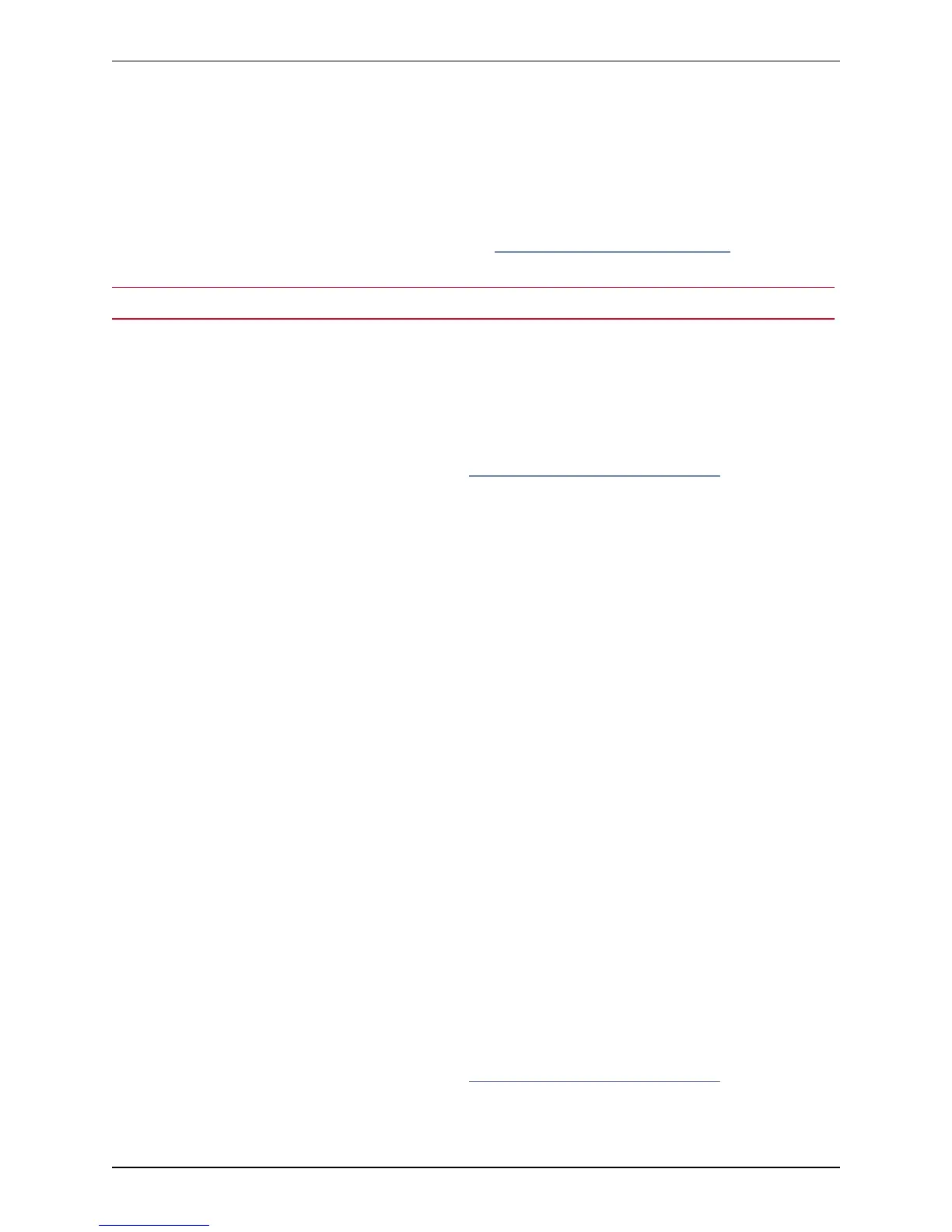Note that the VCS only sends provisioning information to the pre-configured device types (Jabber Video, E20
and so on). Other principal devices added by the administrator or any other devices added by the FindMe user
are not provisioned by the VCS.
If your system's authentication policy is configured to check credentials, then authentication credentials for
the provisioned devices must be set up in the relevant credential store (typically the local database). The
credential name must be the same as account username and the credential password must be the same as
the password configured on the provisioned devices. See About device authentication [p.102] for more
information.
Note: all device address URIs are converted to lower case.
Configuring a FindMe account's principal devices
The Edit principal devices page (Users > FindMe accounts, click View/Edit or the username to open the
Edit FindMe account page, and then click Edit principal devices) is used to configure which of the user's
devices are their principal devices associated with their FindMe ID.
Note that this page does not apply if the VCS is using TMS Provisioning Extension services to provide
FindMe account data; in this case, FindMe accounts are maintained through Cisco TMS.
Users are not allowed to delete or change the address of their principal devices; they can only change the
Device name. This is to stop users from unintentionally changing their basic FindMe configuration. Principal
devices are also used by the VCS to decide which FindMe name to display as a Caller ID if the same device
address is associated with more than one account.
The page lists all of the devices currently associated with the selected user. The Principal device column
indicates each device's current status as a principal device or not.
n To set devices as a principal device, select the box next to the required devices and click Set as principal
device.
n To set devices so they are no longer principal devices, select the required devices and click Unset as
principal device.
Note that only an administrator (and not users themselves) can configure which of a user's devices are their
principal devices.
Active FindMe sessions
The Active FindMe sessions page (Users > Active FindMe sessions) lists all FindMe accounts that are
currently logged in to this VCS.
It displays details of their session including their login time, IP address and port, and when they last
accessed this VCS.
You can terminate active web sessions by selecting the required sessions and clicking Terminate session.
You may see many sessions listed on this page if a zero Session time out value is configured. This
typically occurs if a user ends their session by closing down their browser without first logging out of the
VCS.
Note that this page does not apply if the VCS is using TMS Provisioning Extension services to provide
FindMe account data; in this case, FindMe accounts are maintained through Cisco TMS.
Cisco VCS Administrator Guide (X8.1.1) Page 273 of 507
User accounts
Configuring FindMe accounts
