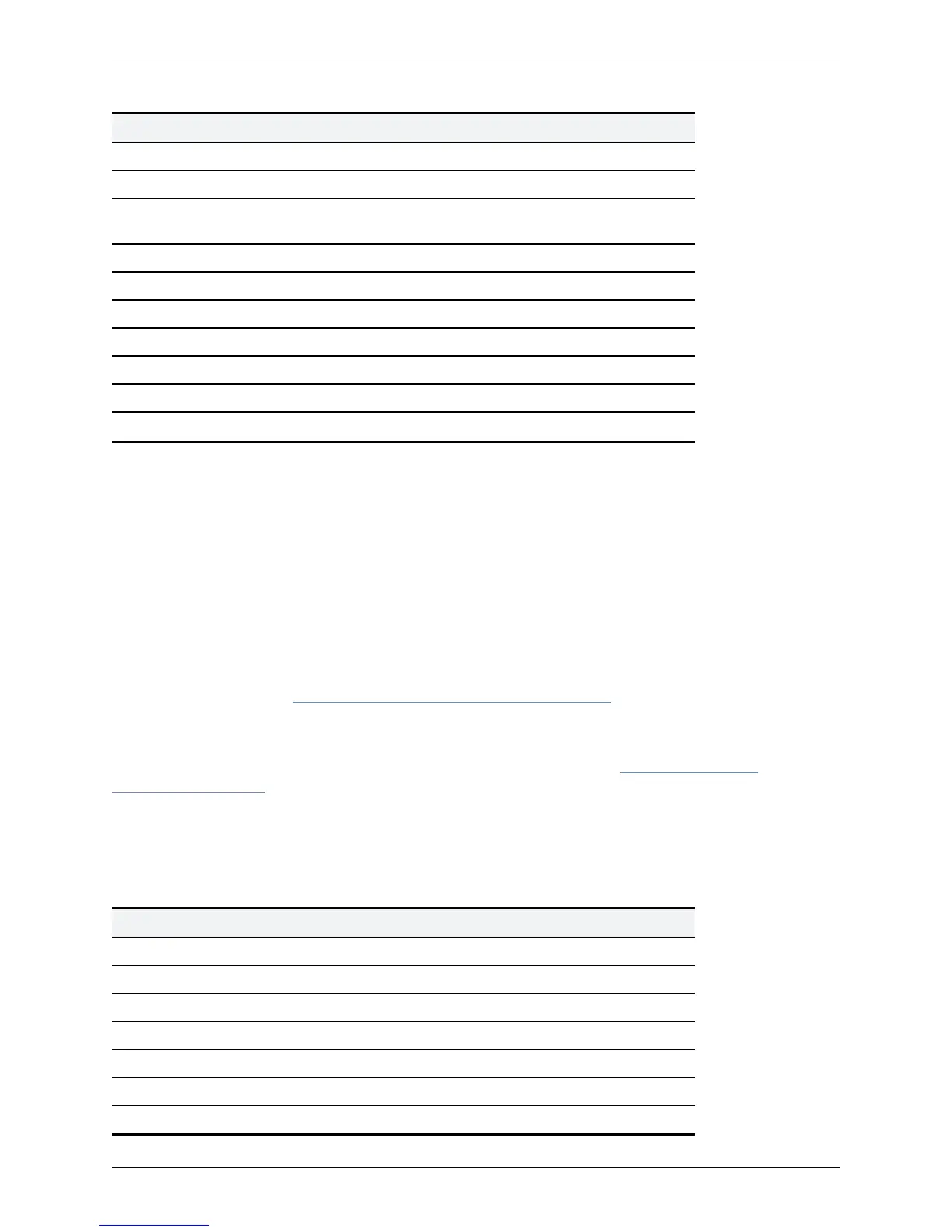Field Value
Priority 60
Source Any
Request must be
authenticated
No
Mode Alias pattern match
Pattern type Regex
Pattern string (\d+)@domain
Pattern behavior Leave
On successful match Continue
Target zone Local Zone
State Enabled
These search rules ensure that both the E.164 number and full URI are searched for, so that endpoints can
still be reached whether they have registered with an H.323 number (123) or a full URI (123@domain).
n The first search rule takes any aliases in the format number@domain and transforms them into the format
number.
n To ensure that any endpoints that have actually registered with an alias in the format number@domain can
also still be reached, the lower-priority second search rule places calls to number@domain without
transforming the alias.
Transforms for alphanumeric H.323 ID dial strings
This example builds on the Stripping @domain for dialing to H.323 numbers example. That example caters
for number-only dial strings, however H.323 IDs do not have to be purely numeric; they can contain
alphanumeric (letters and digits) characters.
This example follows the same model as the example mentioned above — a pre-search transform and two
local zone search rules to ensure that endpoints can be reached whether they have registered with an H.323
ID or a full URI — but uses a different regex (regular expression) that supports alphanumeric characters.
Pre-search transform
On the Create transforms page (Configuration > Dial plan > Transforms > New):
Field Value
Priority 1
Description Append @domain to any alphanumeric dial string
Pattern type Regex
Pattern string ([^@]*)
Pattern behavior Replace
Replace string \1@domain
State Enabled
Cisco VCS Administrator Guide (X8.1.1) Page 188 of 507
Dial plan and call processing
Example searches and transforms
