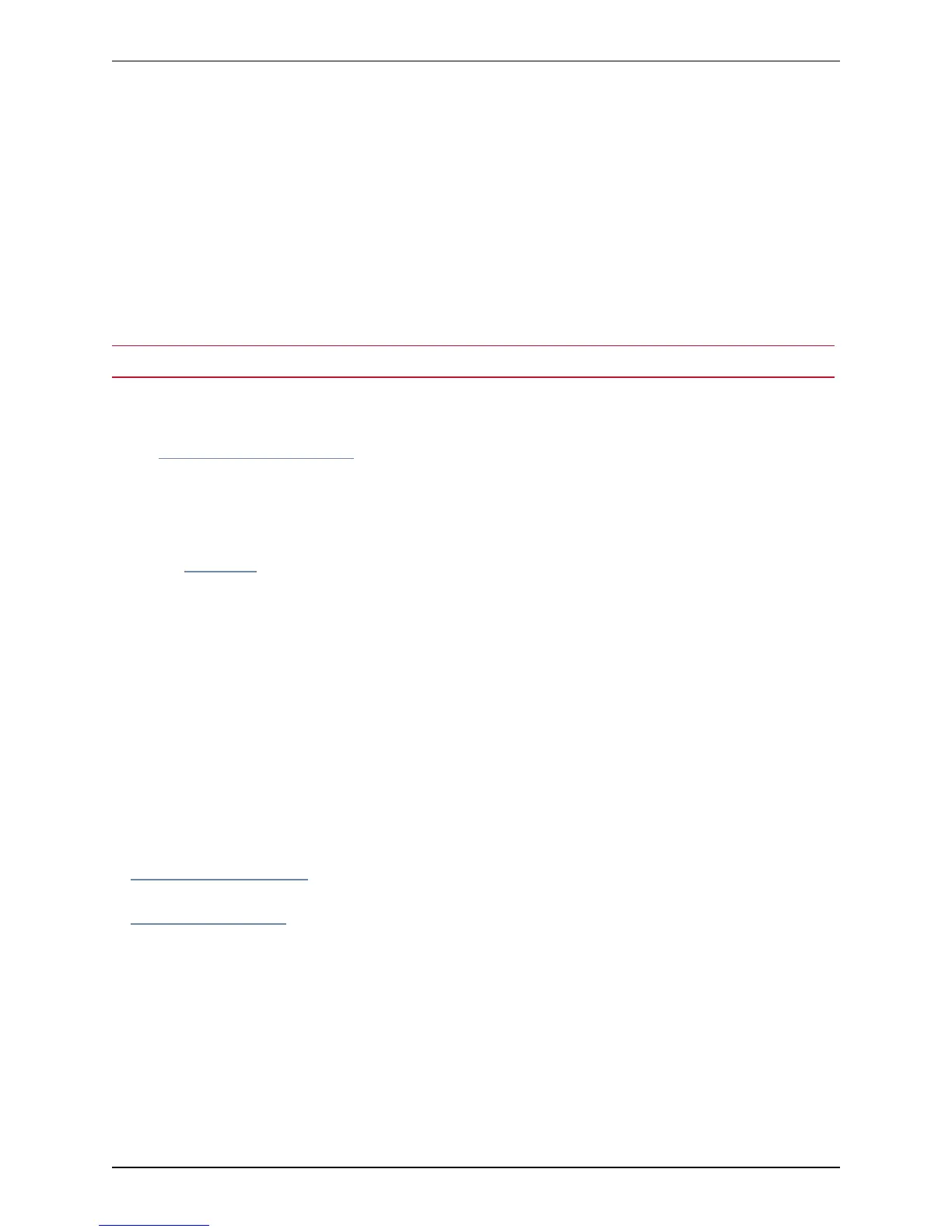About Call Policy
You can set up rules to control which calls are allowed, which calls are rejected, and which calls are to be
redirected to a different destination. These rules are known as Call Policy (or Administrator Policy).
If Call Policy is enabled and has been configured, each time a call is made the VCS will execute the policy in
order to decide, based on the source and destination of the call, whether to:
n proxy the call to its original destination
n redirect the call to a different destination or set of destinations
n reject the call
Note: when enabled, Call Policy is executed for all calls going through the VCS.
You should:
n use Call Policy to determine which callers can make or receive calls via the VCS
n use Registration restriction policy to determine which aliases can or cannot register with the VCS
Configuring Call Policy
The Call Policy configuration page (Configuration > Call Policy> Configuration) is used to configure
the VCS's Call Policy mode and to upload local policy files.
Call Policy mode
The Call Policy mode controls from where the VCS obtains its Call Policy configuration. The options are:
n Local CPL: uses locally-defined Call Policy.
n Policy service: uses an external policy service.
n Off: Call Policy is not in use.
Each of these options are described in more detail below:
Local CPL
The Local CPL option uses the Call Policy that is configured locally on the VCS. If you choose Local CPL
you must then either:
n configure basic Call Policy through the Call Policy rules page (Configuration > Call Policy > Rules) —
note that this only lets you allow or reject specified calls, or
n upload a Call Policy file that contains CPL script; however, due to the complexity of writing CPL scripts
you are recommended to use an external policy service instead
Only one of these two methods can be used at any one time to specify Call Policy. If a CPL script has been
uploaded, this takes precedence and you will not be able to use the Call Policy rules page; to use the page
you must first delete the CPL script that has been uploaded.
If Local CPL is enabled but no policy is configured or uploaded, then a default policy is applied that allows all
calls, regardless of source or destination.
Cisco VCS Administrator Guide (X8.1.1) Page 194 of 507
Dial plan and call processing
About Call Policy
